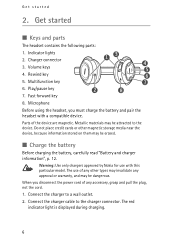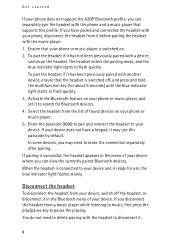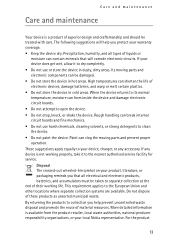Nokia BH-504 Support Question
Find answers below for this question about Nokia BH-504.Need a Nokia BH-504 manual? We have 1 online manual for this item!
Question posted by rohlik75 on December 11th, 2013
Bh-504 Blue Light Permanent
Hi,i have problem with subj. Only blue light still lighting & with headphones can't do nothing. I try reset by key combination with pluged charger but nothing do it :-( I don't know what next i can do. Thanks Rohlik
Current Answers
Related Nokia BH-504 Manual Pages
Similar Questions
Nokia Bh-504 Battery Change
Is it possible to change the battery of a Nokia BH-504 ? If it is, how to proceed ?
Is it possible to change the battery of a Nokia BH-504 ? If it is, how to proceed ?
(Posted by phploujoux 9 years ago)
Nokia Bh-104 Pairing Problems
I had a Nokia bh-104 earpice and it was working fine then lost it. Purchased another but cannot get ...
I had a Nokia bh-104 earpice and it was working fine then lost it. Purchased another but cannot get ...
(Posted by abethel51 12 years ago)
My Bh 105 Blue Tooth Headset Cant Pared With My C3 00 Nokia Phone
(Posted by gilbertopiana23 12 years ago)
Forgot Nokia Bh-102 Passcode. How Can I Reset It Back To 0000 ?
Forgot Nokia BH-102 passcode. How can I reset it back to 0000 ?
Forgot Nokia BH-102 passcode. How can I reset it back to 0000 ?
(Posted by realfood 12 years ago)