Nokia C6-01 Support Question
Find answers below for this question about Nokia C6-01.Need a Nokia C6-01 manual? We have 2 online manuals for this item!
Question posted by tsu6don19 on October 25th, 2013
How Do I Remove Nokia C6-01 Back Cover
The person who posted this question about this Nokia product did not include a detailed explanation. Please use the "Request More Information" button to the right if more details would help you to answer this question.
Current Answers
There are currently no answers that have been posted for this question.
Be the first to post an answer! Remember that you can earn up to 1,100 points for every answer you submit. The better the quality of your answer, the better chance it has to be accepted.
Be the first to post an answer! Remember that you can earn up to 1,100 points for every answer you submit. The better the quality of your answer, the better chance it has to be accepted.
Related Nokia C6-01 Manual Pages
Nokia C6-01 User Guide in English - Page 2


... the keys and screen 8
Insert the SIM card
8
Insert or remove the memory card 10
Charging
11
Antenna location
14
Attach the wrist...16
Install Nokia Ovi Suite on your PC 16
Explore Nokia's Ovi internet
services
18
Ovi by Nokia
18
About...theme
31
Home screen
31
Organize your applications
34
Telephone
34
Call a phone number
34
Answer a call
34
Search for a contact
34
Reject ...
Nokia C6-01 User Guide in English - Page 5


... is dropped on a hard surface or receives a substantial impact. PROTECT YOUR HEARING Listen to remove the broken glass from the device. SWITCH OFF IN RESTRICTED AREAS
Switch the device off when cellular phone use . GLASS PARTS The front cover of glass. ROAD SAFETY COMES FIRST Obey all local laws. Not following them may...
Nokia C6-01 User Guide in English - Page 9
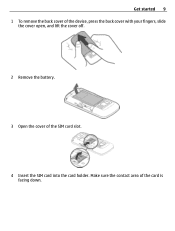
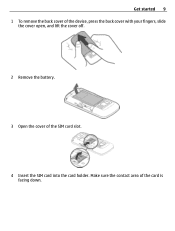
Make sure the contact area of the SIM card slot.
4 Insert the SIM card into the card holder. Get started 9 1 To remove the back cover of the device, press the back cover with your fingers, slide
the cover open, and lift the cover off.
2 Remove the battery.
3 Open the cover of the card is facing down.
Nokia C6-01 User Guide in English - Page 10


... known manufacturers. 10 Get started
5 Close the SIM card holder, and slide the cover of the memory card is 4 (32Mbit/s (4MB/s)) or higher. Insert or remove the memory card Use only compatible microSD and microSDHC cards approved by Nokia for the best performance, use with your memory card.
Push the card in, until...
Nokia C6-01 User Guide in English - Page 11


... of certain applications. Use only Nokia approved chargers designated for this device. When power save mode is activated, you hear a click. 2 Pull the card out. To deactivate power save mode is low, power save mode, press , and select Deactivate power saving. Insert the battery 1 Remove the back cover. 2 Line up the battery contacts...
Nokia C6-01 User Guide in English - Page 15


...compatible Nokia device and start using your new device quickly? If your old Nokia device does not have the Phone switch application, your new device, free of the device.
Select Menu > Applications > Tools > Phone ... and pictures to
be entered in a message. Use the Phone switch application to copy, for the current connection. Bluetooth needs to your new device sends it in...
Nokia C6-01 User Guide in English - Page 16


... your PC
indicates a link to related topics may be at the end of Nokia Ovi Suite from your device, select the Phone setup shortcut that is open, select Options > Search, and enter a letter... version of instructions. Links to a related
With the Nokia Ovi Suite PC application, you can also select Menu > Applications > Tools > Phone setup.
Device set-up mail
•
Update your device...
Nokia C6-01 User Guide in English - Page 17


... using Windows XP or Windows Vista on your computer, set the USB mode
of your device to Nokia Ovi Suite. To learn more about Ovi Suite, go to your computer.
Your memory card appears as a removable disk on your PC 17
1 Use a compatible USB data cable to connect your device to www...
Nokia C6-01 User Guide in English - Page 18


...www.ovi.com • Synchronize your friends. About Ovi Maps With Ovi Maps on your cellular phone, you can you can quickly see where you are on
a map and get a free mail... it on your cellular phone or computer. You can easily access your own Nokia account. If
you register for .
18 Explore Nokia's Ovi internet services
Explore Nokia's Ovi internet services
Ovi by Nokia With Ovi by country ...
Nokia C6-01 User Guide in English - Page 34


...deleted from the home screen In the widget, select and the contact to remove. Create a new folder Select Options > New folder.
Remove a contact from the widget, but remains in your most used for ...list.
34 Telephone
Call or send a message to open the dialer, and enter the phone number. Organize your applications and hide less used applications in the contacts list. In the...
Nokia C6-01 User Guide in English - Page 39


..., select Call to open the dialer, and select and hold the assigned key, and from a conference call Select , go to the participant, and select . Remove or change a phone number assigned to a number key Select and hold the assigned number key.
The first call is put on hold on hold.
3 When the new...
Nokia C6-01 User Guide in English - Page 40


...short distance away when you say also the name and the number type, such as mobile or telephone. Make calls over the internet. Internet call services may be signed in ...contact detail. Some internet call service. Note: Using voice tags may support calls between computers, between cellular phones, and between a VoIP device and a traditional telephone.
Say clearly the name that is in to ...
Nokia C6-01 User Guide in English - Page 47


...Remove from the pop-up menu, select Add to create a new contact list entry or update an existing
one . The contact is not deleted from a received message 1 Select Menu > Messaging. 2 Select Inbox and a message. 3 Select the phone...favorites.
Contact your most important contacts as a favorite Select and hold a phone number, and from favorites. Select Menu > Contacts. Set a contact as ...
Nokia C6-01 User Guide in English - Page 68


...> Playlists and the playlist. Download the latest version of the licences, and reactivate and remove licenses. Tip: Music player automatically creates a playlist for the most played songs, recently ...comes with an associated license that you have music on your computer, open Nokia Ovi Player. it only removes it to manage and synchronize your music collection.
1 Use a compatible USB...
Nokia C6-01 User Guide in English - Page 102


To maintain sufficient memory, use Nokia Ovi Suite to have your computer or on the go with a removed application. You may stop working. Synchronize content About..., notes, and other content between your cellular phone? Select Menu > Settings and Connectivity > Data transfer > Sync. When After you install applications to remove the installation files from the device memory. For...
Nokia C6-01 User Guide in English - Page 105


For more information, contact a Nokia Care Point or your device.
The PIN code (4 - 8 digits) is in your device. If you forget the code and your device is committed to making mobile phones easy to identify valid devices in...blocked from your device software.
Switch off the device, and remove the battery. Access codes 105
• Reboot your device can be found under the battery.
Nokia C6-01 User Guide in English - Page 106


...indicator blinking Q: Why is full? A contact appears twice in the contacts list Q: I remove the extra contact? Delete some data first. • Memory low.
You can merge ...compatible computer.
A: You can use Nokia Ovi Suite to save messages to their original values.
1 End all active calls and connections. 2 Select Menu > Settings and Phone > Phone management > Factory
settings > Restore...
Nokia C6-01 User Guide in English - Page 107


..., music, videos, notes, messages, mail, presentations, games and other installed applications have been removed. Green tips
Save energy You do the following (if available for your device):
• ...that you want to dispose of your device, Nokia recommends that all active connections and calls. 3 Select Menu > Settings and Phone > Phone management > Factory
settings > Delete data and restore...
Nokia C6-01 User Guide in English - Page 108


...performance. • Keep your device, battery, charger and accessories with a cellular phone, nokia.mobi/werecycle.
Using network services and downloading content to them. If you protect .... • Switch off the device and remove the battery from time to www.nokia.com/werecycle, or using a cellular phone, www.nokia.mobi/werecycle. During extended operation, the device...
Nokia C6-01 User Guide in English - Page 110


..., as household garbage. Battery safety Always switch the device off and disconnect the charger before removing the battery. If you unplug a charger or an accessory, hold and pull the plug,...may explode if damaged. Do not leave a fully charged battery connected to the nearest Nokia authorized service center or dealer. Recycle when possible. If you cannot confirm authenticity or...
Similar Questions
No Display In Mobile Phone
I have a Nokia mobile phone model 6070 the display is not working when I try to switch on it
I have a Nokia mobile phone model 6070 the display is not working when I try to switch on it
(Posted by Swagatdash1978 3 years ago)
How To Do Software Update In My Pc For My C6-01 Mobile Phone
(Posted by vmh11rts 10 years ago)
Software Update To C6-01 Device Software To My Mobile Phone. Very Urgent !
(Posted by vmh11rts 10 years ago)
How I Can Change Picture Resolution In Nokia C5 03 Mobile Phone
HOW I CAN CHANGE PICTURE RESOLUTION IN NOKIA C5-03 MOBILE PHONE
HOW I CAN CHANGE PICTURE RESOLUTION IN NOKIA C5-03 MOBILE PHONE
(Posted by josekp 12 years ago)
How Can I Remove Clock From Home Screen On C6-00 Mobile Phone
How can i remove clock from home screen on c6-00 mobile phone
How can i remove clock from home screen on c6-00 mobile phone
(Posted by Venkys1992 12 years ago)

