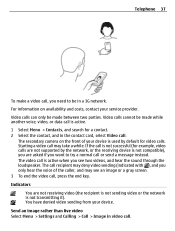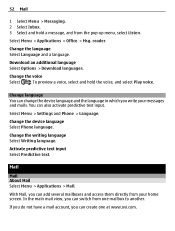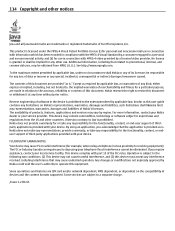Nokia C6-01 Support Question
Find answers below for this question about Nokia C6-01.Need a Nokia C6-01 manual? We have 2 online manuals for this item!
Question posted by srinibasrao2012 on July 2nd, 2012
Resived Sms No-+9197164563175,[email protected], Please Support
i have recived sms mobile no-+9197164563175,2nd july 2012 ,my mobile tno9861672362, has won 5cor.6lac as in nokia on going uk promo so please verify nokia mobile draw award2012 uk.to claim, [email protected], my name-j.srinibas.rao,addres-jaganath ballve,tanti sahi,p/o-buxi bazar,dist-cuttack ,orissa,pin-753001
Requests for more information
Request from nayaksubhendu1 on July 8th, 2012 6:23 AM
have you sent e-mail to the specified n]e-address
have you sent e-mail to the specified n]e-address
? If yes , have u recieved any answers yet?
Current Answers
Related Nokia C6-01 Manual Pages
Similar Questions
Pl Tell Me , Is Nokia N72 3g Supported Mobile & How To Get 3g For Nokia N72
(Posted by pshingare21 11 years ago)
Pl Tell Me, Is Nokia N72 Wifi Supported Mobile & How To Connect Wifi To Nokia N7
(Posted by pshingare21 11 years ago)
Installaion Of Nokia.com/ovi Suite
I need to know how to install nokia.com/ovi suite from my pc to my nokia c6-01
I need to know how to install nokia.com/ovi suite from my pc to my nokia c6-01
(Posted by naveedajmalkhan69 12 years ago)
Technical Support
I am a Vodacom customer and upgraded in January 2011.I received a Nokia E72, which has been in for ...
I am a Vodacom customer and upgraded in January 2011.I received a Nokia E72, which has been in for ...
(Posted by hannetjie 12 years ago)