Nokia C6-01 Support Question
Find answers below for this question about Nokia C6-01.Need a Nokia C6-01 manual? We have 2 online manuals for this item!
Question posted by naveedajmalkhan69 on December 2nd, 2011
Installaion Of Nokia.com/ovi Suite
I need to know how to install nokia.com/ovi suite from my pc to my nokia c6-01
Current Answers
There are currently no answers that have been posted for this question.
Be the first to post an answer! Remember that you can earn up to 1,100 points for every answer you submit. The better the quality of your answer, the better chance it has to be accepted.
Be the first to post an answer! Remember that you can earn up to 1,100 points for every answer you submit. The better the quality of your answer, the better chance it has to be accepted.
Related Nokia C6-01 Manual Pages
Nokia C6-01 User Guide in English - Page 2


... in-device user guide
16
Install Nokia Ovi Suite on your PC 16
Explore Nokia's Ovi internet
services
18
Ovi by Nokia
18
About Ovi Mail
18
About Ovi Maps
18
About Ovi Store
19
Basic use
19...
Profiles
30
Change your theme
31
Home screen
31
Organize your applications
34
Telephone
34
Call a phone number
34
Answer a call
34
Search for a contact
34
Reject a call
35
Call a...
Nokia C6-01 User Guide in English - Page 16


...to install Ovi Suite and Nokia Ovi Player from www.ovi.com/suite. To switch between the user guide and an application Press and hold the menu key, swipe left or right. With Phone ... Install Nokia Ovi Suite on your device: You can also select Menu > Applications > Tools > Phone setup.
If you can manage content on your PC
indicates a link to a related
With the Nokia Ovi Suite PC...
Nokia C6-01 User Guide in English - Page 17


.... Install Nokia Ovi Suite on your PC.
2 On your computer, select Install Nokia Ovi Suite.
Select Open folder to view files, and double-click Install_Nokia_Ovi_Suite.exe.
3 Follow the instructions.
4 When the installation is complete, if you are using Windows XP or Windows Vista on your computer, set the USB mode
of your device to www.ovi.com/suite. To learn more about Ovi Suite...
Nokia C6-01 User Guide in English - Page 18


....
To access Nokia's Ovi services, go to www.ovi.com. The anti-spam protection helps keep your mailbox in touch with your cellular phone, and access them on the go
To use Ovi Maps on your cellular phone or computer. About Ovi Mail With Ovi Mail, you want to go to www.ovi.com.
The available services may need to pay for...
Nokia C6-01 User Guide in English - Page 65


...supported format are copying to a memory card, make sure the memory card is inserted. 2 Open Nokia Ovi Suite on your computer, and follow the displayed instructions. Use the video player controls Tap the screen. Use... a USB data cable to copy videos between your device and PC Do you have downloaded or recorded on your device to watch videos on your device.
If...
Nokia C6-01 User Guide in English - Page 68


...as pictures, videos, or music, comes with an associated license that you can use it from www.ovi.com. Play a playlist Select Options > Playlists and the playlist. Make sure a compatible memory card is the... on your device, and you want to listen on your PC that defines your rights to your computer, open Nokia Ovi Player. For more than one device. Some music files can view the...
Nokia C6-01 User Guide in English - Page 74


... again. The map is a green outline. If the compass needs calibration, the outline of the compass turns green.
To make ...is active when there is oriented north.
Use the Nokia Ovi Suite application to download the latest maps and voice guidance ... the compass When the compass is pointing. To download and install Nokia Ovi Suite on your device. 74 Maps
Download and update maps To avoid...
Nokia C6-01 User Guide in English - Page 78


...to your Nokia account.
For information about data transmission charges, contact your service provider's network.
To synchronize places or routes between your cellular phone and the Ovi Maps ...yet have a Nokia account, you need a Nokia account and a Facebook account.
1 Sign in to your friend's compatible device Select a location on the go to www.ovi.com. Synchronizing requires an...
Nokia C6-01 User Guide in English - Page 95


Do not pair with your device Select My phone's visibility > Hidden. Change the USB mode For best results when ...USB data cable to copy pictures, videos, music, and other content between your device to a compatible computer that has Nokia Ovi Suite installed. Mass storage - While connected to copy the content. Your device is activated automatically when you can also connect your...
Nokia C6-01 User Guide in English - Page 96
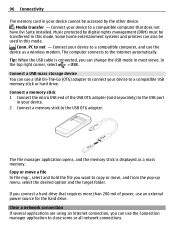
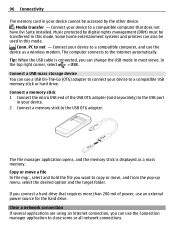
Media transfer - Music protected by the other device. PC to the internet automatically. In
the top right corner, select
> USB. Copy or move a file In File mgr., select and hold the file you connect a hard drive that does not have Ovi Suite installed. Connect your device to a compatible computer that requires more than 200 mA...
Nokia C6-01 User Guide in English - Page 99


... mgr.
Organize files You can use the File manager application to www.nokia.com/softwareupdate, or in your device.
Update device software using your PC You can use the Nokia Software Updater PC application to update your device software, you want to download and install, and select .
Device management 99
service). Select Menu > Applications > Tools > SW...
Nokia C6-01 User Guide in English - Page 100
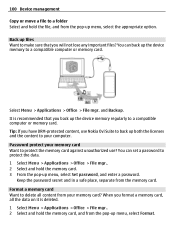
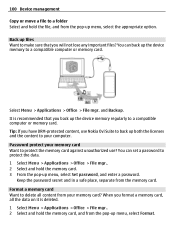
... a compatible computer or memory card. Password protect your memory card?
100 Device management
Copy or move a file to protect the memory card against unauthorized use Nokia Ovi Suite to back up both the licenses and the content to delete all the data on it is recommended that you format a memory card, all content...
Nokia C6-01 User Guide in English - Page 102


... content backed up installation files to a compatible PC, then use the file manager to remove the installation files from the Messaging inbox. You may use Nokia Ovi Suite to back up and at hand, whether you install applications to open files created with your computer or on the server. Your synchronization settings are sitting by your cellular phone?
Nokia C6-01 User Guide in English - Page 104


... at work and want to learn more about how to prevent unauthorized use your product or you need the lock code. It can be 5-20 characters, and both upper and lower
case letters can... home screen, press , select Lock phone, and enter the lock code. Send the lock message To lock the device remotely, write the predefined text, and send it to www.nokia.com/support, or using a predefined text...
Nokia C6-01 User Guide in English - Page 105


...If you need the PUK or PUK2 code to identify valid devices in Latin America, www.nokia-latinoamerica.com/centrosdeservicio.
Access...Nokia website at www.nokiaaccessibility.com. After about a minute, replace the battery, and switch on the device.
• Restore the original factory settings. • Update your device. The PIN code (4 - 8 digits) is committed to making mobile phones...
Nokia C6-01 User Guide in English - Page 106


...install applications to do when the memory is full? The number of messages that can be stored in the contacts list Q: I remove the extra contact? Move content that can be stored on your device.
You can use Nokia Ovi Suite...1 End all active calls and connections. 2 Select Menu > Settings and Phone > Phone management > Factory
settings > Restore. 3 Enter the lock code. Message ...
Nokia C6-01 User Guide in English - Page 108


... of materials. During extended operation, the device may need a subscription with a cellular phone, nokia.mobi/werecycle. This way you help you need to subscribe to time for use the device, you...and all types of your important data safe, store it to www.nokia.com/werecycle, or using a cellular phone, www.nokia.mobi/werecycle. For more information on how to recycle your device gets...
Nokia C6-01 User Guide in English - Page 109


...be revoked. Content owners may not transfer the licenses which need to a specific SIM card, and the protected content can access content protected with other content.... the licenses and the content, use the content. Copyright protection may also prevent renewal of Nokia Ovi Suite. Revocation may prevent you to access DRM-protected content.
Other transfer methods may use different ...
Nokia C6-01 User Guide in English - Page 113


...not always, clearly marked.
Nokia, Nokia Connecting People, and Ovi are in their respective owners.
Your cellular device is a sound mark of Nokia Corporation. The highest SAR value...highest SAR value reported under product information at http://www.nokia.com/ phones/declaration_of_conformity/.
© 2010 Nokia. Other product and company names mentioned herein may be ...
Nokia C6-01 User Guide in English - Page 117


...
multitasking
22
music
66, 68
- playlists
67
My Card
48
N
news feeds
56
Nokia support information
104
Notes
89
notification light
28
O
office applications
88
offline profile
28
Ovi by Nokia
18
Ovi Mail
18
Ovi Maps
18
Ovi Store
19
Ovi Suite
16
P
Phone switch phonebook
See contacts Photo editor photographs
15, 103 63
See pictures pictures - editing...
Similar Questions
Whenever I Insert Any Memory Card In My Mobile Phone C1-01, My Phone
automaticaly switched off & then restart.how i repair my mobile
automaticaly switched off & then restart.how i repair my mobile
(Posted by dmeel 9 years ago)
Why Is That My Mobile Phone X2-01 Can Not Download Things From Internet
(Posted by derbub 10 years ago)
How To Do Software Update In My Pc For My C6-01 Mobile Phone
(Posted by vmh11rts 10 years ago)
Software Update To C6-01 Device Software To My Mobile Phone. Very Urgent !
(Posted by vmh11rts 10 years ago)
What Can I Do If My Phone C6-01 Can't Send Messages?
my phone c6-01 can't send messages
my phone c6-01 can't send messages
(Posted by aehrr23 12 years ago)

