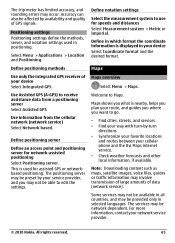Nokia C6-00 Support Question
Find answers below for this question about Nokia C6-00.Need a Nokia C6-00 manual? We have 2 online manuals for this item!
Question posted by Anonymous-133054 on March 24th, 2014
I Want To Delete The Call Image On My Nokia C6-1
The person who posted this question about this Nokia product did not include a detailed explanation. Please use the "Request More Information" button to the right if more details would help you to answer this question.
Current Answers
Related Nokia C6-00 Manual Pages
Similar Questions
Undo Deleted Image
Howcaniundodeletedimage.whichcanbedeletedbymemistequelybefore2hrs....pleasetellmeasolutiontoundothat...
Howcaniundodeletedimage.whichcanbedeletedbymemistequelybefore2hrs....pleasetellmeasolutiontoundothat...
(Posted by Vijays223 10 years ago)
Recover Deleted Images
how can I recover deleted images from my Nokia 3220?
how can I recover deleted images from my Nokia 3220?
(Posted by erashaabeysinghe 11 years ago)
C6-00 Images Not Displaying
under photos option, it has got some default no. of images and always displays the same no(391) and ...
under photos option, it has got some default no. of images and always displays the same no(391) and ...
(Posted by adarsh2526 11 years ago)
I Want To Instalation Skype In My Phone.but No Insstal.i M Trying Many Time.what
(Posted by wahabav 11 years ago)