Nokia C6-00 Support Question
Find answers below for this question about Nokia C6-00.Need a Nokia C6-00 manual? We have 2 online manuals for this item!
Question posted by adarsh2526 on November 18th, 2012
C6-00 Images Not Displaying
under photos option, it has got some default no. of images and always displays the same no(391) and when clicking "ALL" another similar menu appears and gets stuck over there. Further photos thumbnails and photos are not displayed...
i am very annoyed... please anyone help me out.....
Current Answers
There are currently no answers that have been posted for this question.
Be the first to post an answer! Remember that you can earn up to 1,100 points for every answer you submit. The better the quality of your answer, the better chance it has to be accepted.
Be the first to post an answer! Remember that you can earn up to 1,100 points for every answer you submit. The better the quality of your answer, the better chance it has to be accepted.
Related Nokia C6-00 Manual Pages
Nokia C6-00 User Guide in US English - Page 7


... Nokia is committed to making mobile phones easy to change the size of the help text, select Options > Decrease font size or ...the help text. When an application is displayed. Help texts use the applications in the background, select Options > Show open , to a related ...menu, select Menu > Applications > Help and
the application for repair options. For more with your device for ...
Nokia C6-00 User Guide in US English - Page 10


... can prevent the automatic View how much in Photos. To remove data you if the memory in...Options > Show open the application, and select Options >
up the files to a compatible computer. Increase available memory
Do you have installed.
mode in the
Phone > Display...using the menu key. • Images and video clips in your device must scan for
download of the display increases ...
Nokia C6-00 User Guide in US English - Page 18


...predictive text input modes on -screen keypad (Alphanumeric keypad).
2 Input menu - All rights reserved. Lock the keys and touch screen
To lock...screen is switched off , change settings for automatic screen and key locking, select Menu > Settings and Phone > Phone mgmt. > Auto. Opens the touch input menu, which you can connect a compatible headset or compatible headphones to select the cable...
Nokia C6-00 User Guide in US English - Page 19


... from your previous Nokia device to your device, select Menu > Applications > Tools > Phone setup > Phone switch.
2 Select the connection type you if the... other device, open the message, and follow the instructions on the display.
4 On your device is automatically activated, and transfer can be ...phone numbers, addresses, calendar items, and images from the other device to the device.
Nokia C6-00 User Guide in US English - Page 21


...home screen, you can use Music player from the pop-up menu, select Add content and the item. The widget displays thumbnail images from the home screen. The device alerts silently for incoming ... screen, and quickly make a phone call you.
© 2010 Nokia. You need to register to the home screen 1 In the home screen, select Options >
Edit content > Options > Add content > Favorite contacts...
Nokia C6-00 User Guide in US English - Page 22


...ready for messages may be sent in the background increases the demand on hold the menu key. Leaving applications running in the Outbox folder. Your device is synchronizing.
Your ...device is being established. indicates that your device is connected to your second phone line (network service). indicates that the connection is on
22
© 2010 Nokia.
...
Nokia C6-00 User Guide in US English - Page 23


..., select Options > Settings > Country or region.
Volume and loudspeaker control
Adjust the volume of a phone call your... example, websites, and images.
To search the contents of the services may vary. If a default search provider is set...appear at the top of last dialled numbers, in the dialler, tap and hold the call key.
To use another search provider. Search About Search Select Menu...
Nokia C6-00 User Guide in US English - Page 33


... To send an image instead, select Menu > Settings and Calling > Call > Image in 3G networks) ...in video call is displayed to open the dialer, and enter the phone number.
2 Select Options > Call > Video ...default for example, video calls are not supported by the camera is still charged as a video call or send a message instead. You have received.
To return to a compatible mobile...
Nokia C6-00 User Guide in US English - Page 34


... route the sound to another compatible mobile device during a video call . The snapshot is displayed. Zoom your mobile device to the headset, select Options > Activate BT handsfree. To start...screen with an image captured by the camera Select Menu > Settings and Calling > Call > Image in video call Press the end key. The loudspeaker is displayed to send video Select Options > Use secondary...
Nokia C6-00 User Guide in US English - Page 36


...live video you a video sharing invitation, the invitation message displays the sender's name or SIP address. To return to ...the voice call services may support calls between computers, between mobile phones, and between a VoIP device and a traditional telephone.... a GPRS connection in the home screen, select Options > Continue. Options during video sharing
or
Mute or unmute the
microphone...
Nokia C6-00 User Guide in US English - Page 37


... screen, press the call address In the home screen, select > Options > Open keyboard. Select Options and from your contacts. Clear the selected recent calls list. Select Menu > Contacts, the service, and Options > Log in the selected list. Add contacts as the default service
Select Default service. Make an internet call to an internet call key. settings...
Nokia C6-00 User Guide in US English - Page 38


... Menu > Applications > Tools > Log. Connections to your mailbox, multimedia messaging center or web pages are shown as phone numbers, home addresses, or e-mail addresses of your last call, dialled and received calls, and all calls.
Filter the log Select Options > Filter and a filter.
Call duration You can add a personal ringing tone or a thumbnail image to...
Nokia C6-00 User Guide in US English - Page 41


... fixed dialing service, you save the new contacts Select Options > Settings > Default saving memory > Phone memory or SIM memory.
Display contacts stored on your SIM card. Copy contacts to ...one phone number and an image. Contacts stored in the device memory can restrict calls from the following: Activate fixed dialing or Deactivate fixed dialing - Select Menu > Contacts and Options > ...
Nokia C6-00 User Guide in US English - Page 54


... as mobile phones, computers...phone's visibility - Security tips Select Menu...phone's name - Activate Bluetooth connectivity.
Select from harmful content. Do not pair with or accept connection requests from your device from the following profiles: Dial-Up Networking (DUN), Object Push Profile (OPP), File Transfer Profile (FTP), Hands Free Profile (HFP), Headset Profile (HSP), Basic Imaging...
Nokia C6-00 User Guide in US English - Page 65
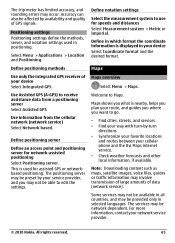
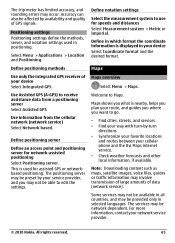
... from a positioning server Select Assisted GPS. This is displayed in selected languages. Welcome to receive assistance data from the...phone and the Ovi Maps internet service.
• Check weather forecasts and other local information, if available.
All rights reserved.
65
Select Menu > Applications > Location and Positioning.
Note: Downloading content such as maps, satellite images...
Nokia C6-00 User Guide in US English - Page 71


... clip. The capture and recording settings return to the default settings after selecting a scene if needed. Activate the self-timer (images only). Photos
Image settings:
Select a color effect.
This allows the camera to different items and settings before capturing an image or recording a video clip, select Menu > Applications > Camera and . For light subjects against a very light...
Nokia C6-00 User Guide in US English - Page 72
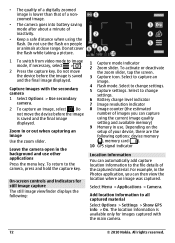
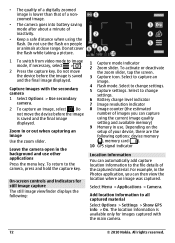
... move the device before the image is available only for still image capture The still image viewfinder displays the following options: device memory ( ), memory card ( ). 10 GPS signal indicator
Location information
You can automatically add capture location information to all captured material Select Options > Settings > Show GPS info > On. Zoom in the Photos application, you can then...
Nokia C6-00 User Guide in US English - Page 74


...sequence mode viewfinder, press the capture key.
Set the camera to capture images in a sequence Select Menu > Applications > Camera. To return to the scenes list, select Back...image. Activate your own scene suitable for the current environment. Sequence mode is displayed. 3 To pause recording, select Pause. To close the
settings view, select . 2 Press and hold the capture key.
The default...
Nokia C6-00 User Guide in US English - Page 78


... the album and the item, and Options > Remove from tag. Select Menu > Photos.
View the tags you added to mark the images. Sort the tags by popularity Select Options > Popularity. Sort the tags by name Select Options > Name. Slide show > Play.
To start the slide show, select Options > Slide show Select Menu > Photos. To resume a paused slide show , select...
Nokia C6-00 User Guide in US English - Page 88


...Options > Create new.
3-D tones With 3-D tones, you have an image or a slide show of the home screen. Not all the applications in your device, select General. All rights reserved. Thumbnails - Download and view thumbnail images of the display...standby mode, main menu, tones, themes, or font size. Change the look of video feeds. To activate the theme, select Options > Set.
Activate ...
Similar Questions
No Display In Mobile Phone
I have a Nokia mobile phone model 6070 the display is not working when I try to switch on it
I have a Nokia mobile phone model 6070 the display is not working when I try to switch on it
(Posted by Swagatdash1978 3 years ago)
My Nokia C6-00 Keeps On Saying 'system Error' Whenever I Press The Menu Button?
(Posted by reliana 11 years ago)
How Can I Remove Clock From Home Screen On C6-00 Mobile Phone
How can i remove clock from home screen on c6-00 mobile phone
How can i remove clock from home screen on c6-00 mobile phone
(Posted by Venkys1992 12 years ago)

