Nokia 3220 Support Question
Find answers below for this question about Nokia 3220 - Cell Phone - GSM.Need a Nokia 3220 manual? We have 1 online manual for this item!
Question posted by erashaabeysinghe on December 27th, 2012
Recover Deleted Images
how can I recover deleted images from my Nokia 3220?
Current Answers
There are currently no answers that have been posted for this question.
Be the first to post an answer! Remember that you can earn up to 1,100 points for every answer you submit. The better the quality of your answer, the better chance it has to be accepted.
Be the first to post an answer! Remember that you can earn up to 1,100 points for every answer you submit. The better the quality of your answer, the better chance it has to be accepted.
Related Nokia 3220 Manual Pages
User Guide - Page 7


...Search for a contact ...63 Save names and phone numbers ...63 Save numbers, items, or an image...63 Copy contacts...64 Edit contact details...65 Delete contacts or contact details ...65 Business cards ...70 Service numbers...71 My numbers ...71 Caller groups...71
Copyright © 2005 Nokia. Call register...61
Recent calls lists ...61 Counters and timers ...61 Positioning information...62
8. E-...
User Guide - Page 13


..., presence enhanced contacts, mobile Internet services, content
Copyright © 2005 Nokia. Some networks may have... service from a wireless service provider. Contact your service provider for their use and explain what charges will not appear on the EGSM 900 and GSM... network provider. Warning: To use the phone you may have been specially configured for...
User Guide - Page 15


...phone to protect your phone against unauthorized use , such as a calendar, a clock, an alarm clock, and a built-in camera. See E-mail application p. 53. • Presence-enhanced contacts. All rights reserved.
15 Your phone... also supports the following functions: • Multimedia messaging. See Applications p. 92. • XHTML browser. Copyright © 2005 Nokia. See Instant...
User Guide - Page 17


... service
To use some of the network services, such as mobile Internet services, MMS, or remote Internet server synchronization, your network operator, service provider, nearest authorized Nokia dealer, or visit the support area on availability, contact your phone must save them on your phone. After receiving the settings you have the correct configuration settings...
User Guide - Page 25
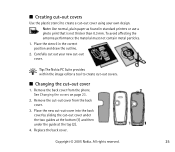
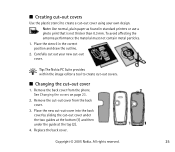
... cover by sliding the cut -out cover
1. Tip: The Nokia PC Suite provides within the image editor a tool to create a cut -out cover.
Note:... Use normal, plain paper as found in the correct position and draw the outline.
2. See Changing the covers on page 23.
2.
Copyright © 2005 Nokia. Remove the cut-out cover from the phone...
User Guide - Page 41


...to the displayed number, select Send > OK. Copyright © 2005 Nokia. To read . indicates an unread message.
2.
Before you received an... you can also copy text from the beginning of your phone calendar as a reminder note. edit the message as a...picture message, select Save picture.
3. You can receive new messages, delete some of the message to a SMS message
is full. To ...
User Guide - Page 42


..., another Java application, or an active browsing session over GSM data. Saved items folder and My folders
To organize your messages. Otherwise, select Options > Add folder. Templates
Your phone has text templates and picture templates that you can view the multimedia message. To delete a folder, select the folder to receive it. If the...
User Guide - Page 43
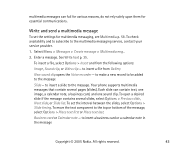
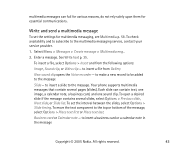
... insert a slide to insert a file from the following options:
Image, Sound clip, or Video clip - Select Menu > Messages > Create message > Multimedia msg.. 2. to make a new record to be added to insert a business card or a calendar note in the message
Copyright © 2005 Nokia. To open a desired slide if the message contains several...
User Guide - Page 44
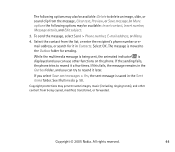
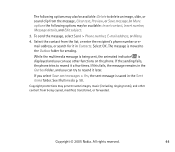
... the list, or enter the recipient's phone number or email address, or search for...phone. Select OK. If the sending fails, the phone tries to the Outbox folder for it a few times.
While the multimedia message is being copied, modified, transferred, or forwarded. See Multimedia p. 58. Copyright © 2005 Nokia.
Copyright protections may be available: Delete to delete an image...
User Guide - Page 45
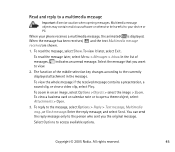
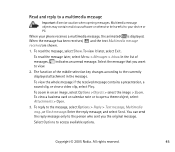
...currently displayed attachment in on an image, select Options >Objects > select the image > Zoom. Select the message... message
Important: Exercise caution when opening messages. Copyright © 2005 Nokia. The function of messages, indicates an unread message. Read and reply...only to the person who sent you want to your phone receives a multimedia message, the animated is displayed. When ...
User Guide - Page 46


...submenu if the setting Save sent messages is shown. View waiting msg.
Copyright © 2005 Nokia. To view the waiting message, select Show.
To discard the waiting message, select Exit ...to free memory space. memory full. To save the waiting message, delete old messages to Yes. Message folders
The phone saves the received multimedia messages in the Inbox folder. is full, ...
User Guide - Page 50


... conversation, select Accept, and enter the screen name; Copyright © 2005 Nokia.
to public groups provided by a member in the conversation. Start a conversation...a group, scroll to reject or delete the invitation, select Options > Reject or Delete.
All rights reserved.
50 If you...invitation you want to use in the group or by phone number, screen name, e-mail address, or name....
User Guide - Page 53


...not in the group, by the service provider. To delete a group from the SMS and MMS e-mail function.
Copyright © 2005 Nokia. The private groups exist only during an instant messaging ... E-mail application
The e-mail application allows you to access your compatible e-mail account from your phone when you want to use the public groups provided by group name, topic, or ID. If...
User Guide - Page 55
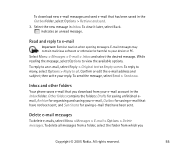
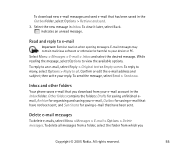
...phone saves e-mail that you download from which you
Copyright © 2005 Nokia. To view it later, select Back. Confirm or edit the e-mail address and subject;
Delete e-mail messages
To delete e-mails, select Menu >Messages > E-mail > Options > Delete...for organising and saving your e-mail account in the Inbox folder. To delete all . To reply to all messages from a folder, select the ...
User Guide - Page 56


...> Info messages. Select Listen to voice messages. To delete all folders, select All messages and press Yes. If supported by the network, indicates that deleting an e-mail from your phone does not delete it from the e-mail server.
■ Voice messages... this network service, you may need to subscribe to delete the messages and press Yes. Copyright © 2005 Nokia. All rights reserved.
56
User Guide - Page 65


... it from the phone or SIM card memory, select Menu > Contacts > Delete > One by one or Delete all contacts and the details attached to the contact, search for the desired contact, and select Options > Delete. To delete a number, text item, or an image attached to them from Gallery. Deleting an image from contacts does not delete it is on...
User Guide - Page 80
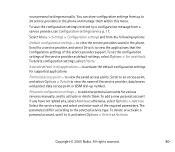
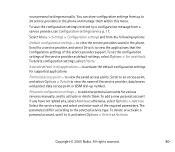
...new; otherwise, select Options > Add new. to view the service providers saved in the phone. Copyright © 2005 Nokia. All rights reserved.
80 Select Menu > Settings > Configuration settings and from a service ...the service provider, data bearer, and packet data access point or GSM dial-up to it, and select Options > Delete or Activate. Select the service type, and select and enter each...
User Guide - Page 96


... to services that protects your encrypted data. You can easily retrieve the information in a mobile service, access the wallet from the following options: Wallet profiles to define the wallet code...profile is not reset View times or Delete times - to view or delete the saved times
■ Wallet
In Wallet, you to delete all the content of the phone; Enter your wallet code and select from...
User Guide - Page 105


... Exit, the message is able to delete the message, select Options > Details or Delete.
To access the Service inbox while ... Exit > OK.
■ Download files
To download more tones, images, games, or applications to your service provider (network service). To ...inbox
The phone is moved to the message you have received a service message, select Show.
Copyright © 2005 Nokia. To...
User Guide - Page 128
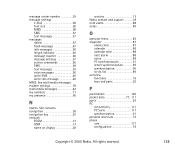
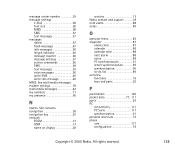
...GSM 13 name on display 28
services 13 Nokia... shortcuts 73 phone care 117 configuration 79
Copyright © 2005 Nokia. All rights... reserved.
128 See contacts. modem settings 78 multimedia messages 42 my numbers 71 my presence 66
N
names. message center number 39 message settings
e-mail 59 font size 60 MMS 58 SMS 57 text messages 57 messages delete...
Similar Questions
Nokia 1221 Cell Phone
Does Nokia cell phone have a sim card , & if so how do you change it ? Thanks
Does Nokia cell phone have a sim card , & if so how do you change it ? Thanks
(Posted by biking20042003 8 years ago)
Would Like To Review An Owner Manual For A Nokia 6682rvi Cell Phone
My daughter has MS and is legally blind as well as balance problems and hand tremmors. We were think...
My daughter has MS and is legally blind as well as balance problems and hand tremmors. We were think...
(Posted by bnbbarry 10 years ago)
Nokia 3220 Phone Restricted
how to nokia 3220 phone restricted problem
how to nokia 3220 phone restricted problem
(Posted by dharmeshsondagar 10 years ago)

