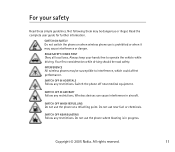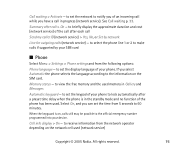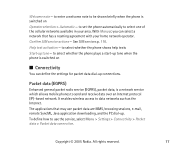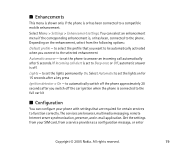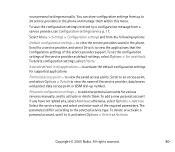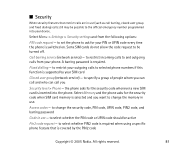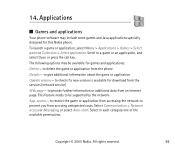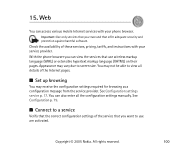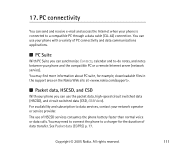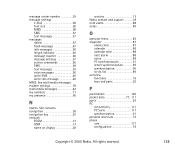Nokia 3220 Support Question
Find answers below for this question about Nokia 3220 - Cell Phone - GSM.Need a Nokia 3220 manual? We have 1 online manual for this item!
Question posted by dharmeshsondagar on June 29th, 2013
Nokia 3220 Phone Restricted
how to nokia 3220 phone restricted problem
Current Answers
Answer #1: Posted by TommyKervz on June 29th, 2013 7:38 AM
Greetings - Please refer to the page linked to below to learn more on 'phone restricted' as well as what your options are with the given situation.
http://discussions.nokia.com/t5/Hardware-Codes-and-Operator/What-is-this-phone-restricted-code-Can-anyone-help-please/td-p/472849
Related Nokia 3220 Manual Pages
Similar Questions
I Need To Know The Names Of The Original Nokia Ringtones On This Phone
(Posted by chilly1228 11 years ago)
Phone Memory Problem
phone memory is not able to recieve single message for starting music he ask for 1.4 mb free and thi...
phone memory is not able to recieve single message for starting music he ask for 1.4 mb free and thi...
(Posted by surajdashing94 11 years ago)
Cant Get It Off The Enter Restriction Code.
Ihave this phone and it is for t-mobile and i was trying to use it because my phone broke and they a...
Ihave this phone and it is for t-mobile and i was trying to use it because my phone broke and they a...
(Posted by FMoreno03 12 years ago)
My New Phone Has Problems Sending Text Messages,what Is The Problem?
(Posted by Wwwnobuthiphahlo 12 years ago)