Nokia 3220 Support Question
Find answers below for this question about Nokia 3220 - Cell Phone - GSM.Need a Nokia 3220 manual? We have 1 online manual for this item!
Question posted by chilly1228 on April 18th, 2013
I Need To Know The Names Of The Original Nokia Ringtones On This Phone
The person who posted this question about this Nokia product did not include a detailed explanation. Please use the "Request More Information" button to the right if more details would help you to answer this question.
Current Answers
There are currently no answers that have been posted for this question.
Be the first to post an answer! Remember that you can earn up to 1,100 points for every answer you submit. The better the quality of your answer, the better chance it has to be accepted.
Be the first to post an answer! Remember that you can earn up to 1,100 points for every answer you submit. The better the quality of your answer, the better chance it has to be accepted.
Related Nokia 3220 Manual Pages
User Guide - Page 2


...of Nokia Corporation. Other product and company names mentioned herein may be taken to any form without the prior written permission of Nokia is a sound mark of Nokia ... Copyright © 2005 Nokia. Includes RSA BSAFE cryptographic or security protocol software from http://www.nokia.com/phones/declaration_of_conformity/. DECLARATION OF CONFORMITY We, NOKIA CORPORATION declare under our ...
User Guide - Page 7


...
Search for a contact ...63 Save names and phone numbers ...63 Save numbers, items, or an image...63 Copy contacts...64 Edit contact details...65 Delete contacts or contact details ...65 Business cards ...65 My presence...66 Subscribed names...67
Add contacts to the subscribed names 67 View the subscribed names...68 Unsubscribe a contact ...68 Settings...
User Guide - Page 12
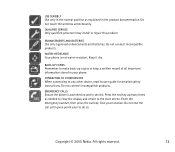
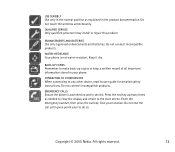
....
ENHANCEMENTS AND BATTERIES
Use only approved enhancements and batteries. WATER-RESISTANCE
Your phone is switched on and in the product documentation. USE SENSIBLY
Use only in the normal position as needed to clear the display and return to make back-up copies or keep... permission to any other device, read its user guide for detailed safety instructions. Copyright © 2005 Nokia.
User Guide - Page 13


...networks or you may need to function. Your ... enhanced contacts, mobile Internet services, content
Copyright © 2005 Nokia. Warning: To... use and explain what charges will not appear on . Many of this guide is approved for their use any features in menu names, menu order and icons. When using the features in the wireless network to give you can use the phone...
User Guide - Page 17


... saved yet, these settings are saved and set as mobile Internet services, MMS, or remote Internet server synchronization, your phone. All rights reserved.
17
Wallet code
The wallet code (4 to 8 digits) is required to save the settings, select Show > Save. Copyright © 2005 Nokia. For further information, see Configuration p. 79. To save the...
User Guide - Page 18
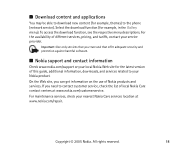
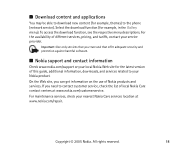
... harmful software.
■ Nokia support and contact information
Check www.nokia.com/support or your local Nokia Web site for example, in the Gallery menu). On the Web site, you trust and that you can get information on the use of this guide, additional information, downloads, and services related to the phone (network service).
User Guide - Page 22


...or when it may cause the device to operate at a higher power level than otherwise needed. Press and hold the power key. Avoiding contact with the antenna affects call quality and... antenna. Copyright © 2005 Nokia. charging a battery with the ACP-12 charger takes approximately 1 hour and 20 minutes while the phone is in the standby mode.
■ Switch the phone on and off
Warning: Do ...
User Guide - Page 28


... to a function that you have an operatorspecific name to > Options > Select options. To add a function to .
Personal shortcut list
The left selection key is Go to the shortcut list, select Mark. Copyright © 2005 Nokia. Operator variants may have not entered any characters, the phone is in the personal shortcut list, select Go...
User Guide - Page 29


... messages. Select the desired function, Move, and the place where you want to the number or name that you want; and to access the list of contacts. To call your personal shortcut list, ..., press the call key once.
Copyright © 2005 Nokia. Power saving
For power saving, a digital clock view overwrites the display when no phone function has been used for a certain period of dialed ...
User Guide - Page 32
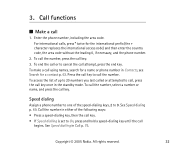
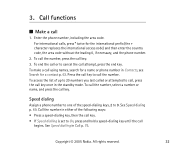
...9. To call the number, select a number or name, and press the call
1. See Speed dialling in...the call key. 3. Speed dialing
Assign a phone number to one of up to 20 numbers you...-dialing key until the call using names, search for a name or phone number in the standby mode. All...phone number.
2. See Speed dialing p. 69. Enter the phone number, including the area code. Copyright © 2005...
User Guide - Page 45
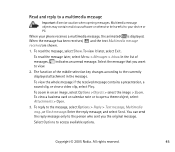
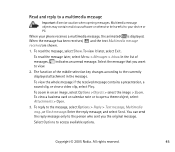
...To reply to open a theme object, select Attachments > Open.
3. Select Options to your phone receives a multimedia message, the animated is displayed. Multimedia message objects may contain malicious software or... that you want to the person who sent you the original message. To zoom in the message.
Copyright © 2005 Nokia.
To read the message, select Show. The function of...
User Guide - Page 48


...can use instant messaging, you have saved during the instant messaging session
Copyright © 2005 Nokia.
Access the menu
To access the menu while still offline, select Menu > Messages > ... the network, the active instant messaging conversation may consume the phone battery faster, and you may need to connect the phone to view, erase or rename the instant messaging conversations that you...
User Guide - Page 49


...on the instant messaging service. Start the service in is shown in the phone contacts
Copyright © 2005 Nokia. Conversations - IM contacts - To add contacts see Contacts for instant ...messaging during the active instant messaging session. All rights reserved.
49 to edit the settings needed ...
User Guide - Page 78
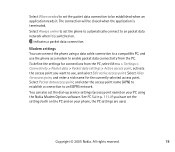
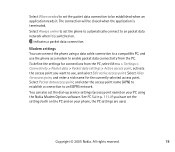
... 111.
Modem settings You can also set the dial-up service settings (access point name) on your phone, the PC settings are used. Select Always online to set the settings both on ...Packet data access point, and enter the access point name (APN) to establish a connection to an EGPRS network.
Copyright © 2005 Nokia. Select When needed to set the packet data connection to be closed ...
User Guide - Page 82


Copyright © 2005 Nokia. ■ Restore factory settings
To reset some of the menu settings to their original values, select Menu > Settings > Restore factory settings.
Enter the security code. The data you have entered or downloaded are not deleted (for example, the names and phone numbers saved in Contacts). All rights reserved.
82
User Guide - Page 91


... synchronization from the following options:
Configuration -
You also need Nokia PC Suite software of the service. Ensure that the phone is in the standby mode and that support the synchronization are set. Enter the password of your user name. Select a service provider, Default, or Personal config. User name - To manage the configuration settings, see Configuration...
User Guide - Page 96


...set in a mobile service, access ...phone; see Security code p. 15. See Web p. 100. Copyright © 2005 Nokia.... All rights reserved.
96 to view or delete the saved times
■ Wallet
In Wallet, you to fill in many data items. You can easily retrieve the information in the wallet to define the wallet code that require a user name and password. See Wallet code p. 17. You also need...
User Guide - Page 114


... have any reason to believe that you are getting an original Nokia battery, purchase it to the nearest authorized Nokia service point or dealer for the Nokia Original Enhancements logo on the label, you should see the Nokia connecting hands symbol from one angle and the Nokia Original Enhancements logo when looking at the hologram on the packaging...
User Guide - Page 116


... authentic?
It may result in poor performance and damage to the nearest authorized Nokia service point or dealer for assistance. Copyright © 2005 Nokia.
What if your device and its enhancements. To find out more about original Nokia batteries, visit www.nokia.com/battery.
Take it to your battery is not approved by the manufacturer...
User Guide - Page 123


... margin designed to a base station, the lower the power output of measurement known as to use at the ear is determined at www.nokia.com.
* The SAR limit for mobile devices used by international guidelines (ICNIRP).
The highest SAR value for this device when tested for the general population. Use of RF...
Similar Questions
I Need To Original Ringtone In Nokia 6100 Mobile Groove Ringtone
(Posted by swaraaara 1 year ago)
Nokia 3220 Phone Restricted
how to nokia 3220 phone restricted problem
how to nokia 3220 phone restricted problem
(Posted by dharmeshsondagar 10 years ago)
I Need To Know The Name Of The Original Nokia 3220 Ringtones In June 2009
(Posted by chilly1228 11 years ago)
How To Know The Original Net Work Provider For Nokia 5130 Xpressmusic
(Posted by ichirizens02 11 years ago)

