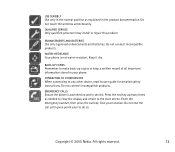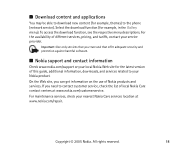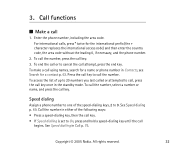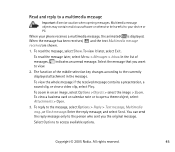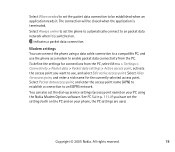Nokia 3220 Support Question
Find answers below for this question about Nokia 3220 - Cell Phone - GSM.Need a Nokia 3220 manual? We have 1 online manual for this item!
Question posted by chilly1228 on April 18th, 2013
I Need To Know The Name Of The Original Nokia 3220 Ringtones In June 2009
The person who posted this question about this Nokia product did not include a detailed explanation. Please use the "Request More Information" button to the right if more details would help you to answer this question.
Current Answers
Related Nokia 3220 Manual Pages
Similar Questions
Nokia 1221 Cell Phone
Does Nokia cell phone have a sim card , & if so how do you change it ? Thanks
Does Nokia cell phone have a sim card , & if so how do you change it ? Thanks
(Posted by biking20042003 8 years ago)
Transfer Pic & Video From Nokia 3220 To Pc
hii have some of my mother's pics & videos in nokia 3220. my mother has died 2 months ago & ...
hii have some of my mother's pics & videos in nokia 3220. my mother has died 2 months ago & ...
(Posted by kghr 10 years ago)
I Need To Know The Names Of The Original Nokia Ringtones On This Phone
(Posted by chilly1228 11 years ago)
How To Know The Original Net Work Provider For Nokia 5130 Xpressmusic
(Posted by ichirizens02 11 years ago)