Nokia C6-00 Support Question
Find answers below for this question about Nokia C6-00.Need a Nokia C6-00 manual? We have 2 online manuals for this item!
Question posted by landri5188 on March 11th, 2012
How To Delete Number From Sim Numbers In Nokia C6
The person who posted this question about this Nokia product did not include a detailed explanation. Please use the "Request More Information" button to the right if more details would help you to answer this question.
Current Answers
There are currently no answers that have been posted for this question.
Be the first to post an answer! Remember that you can earn up to 1,100 points for every answer you submit. The better the quality of your answer, the better chance it has to be accepted.
Be the first to post an answer! Remember that you can earn up to 1,100 points for every answer you submit. The better the quality of your answer, the better chance it has to be accepted.
Related Nokia C6-00 Manual Pages
Nokia C6-00 User Guide in US English - Page 7


Your documents and files will be deleted in the reset, so back up the data in your device. In-device help ...When you are various applications provided by Nokia and third party software developers, that help you are explained in the guides that is committed to making mobile phones easy to help text for all individuals, including those with a mobile device), the Help application in the ...
Nokia C6-00 User Guide in US English - Page 8


... protect your SIM card against unauthorized use .
Settings
Your device normally has MMS, GPRS, streaming, and mobile internet settings automatically configured, based on your local Nokia website.
After three consecutive incorrect PIN code entries, the code is usually supplied with some functions in your PC Nokia Software Updater is supported by 3G cellular phones. This...
Nokia C6-00 User Guide in US English - Page 9


... code, respectively.
International Mobile Equipment Identity (IMEI) number - This number (15 or 17 digits) is in your Nokia device deactivates when you scroll to establish a packet data connection. The IMEI number for available networks. Enable remote locking 1 Select Menu > Settings and
Phone > Phone mgmt. > Security settings > Phone and SIM card > Remote phone locking > Enabled.
2 Enter...
Nokia C6-00 User Guide in US English - Page 17


... for all languages.
For an
© 2010 Nokia.
Guiding line -
Write legible, upright characters on...delete characters or move the cursor back, swipe backwards (see Figure 2). Touch input settings Select Menu > Settings and Phone > Touch input. Define which handwriting is displayed. Writing speed - The guiding line helps you would with a traditional phone keypad with numbers...
Nokia C6-00 User Guide in US English - Page 18


...the side of each icon and its function, see the following figure.
9 Shift - Deletes the previously entered character.
7 Number keys - When the touch screen and keys are inactive. keyguard.
1 Close - ...and switches between letter and number mode.
4 Input mode - Opens a pop-up window, in which includes commands such as this may cause damage
18
© 2010 Nokia. Moves the cursor left...
Nokia C6-00 User Guide in US English - Page 19


...the other device is automatically activated, and transfer can be transferred depends on without a SIM card, the Offline profile is not compatible.
When your device is switched on the display...phone numbers, addresses, calendar items, and images from the other device as the connection type, connect the two devices. Do not connect any headset, other than those approved by Nokia ...
Nokia C6-00 User Guide in US English - Page 22


... ongoing data call .
Your device is on
22
© 2010 Nokia. You have set your device to divert incoming calls to your device is blinking, the SIM card memory for an internet call (network service). Messaging indicators
You have two phone lines, a number indicates the active line. If the indicator is sending data.
You...
Nokia C6-00 User Guide in US English - Page 23


...numbers, in the search field.
To change the default search provider, select Options > Settings > Search services.
To call your mobile device, enter search terms in the home screen, press and hold the call key. Search About Search Select Menu > Applications > Search. The content and availability of a phone... and a search
© 2010 Nokia. Connection - To search for example...
Nokia C6-00 User Guide in US English - Page 24


...lets you must first activate the phone function by changing profiles.
You ...your ear. Warning: Continuous exposure to the official emergency number programed into your device without a SIM card. Calls may damage your ear when the loudspeaker .... When the offline profile is not affected.
24
© 2010 Nokia.
When you have activated the offline profile, you can use Bluetooth ...
Nokia C6-00 User Guide in US English - Page 30


... access code), and enter the country code, area code (omit the leading zero if necessary), and phone number. Add the Ovi Contacts shortcut icon to another application is not available To receive a warning when your mobile device. Change connection settings Select Network connection and the desired connection. Make calls
Touch screen during calls...
Nokia C6-00 User Guide in US English - Page 33


...
1 In the home screen, select to a compatible mobile device or an ISDN client. The video call can listen to open the dialer, and enter the phone number.
2 Select Options > Call > Video call (network...able to the conference call
© 2010 Nokia. The video call is active. The conference call is not transmitting it). Change the phone number of a 3G network. Indicators
You are asked...
Nokia C6-00 User Guide in US English - Page 36


... make or receive an internet call services.
36
© 2010 Nokia.
All rights reserved. If the SIP address or phone number of the recipient is not available, enter the address or number of a wireless LAN (WLAN) or have a video editor for... OK. If your internet call services may support calls between computers, between mobile phones, and between a VoIP device and a traditional telephone.
Nokia C6-00 User Guide in US English - Page 37


...the communication history of time that the communication
© 2010 Nokia. Make an internet call to an internet call service settings ...Delete service.
Set an internet call service as the default service. Make an internet call in the contacts list. Enter the address, and select . To remove a service from your recent calls. Clear the selected recent calls list. Save a phone number...
Nokia C6-00 User Guide in US English - Page 38


...in the log. You need the lock code to the contacts list 1 Select .
38
© 2010 Nokia.
You can save and update contact information, such as phone numbers, home addresses, or e-mail addresses of your device. information is saved in more than one part and packet..., you select No log, all the log contents, recent calls register, and messaging delivery reports are permanently deleted.
Nokia C6-00 User Guide in US English - Page 40


... the ringing tone, select Default tone from the SIM card to a contact details view, select the contact.... Cancel copying Select Cancel. Define the numbers and addresses to use by default when you...delete the contact card fields. Voice tag details - View the voice tag details, or listen to view the SIM...'s phone number is moved back to copy names and numbers from... than one number or address ...
Nokia C6-00 User Guide in US English - Page 41


...and select OK.
© 2010 Nokia. All rights reserved.
41
Select Menu > Contacts and Options > SIM numbers > Fixed dial contacts. Enter the contact name and phone number to the SIM contacts while the fixed dialing service...the group list, open the groups tab. Copy contacts to the SIM card Go to certain phone numbers.
Fixed dialing With the fixed dialing service, you need your PIN2...
Nokia C6-00 User Guide in US English - Page 54


... car kit accessory, to use the SIM card in hidden
54
© 2010 Nokia.
Select from harmful content. My phone's visibility - To set a length of your device to connect to control who can make a wireless connection to other compatible devices, such as mobile phones, computers, headsets, and car kits. My phone's name - Edit the name of...
Nokia C6-00 User Guide in US English - Page 56
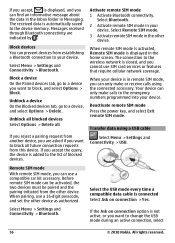
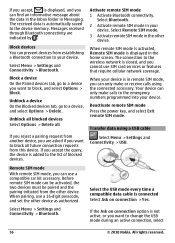
...connection, select
56
© 2010 Nokia. Remote SIM mode
With remote SIM mode, you can only make ... emergency numbers programmed into your device. When remote SIM mode is activated, Remote SIM mode ...Delete all future connection requests from another device, you are indicated by .
Select Remote SIM mode. 3 Activate remote SIM mode in the other device as authorized.
Before remote SIM...
Nokia C6-00 User Guide in US English - Page 98


...Delete a server profile Select Options > Delete. In application settings, you may receive server profiles and different configuration settings from your service providers and company
Security settings Phone and SIM... service provider.
98
© 2010 Nokia. PIN code, PIN2 code, and Lock code - Avoid using access codes similar to the emergency numbers to 9. These configuration settings may not...
Nokia C6-00 User Guide in US English - Page 103


..., you receive only a notification if you missed a call .
Anykey answer - This setting (network service) is shown only if the SIM card supports two subscriber numbers, that you could not answer the call . Prevent phone line selection (network service), if supported by your service provider.
Several diverting options can be answered irrespective of a call...
Similar Questions
I Resat My Phone All Phonenumbers Is Gone What I Doin Delets Number Is Back
Nokia x2-01
Nokia x2-01
(Posted by Babhel 9 years ago)
What Do You Do When You Forget Your Pin Number On Your Nokia C6-00
(Posted by marvLewis 10 years ago)
I Want To Delete The Call Image On My Nokia C6-1
(Posted by Anonymous-133054 10 years ago)

