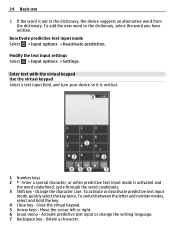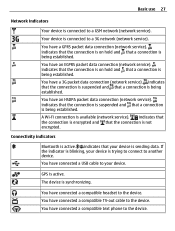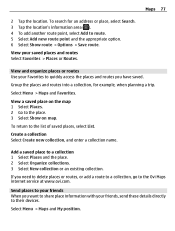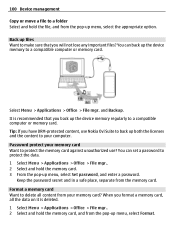Nokia C6-01 Support Question
Find answers below for this question about Nokia C6-01.Need a Nokia C6-01 manual? We have 2 online manuals for this item!
Question posted by vssuckmy on January 2nd, 2014
How To Delete Wifi Certificates From C6-01
Current Answers
Answer #1: Posted by NDJay on January 26th, 2014 9:57 AM
-
1Turn on the phone and then navigate to the menu screen. Typically the menu will be found by pressing a "soft key" directly below the word "menu" on the phone's display. The keypad might also have a menu button. Refer to your device's manual if you are unsure where the menu option is located.
- 2
Scroll through the menu options until you find one called "Tools"; select that option.
- 3
Under the "tools" section find an icon or link option called "settings" and click on that option.
- 4
Navigate to "general" under the "settings" option.
- 5
Find the icon for "security" under "settings" and click on it.
- 6
Find the "certificate" screen. You will then see options for authority certificates and trusted sites. You will probably want to delete a trusted site's certificate. Click on the type of certificate you want to delete.
- 7
Find the certificate for deletion under the certificate type you have chosen. Click on that certificate by pressing the "view" option. When the certificate opens you should see an option to delete that certificate. Choose the deletion option and the certificate will be removed.
Hope it will helpful.
NDJay
Related Nokia C6-01 Manual Pages
Similar Questions
music