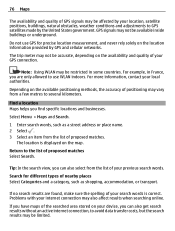Nokia C5-03 Support Question
Find answers below for this question about Nokia C5-03.Need a Nokia C5-03 manual? We have 2 online manuals for this item!
Question posted by deenadayal46 on May 15th, 2014
Down Loading Problem
in my nokia hand set c5 o3, games and other applications are not down loading from the ovi store
Current Answers
Related Nokia C5-03 Manual Pages
Similar Questions
I Delet Ovi Store From My Mobile C503 Now From Where I Download Ovi
(Posted by Anonymous-115426 10 years ago)
Problems With Nokia C5 03
It lost all my downloaded imadges and most of my photos. It made a change of a theme I had chosen an...
It lost all my downloaded imadges and most of my photos. It made a change of a theme I had chosen an...
(Posted by majapmaki 11 years ago)
I Have Brought A Nokia 7205 Intrigue Mobile Phone From Us. To Make It Work In In
I have brought a nokia 7205 intrigue mobile phone from USA. To make it work, I approached many servi...
I have brought a nokia 7205 intrigue mobile phone from USA. To make it work, I approached many servi...
(Posted by man1150 11 years ago)
How I Can Change Picture Resolution In Nokia C5 03 Mobile Phone
HOW I CAN CHANGE PICTURE RESOLUTION IN NOKIA C5-03 MOBILE PHONE
HOW I CAN CHANGE PICTURE RESOLUTION IN NOKIA C5-03 MOBILE PHONE
(Posted by josekp 12 years ago)
Problem Of Mobile Phone
I have a problem with my mobile phone he wrote contact Serves
I have a problem with my mobile phone he wrote contact Serves
(Posted by compta2011 12 years ago)