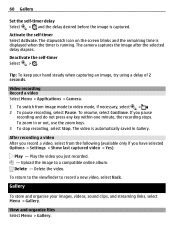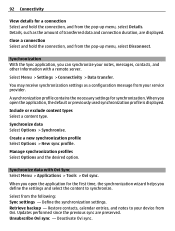Nokia C5-03 Support Question
Find answers below for this question about Nokia C5-03.Need a Nokia C5-03 manual? We have 2 online manuals for this item!
Question posted by mindxp88 on March 2nd, 2013
Use Keyguard Switch To Unlock Screen And Keys Nokia C5 03?
i cannot open manu only this error show use keyguard switch to unlock screen and keys plz help how to resolved this error in nokia c5 -03
Current Answers
Related Nokia C5-03 Manual Pages
Similar Questions
How To Trace Nokia C5-03 Using Other Nokia C5-03 Mobile Phone With Gps
(Posted by paled94 9 years ago)
My Nokia C3 Touh Screen N Keys Not Working To Unlock The Mob ..plz Give Me Any C
(Posted by amirshahjii 11 years ago)
How I Can Change Picture Resolution In Nokia C5 03 Mobile Phone
HOW I CAN CHANGE PICTURE RESOLUTION IN NOKIA C5-03 MOBILE PHONE
HOW I CAN CHANGE PICTURE RESOLUTION IN NOKIA C5-03 MOBILE PHONE
(Posted by josekp 12 years ago)