Nokia C5-03 Support Question
Find answers below for this question about Nokia C5-03.Need a Nokia C5-03 manual? We have 2 online manuals for this item!
Question posted by mfpault on March 13th, 2014
Nokia C5-03 Touch Input Does Not Function Well
The person who posted this question about this Nokia product did not include a detailed explanation. Please use the "Request More Information" button to the right if more details would help you to answer this question.
Current Answers
There are currently no answers that have been posted for this question.
Be the first to post an answer! Remember that you can earn up to 1,100 points for every answer you submit. The better the quality of your answer, the better chance it has to be accepted.
Be the first to post an answer! Remember that you can earn up to 1,100 points for every answer you submit. The better the quality of your answer, the better chance it has to be accepted.
Related Nokia C5-03 Manual Pages
Nokia C5-03 User Guide in English - Page 2


...parts Switch the device on Lock the keys and touch screen Home screen Access the menu Touch screen actions Change the ringing tone Ovi by Nokia About Ovi Store
Your device Device setup Settings ...33
10 Handwriting
34
12 Enter text with the virtual keypad 35
14 Touch input settings
37
14
15 Contacts
37
16 Save phone numbers and mail
17 addresses
37
17 Manage names and numbers
38
18...
Nokia C5-03 User Guide in English - Page 3


... your device Change the look of your device Profiles
Music folder Music player Ovi Music Nokia Podcasting Radio
Camera Activate the camera Image capture Video recording
Gallery View and organize files ... Subscribe to an online sharing service Manage your accounts Create a post Post files from Gallery
Nokia Video Center View and download video clips Video feeds My videos Transfer videos from your PC ...
Nokia C5-03 User Guide in English - Page 6


....
You may find links to www.nokia.com/support, or using a cellular phone, www.nokia.mobi/support. If you are unsure how your device should function, go to related topics at www.... all individuals, including those with disabilities. When an application is committed to making mobile phones easy to access the help texts and the application that is displayed.
Help texts...
Nokia C5-03 User Guide in English - Page 7


... software or applications using a PC. To view the status of previous updates. Disclaimer - View the Nokia license agreement.
To unmark specific updates that you can use the device, even to the updated applications in... helps may no longer be up the data in Latin America, www.nokia-latinoamerica.com/centrosdeservicio.
This option replaces the Start update option when updates are updates available ...
Nokia C5-03 User Guide in English - Page 8


...from accessing the network. For more information, contact a Nokia Care Point or your device, or you may apply,...Find help
Settings Your device normally has MMS, GPRS, streaming, and mobile internet settings automatically configured in the device, based on battery power and...
• Features that are not supplied with some functions in your device against unauthorized use . Wi-Fi ...
Nokia C5-03 User Guide in English - Page 12


Insert the memory card Use only compatible memory cards approved by Nokia for use with this device. Incompatible cards may damage the card and the device and corrupt data stored on the card. If the SIM card ...
Nokia C5-03 User Guide in English - Page 15


... when a wall outlet is used for charging, it may take a long time for charging to start functioning. 1 Use a compatible USB data cable to connect your device to the device.
Tip: Disconnect the ...it may take several minutes before any calls can be made.
Keys and parts
1 Wrist strap hole 2 Nokia AV connector (3.5 mm) 3 Micro USB connector 4 Volume/Zoom key You do not need to charge ...
Nokia C5-03 User Guide in English - Page 16


... OK. To delete a
number, select . and p.m., select any number. When using the 12-hour time format, to switch between
a.m. 16 Get started
5 Lock key 6 Earpiece 7 Touch screen 8 Call key 9 Menu key 10 End/power key 11 Camera lens 12 Loudspeaker 13 Charger connector 14 Microphone
Switch the device on
1 Press and...
Nokia C5-03 User Guide in English - Page 20


...Store offers content that is turned off after a period of inactivity. Touch screen backlight The touch screen backlight is compatible with your mobile device and relevant to www.ovi.com. Change the ringing tone ...not turn the screen backlight on the icon. To access Nokia's Ovi services, go to your device • Find your way with
your phone bill. About Ovi Store With Ovi Store, you can...
Nokia C5-03 User Guide in English - Page 29


...activate the Call divert > Voice calls > If busy function in the home screen, select Telephone, and select and hold 1.
1 To change the phone number of six participants, including yourself.
1 Make a...the message. Make calls 29
Voice mailbox
To call your voice mailbox (network service), in phone settings, rejecting an incoming call also diverts the call.
Make a conference call Your device ...
Nokia C5-03 User Guide in English - Page 34
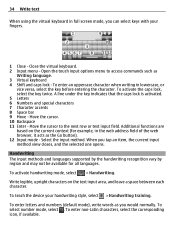
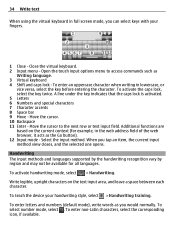
...functions are based on the text input area, and leave a space between each character. Select the input method.
To select number mode, select . To activate the caps lock, select the key twice. Handwriting The input.... 3 Virtual keyboard 4 Shift and caps lock - Open the touch input options menu to the next row or text input field. When you would normally. To teach the device your fingers...
Nokia C5-03 User Guide in English - Page 36


..., tap 0 three times. Predictive text input is based on the key. Opens the touch input menu, which you can select the input mode. To insert a space, tap ... is located on whether the automatic input mode (sensor settings) is not correct, select * repeatedly, until the desired character appears.
To move the cursor forward to write "Nokia" when the English dictionary is selected...
Nokia C5-03 User Guide in English - Page 37


..., and other information to many recipients at the same time. Open the handwriting training application. To close the text input, select . Calibrate the touch screen. Activate adaptive search. Touch input settings Select Menu > Settings and Phone > Touch input. Pen trail width - You can save your handwriting better. Contacts
You can also create contact groups, which language-specific...
Nokia C5-03 User Guide in English - Page 51


.... Customize your device
You can start using Ovi Contacts with Ovi using your PC or mobile device, you provide your profile information for a few seconds.
Sign in to change the...a call is mandatory that you can customize your profile information.
Customize your device 51
Create a Nokia account 1 Select Ovi Chat, and when prompted, connect to the internet. 2 Enter the required ...
Nokia C5-03 User Guide in English - Page 93


...shown to other Bluetooth devices. Allow another device, such as mobile phones, computers, headsets, and car kits. Bluetooth connectivity About Bluetooth... Interface Device) Headset, Object Push, Phone Book Access, Serial Port, and SIM Access. To hide your device to be visible to other devices supporting Bluetooth technology, use Nokia approved accessories for this device.
Select Menu...
Nokia C5-03 User Guide in English - Page 97


... is no network coverage, the device periodically tries to open . Transfer data between your mobile device with a variety of compatible PC connectivity and data communications applications. Image transfer -
... following: Ovi Suite - You can use when using your device and a compatible PC.
Use Nokia PC applications such as a modem for example, to be opened first. Mass storage - Print ...
Nokia C5-03 User Guide in English - Page 114


.... The use . • Deactivate unnecessary sounds, such as touch screen and key tones. For availability of any other hazard. When you do not need to charge your old Nokia products and where to find collection sites, go to www.nokia.com/werecycle, or using a mobile device, nokia.mobi/werecycle, or call barring. Recycle packaging and...
Nokia C5-03 User Guide in English - Page 116


... plug, not the cord. Accidental short-circuiting can happen when a metallic object touches the metal strips on the battery, for their intended purposes only. Recycle when possible...Always keep the battery between 15°C and 25°C (59°F and 77°F).
Nokia battery authentication guidelines Always use of unapproved batteries or chargers may present a risk of fire, explosion...
Nokia C5-03 User Guide in English - Page 120


...and other use at http://www.nokia.com/ phones/declaration_of_conformity/.
© 2011 Nokia. Nokia and Nokia Connecting People are trademarks or registered trademarks of Nokia Corporation. Reproduction, transfer, distribution..., LLC. The availability of Directive 1999/5/EC. Nokia does not provide a warranty for the functionality, content, or end-user support of thirdparty applications...
Nokia C5-03 User Guide in English - Page 121


...FCC rules. The availability of Ovi services may cause TV or radio interference (for the functionality, content, or enduser support of third-party applications provided with part 15 of devices and ...the content formats supported.
FCC/INDUSTRY CANADA NOTICE Your device may vary by Nokia could void the user's authority to receiving equipment). The FCC or Industry Canada can ...
Similar Questions
How To Trace Nokia C5-03 Using Other Nokia C5-03 Mobile Phone With Gps
(Posted by paled94 9 years ago)
I Have Brought A Nokia 7205 Intrigue Mobile Phone From Us. To Make It Work In In
I have brought a nokia 7205 intrigue mobile phone from USA. To make it work, I approached many servi...
I have brought a nokia 7205 intrigue mobile phone from USA. To make it work, I approached many servi...
(Posted by man1150 11 years ago)
How I Can Change Picture Resolution In Nokia C5 03 Mobile Phone
HOW I CAN CHANGE PICTURE RESOLUTION IN NOKIA C5-03 MOBILE PHONE
HOW I CAN CHANGE PICTURE RESOLUTION IN NOKIA C5-03 MOBILE PHONE
(Posted by josekp 12 years ago)
Problem Of Mobile Phone
I have a problem with my mobile phone he wrote contact Serves
I have a problem with my mobile phone he wrote contact Serves
(Posted by compta2011 12 years ago)

