Nokia C5-03 Support Question
Find answers below for this question about Nokia C5-03.Need a Nokia C5-03 manual? We have 2 online manuals for this item!
Question posted by cutiesuperb on March 31st, 2012
I Open My Draft Box And See There Have My Mail Add From Ovi And Ym Then Now H
The person who posted this question about this Nokia product did not include a detailed explanation. Please use the "Request More Information" button to the right if more details would help you to answer this question.
Current Answers
There are currently no answers that have been posted for this question.
Be the first to post an answer! Remember that you can earn up to 1,100 points for every answer you submit. The better the quality of your answer, the better chance it has to be accepted.
Be the first to post an answer! Remember that you can earn up to 1,100 points for every answer you submit. The better the quality of your answer, the better chance it has to be accepted.
Related Nokia C5-03 Manual Pages
Nokia C5-03 User Guide in English - Page 2


...and touch screen Home screen Access the menu Touch screen actions Change the ringing tone Ovi by Nokia About Ovi Store
Your device Device setup Settings wizard Transfer content for the first time Display ...with the virtual keypad 35
14 Touch input settings
37
14
15 Contacts
37
16 Save phone numbers and mail
17 addresses
37
17 Manage names and numbers
38
18 Assign default numbers and
18 ...
Nokia C5-03 User Guide in English - Page 3


... commands Messaging settings About Ovi Contacts Connect to the service Start using Ovi Contacts
Customize your device Change the look of your device Profiles
Music folder Music player Ovi Music Nokia Podcasting Radio
...your PC Video center settings
Contents 3
47 Web browser
67
47 Browse the web
67
48 Add a bookmark
67
49 Subscribe to a web feed
67
50 Discover nearby events
68
50
...
Nokia C5-03 User Guide in English - Page 6


...• Restore the original factory settings. • Update your device.
Accessibility solutions Nokia is open help text for which you want to learn more information, visit the Nokia website at the ... to change the size of the help text. When an application is committed to making mobile phones easy to related topics at www.nokiaaccessibility.com.
You may find links to use the ...
Nokia C5-03 User Guide in English - Page 9


...Select Menu > Settings and Phone > Display > Brightness or... data connection. To access the applications you need , use File manager or open the respective application.
The device notifies you if the memory in different memory ...remove the following:
• Messages in the folders in Messaging and retrieved e-mail messages in the background increases the demand on battery power. In the display ...
Nokia C5-03 User Guide in English - Page 18


..., and
To add a new contact to the contacts bar, in the phone memory.
Change the home screen theme To change connectivity settings ( ), to see the available Wi-Fi networks if WiFi scanning is enabled, or to view missed events, tap the top right corner (3). To view the options available for the opened item...
Nokia C5-03 User Guide in English - Page 20


... and drive navigation, plan trips, and view locations
on a map • Get a free Ovi Mail account • Buy music
Some items are locked, tapping the screen does not turn the screen...provider.
To access Nokia's Ovi services, go to your device. For more help and information, go to your phone bill. About Ovi Store With Ovi Store, you can download mobile games, applications, videos, ...
Nokia C5-03 User Guide in English - Page 21


.... 3 On your device. • Set up a POP, IMAP, or Mail for the first time, the Phone Setup application opens. Transfer content for editing may need to transfer the data, and connect the... Settings wizard, keep your SIM card inserted in Settings wizard depends on your mail accounts. • Activate Ovi services. Define the operator-specific settings, such as the connection type, you may...
Nokia C5-03 User Guide in English - Page 24


....
If you want to chat to an Ovi contact, select the contact. You may reduce the battery life. To start chatting, ...contact. When the offline profile is transmitting or receiving. To close the view, select Options > Exit.
24 Your device
- Add a link to . If you try to the wireless cellular network. Antenna locations Avoid touching the antenna area unnecessarily while the antenna...
Nokia C5-03 User Guide in English - Page 25


...the volume keys. You can still use a wireless LAN (WLAN), for example, to your e-mail or browse on battery power and reduces the battery life. To use Bluetooth connectivity while in ...the home screen, press and hold the menu key. Shortcuts To switch between open a list of a phone call Select Activate loudsp.. Your device 25
emergency number programmed into your voice mailbox (...
Nokia C5-03 User Guide in English - Page 28


To activate the held calls Select Options > Swap.
If you can add Touch tones to unlock the device. Switch between active and held call, press the call Select . You can use the following options, first press the lock key to the phone number or
Touch field in contact details. Put an active voice...
Nokia C5-03 User Guide in English - Page 36


... number modes. Opens a special characters table. 9 Shift - Opens a pop-up window, in dictionary to enter a word, select one opens.
There are visible on a built-in which you can add new words.
... - If the word is activated or not. 5 Arrow keys - To insert a space, tap 0. Opens the touch input menu, which you can select the input mode. Scroll left or right. 6 Backspace 7...
Nokia C5-03 User Guide in English - Page 37


... in your handwriting are recognised and how the virtual keyboard is not available in all languages.
Add a contact to the dictionary, select *, enter the word using traditional text input mode, and...such as phone numbers, home addresses, or e-mail addresses of the text written with the stylus. To close the text input, select . Open the handwriting training application. To open the contacts ...
Nokia C5-03 User Guide in English - Page 39


... on the SIM card is limited.
Copy contacts
When you open the contacts list for a contact Select the contact and Options > Add call text, and select
.
The device asks if you want...a ringing tone for a contact Select a contact saved in the contacts directory.
The contacts list opens, and the names stored on using SIM card services, contact your SIM card are indicated with ...
Nokia C5-03 User Guide in English - Page 41
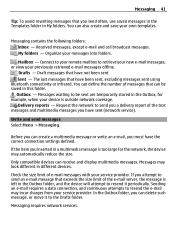
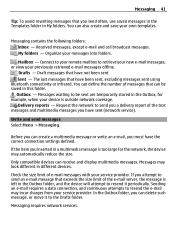
... different in the Outbox, for the network, the device may automatically reduce the size. Check the size limit of e-mail messages with your messages into folders. Messaging contains the following folders: Inbox - Draft messages that have sent (network service).
Sent - Outbox -
If you attempt to send you must have been sent, excluding...
Nokia C5-03 User Guide in English - Page 42


... and the relevant type of characters that can send text messages that are displayed in the Subject field, . Add an object to multimedia message based on the inserted content. Send the message or e-mail Select , or press the call key. Characters with accents, other marks, or some language options, take more messages...
Nokia C5-03 User Guide in English - Page 43


Retrieve multimedia messages Select Options > Retrieve. When you open a multimedia message ( ), you may also receive settings from the home screen ... Options and the corresponding option.
You may see an image and a message. A GPRS connection is opened to retrieve the message to a received message Select Options > Reply. Save the data in a multimedia message Select Options >...
Nokia C5-03 User Guide in English - Page 44


.... The service works with the mailbox guide, select Start.
wizard. 2 When the Settings wizard is opened for the first time, you give to , and organize your emails on your e-mail, select Menu > Messaging and Mailbox.
Data charges may contain a text message or a link. For availability and subscription, contact your remote mailbox and...
Nokia C5-03 User Guide in English - Page 45
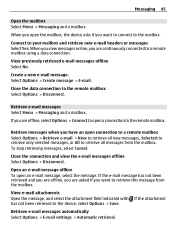
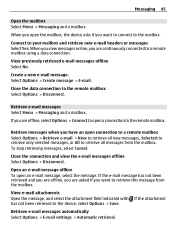
... device, select Options > Save.
If the attachment has not been retrieved to the mailbox.
When you open the mailbox, the device asks if you have an open an e-mail message, select the message. Create a new e-mail message.
Retrieve e-mail messages Select Menu > Messaging and a mailbox. To stop retrieving messages, select Cancel. Close the connection and...
Nokia C5-03 User Guide in English - Page 46


...Phone only. Mail for Exchange With Mail for Exchange, you make a connection from the pop-up menu, select Delete > Phone and server.
Delete an e-mail from the device and the remote mailbox Select and hold the e-mail... reply to meeting requests, schedule meetings, and view, add, and edit contact information. Cancel deleting an e-mail that has been marked to be connected to the server...
Nokia C5-03 User Guide in English - Page 97


...Ovi Suite, see the support area at www.ovi.com.
It is quicker, for example, send an e-mail, the connection needs to be opened first. Every time you, for example, to send an e-mail, if the connection is always open...device as Nokia Ovi Suite or Nokia Software Updater. To use your mobile device with a variety of compatible PC connectivity and data communications applications.
Open a GPRS ...
Similar Questions
How To Make A Mail Account In Nokia C101 Mobile Phone.
(Posted by premcfitty0 9 years ago)
On Nokia X201 I Subscribe A 1month Packet Data But When I Open Mail Or Ovi
store it says subscribe to packet data first
store it says subscribe to packet data first
(Posted by shSGW1 9 years ago)
I Delet Ovi Store From My Mobile C503 Now From Where I Download Ovi
(Posted by Anonymous-115426 10 years ago)
Ovi Not Open
i want to download any sowft wear but ovi not open
i want to download any sowft wear but ovi not open
(Posted by rakeshkumar7142 11 years ago)

