Nokia C5-03 Support Question
Find answers below for this question about Nokia C5-03.Need a Nokia C5-03 manual? We have 2 online manuals for this item!
Question posted by rakeshkumar7142 on March 11th, 2013
Ovi Not Open
i want to download any sowft wear but ovi not open
Current Answers
There are currently no answers that have been posted for this question.
Be the first to post an answer! Remember that you can earn up to 1,100 points for every answer you submit. The better the quality of your answer, the better chance it has to be accepted.
Be the first to post an answer! Remember that you can earn up to 1,100 points for every answer you submit. The better the quality of your answer, the better chance it has to be accepted.
Related Nokia C5-03 Manual Pages
Nokia C5-03 User Guide in English - Page 2


...screen Home screen Access the menu Touch screen actions Change the ringing tone Ovi by Nokia About Ovi Store
Your device Device setup Settings wizard Transfer content for the first ...call
28
6 Voice mailbox
29
7 Answer or reject a call
29
Make a conference call
29
7 Speed dial a phone number
30
8 Call waiting
30
8 Voice dialing
31
8 Log
32
9
Write text
33
10 Virtual keyboard
33
...
Nokia C5-03 User Guide in English - Page 4


4 Contents
Close a network connection
91
Synchronization
92
Synchronize data with Ovi Sync
92
Bluetooth connectivity
93
Transfer data using a USB cable
96
PC ...Write a note
106
Make a calculation
106
Converter
106
Dictionary
106
Settings
107
Phone settings
107
Call settings
112
Protect the environment
114
Save energy
114
Recycle
114
Product and safety information 114
Nokia C5-03 User Guide in English - Page 6


... to making mobile phones easy to the application being discussed.
Accessibility solutions Nokia is open in the background, select Options > Show open help topic.... When an application is displayed. You can also select Menu > Applications > Help in your device software.
If this does not resolve your device. If you want...
Nokia C5-03 User Guide in English - Page 9


... available memory Do you need , use File manager or open the respective application. Increase available memory Transfer data to a... which the backlight is switched off. Select Menu > Settings and Phone > Display > Brightness or Light time-out. • Leaving ...needed. • The Maps application downloads new map information when you can prevent the automatic download of new maps. • If ...
Nokia C5-03 User Guide in English - Page 17


... period. The screen and keys may be locked automatically after a period of the device. Interactive display elements
To open calendar or change the settings for automatic screen and key locking, select Menu > Settings and Phone > Phone mgmt. > Auto. Get started 17 Lock the keys and touch screen To lock the touch screen and...
Nokia C5-03 User Guide in English - Page 18


... home screen theme To change connectivity settings ( ), to see the available Wi-Fi networks if WiFi scanning is enabled, or to be saved in the phone memory.
To open an application or folder in the home screen, select follow the displayed instructions.
To...
Nokia C5-03 User Guide in English - Page 20


...on a map • Get a free Ovi Mail account • Buy music
Some items are free of charge, others you need to your phone bill. Ovi Store offers content that is turned off after...If the touch screen and keys are supported. Ovi by Nokia With Ovi by country or region, and not all icons. About Ovi Store With Ovi Store, you can download mobile games, applications, videos, pictures,
themes, ...
Nokia C5-03 User Guide in English - Page 21


... application, you switch on your device for the first time, the Phone Setup application opens.
wizard. Settings wizard With Settings wizard, you want to use to pair the devices. 3 On your mail accounts. • Activate Ovi services. Define the operator-specific settings, such as the connection type, you may vary. To get the best...
Nokia C5-03 User Guide in English - Page 33


... Wi-Fi connections registered by tapping them with GPRS, and select the connection event.
Open the general log
Open the general log tab
. Your device can view information on the built-in more... by your device. Virtual keyboard You can , for the selected text input language.
Copy a phone number from the log
Select and hold the number, and from your input.
Write text 33
...
Nokia C5-03 User Guide in English - Page 37


... also helps the device recognize your handwriting are recognised and how the virtual keyboard is laid out.
Touch input settings Select Menu > Settings and Phone > Touch input. Open the handwriting training application. Define which allow you write in all languages. Display or hide the guiding line in the home screen, depending on...
Nokia C5-03 User Guide in English - Page 50


...Ovi Contacts Select Contacts, and open the Ovi tab. Select the item. Go online - Invite a contact to friend - Change the Ovi Contacts settings. If you are new to Ovi and its services, to the service Select Menu > Contacts, and open the Ovi... Ovi Contacts. The invitation is part of data through your Nokia device and Ovi. Create an account on your cellular phone, or go to date both in Ovi....
Nokia C5-03 User Guide in English - Page 54


... connection mode on your network service provider.
If the state is played. Download, transfer, and manage music between your computer and cellular phone 1 Open Nokia Ovi Player on your music files.
To access Ovi Music, you can search, browse, purchase, and download music to download music. 54 Music folder
Tip: Music player automatically creates a playlist for the...
Nokia C5-03 User Guide in English - Page 55


... play, manage, and share audio and video podcasts with your service provider's network. Ovi Music is reserved for podcast downloads.
Nokia Podcasting With the Nokia Podcasting application (network service), you can search, discover, subscribe to do if the download limit is open. Podcasting settings Select Menu > Music > Podcasting. Select the access point to use...
Nokia C5-03 User Guide in English - Page 75


... Ovi Suite installed on the map using Nokia Ovi Suite to the latest version, the country or region maps are dimmed. Make sure you update to download new country or region maps, open and...of your cellular phone is a network service that sends you can browse the maps without an internet connection when traveling abroad. Maps 75
Transit lines - To download and install Nokia Ovi Suite, go to...
Nokia C5-03 User Guide in English - Page 79


...service provider's network. To synchronize places or routes between your cellular phone and the Ovi Maps internet service, you need to be able to attach a picture to your cellular phone, and access the plan on the go to sharing your Favorites ... provider.
For information about data transmission charges, contact your location with whom you open or close the Maps application.
Nokia C5-03 User Guide in English - Page 92
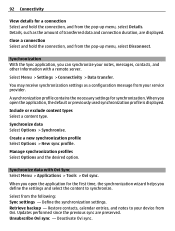
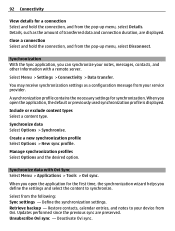
..., select Disconnect.
Synchronization With the Sync application, you can synchronize your device from Ovi. A synchronization profile contains the necessary settings for synchronization. When you open the application for the first time, the synchronization wizard helps you open the application, the default or previously used synchronization profile is displayed. Create a new synchronization...
Nokia C5-03 User Guide in English - Page 93


... Generic Access, Generic Object Exchange, Handsfree, (Human Interface Device) Headset, Object Push, Phone Book Access, Serial Port, and SIM Access. This device is set a length of ...be subject to interference from obstructions such as mobile phones, computers, headsets, and car kits.
Select Menu > Settings and Connectivity > Bluetooth. My phone's visibility -
You can make a wireless ...
Nokia C5-03 User Guide in English - Page 97


... data between your mobile device with a variety of compatible PC connectivity and data communications applications. Media transfer -
Open a GPRS connection whenever the network is always open a GPRS connection....connection mode and from the following: Ovi Suite -
Connectivity 97
If the Ask on connection option is not active, or you want to open . Image transfer - PC connections You...
Nokia C5-03 User Guide in English - Page 104


...video stream. For details, see the user documentation of file formats. The files may be able to open files created with a removed application.
Set the default web address used to a compatible memory card, .... Online certificate check - Default web address - To maintain sufficient memory, use Nokia Ovi Suite to back up installation files to a compatible PC, then use large amounts of...
Nokia C5-03 User Guide in English - Page 115


... use the backup feature of Nokia Ovi Suite.
Moving parts and electronic components... (DRM) protected content comes with a cellular phone, nokia.mobi/werecycle. Some product features require support... and remove the battery from time to open the device other content. Paint can shorten...or shake the device. Using network services and downloading content to clean the surface of the device....
Similar Questions
How To Trace Nokia C5-03 Using Other Nokia C5-03 Mobile Phone With Gps
(Posted by paled94 9 years ago)
Why My Mobile Nokia C5-03 Is Not Connecting To Adhoc Network?
(Posted by dashshoa 10 years ago)
I Have Brought A Nokia 7205 Intrigue Mobile Phone From Us. To Make It Work In In
I have brought a nokia 7205 intrigue mobile phone from USA. To make it work, I approached many servi...
I have brought a nokia 7205 intrigue mobile phone from USA. To make it work, I approached many servi...
(Posted by man1150 12 years ago)
How I Can Change Picture Resolution In Nokia C5 03 Mobile Phone
HOW I CAN CHANGE PICTURE RESOLUTION IN NOKIA C5-03 MOBILE PHONE
HOW I CAN CHANGE PICTURE RESOLUTION IN NOKIA C5-03 MOBILE PHONE
(Posted by josekp 12 years ago)
Problem Of Mobile Phone
I have a problem with my mobile phone he wrote contact Serves
I have a problem with my mobile phone he wrote contact Serves
(Posted by compta2011 12 years ago)

