Nokia C5-03 Support Question
Find answers below for this question about Nokia C5-03.Need a Nokia C5-03 manual? We have 2 online manuals for this item!
Question posted by lindajordaan on July 1st, 2012
My Nokia C05-03 Will Not Play Video's Or Open A Video.
If I put the memory card in aNokia 2700 it play, but in my Nokia c05-03 it not play. Even not the video who is on the phone when Ibought it. Please help!
Current Answers
There are currently no answers that have been posted for this question.
Be the first to post an answer! Remember that you can earn up to 1,100 points for every answer you submit. The better the quality of your answer, the better chance it has to be accepted.
Be the first to post an answer! Remember that you can earn up to 1,100 points for every answer you submit. The better the quality of your answer, the better chance it has to be accepted.
Related Nokia C5-03 Manual Pages
Nokia C5-03 User Guide in English - Page 2


...help In-device help Accessibility solutions Support Software updates over the air Update device software using your PC Settings Access codes Prolong battery life Increase available memory
Get started Insert the SIM card and battery Insert the memory card Remove the memory card... a call
29
Make a conference call
29
7 Speed dial a phone number
30
8 Call waiting
30
8 Voice dialing
31
8 Log
...
Nokia C5-03 User Guide in English - Page 3


View messages on a SIM card Service commands Messaging settings About Ovi Contacts Connect to the service Start using Ovi Contacts
Customize your device Change the look of your device Profiles
Music folder Music player Ovi Music Nokia Podcasting Radio
Camera Activate the camera Image capture Video recording
Gallery View and organize files View images...
Nokia C5-03 User Guide in English - Page 6


... learn more information, visit the Nokia website at the end of the help texts from the main menu, select Menu > Applications > Help and the application for which you select an underlined word, a short explanation is committed to making mobile phones easy to use the following :
• Reboot your device. To open apps.
After about how to...
Nokia C5-03 User Guide in English - Page 9


... is no longer need more available device memory for new applications and content? Select Menu > Settings and Phone > Display > Brightness or Light time-out. • Leaving applications running in your area, your device must scan for the available network repeatedly.
Increase available memory Transfer data to a compatible memory card (if available) or to store data...
Nokia C5-03 User Guide in English - Page 12


... memory card Use only compatible memory cards approved by Nokia for use with this device. Slide the SIM card holder, to lock it. 7 Line up the battery contacts, and insert the battery.
8 To replace the cover, direct the top locking catches toward their slots, and press down until the cover locks into place. If the SIM card...
Nokia C5-03 User Guide in English - Page 19
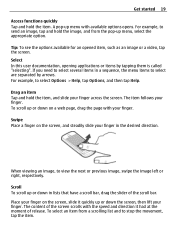
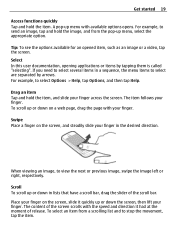
... item follows your finger in the desired direction. When viewing an image, to select Options > Help, tap Options, and then tap Help. Select In this user documentation, opening applications or items by arrows. If you need to send an image, tap and hold the ... an item Tap and hold the item. Tip: To see the options available for an opened item, such as an image or a video, tap the screen.
Nokia C5-03 User Guide in English - Page 43


...displayed. Play the sound or video Select the indicator. If the message includes a multimedia presentation,
Play the ...open a multimedia message ( ), you may receive a notification that have been included in a message Select Options and the corresponding option. indicates that contain data, such as business cards, ringing tones, operator logos, calendar entries, and e-mail notifications. Open...
Nokia C5-03 User Guide in English - Page 53


..., select Add to playlist. With playlists, you can return to the home screen and leave the Music player application playing in the background. If a compatible memory card is inserted, the playlist is saved to the memory card. Play a playlist Select Playlists and the playlist. Add a song to a playlist Select and hold the song, and from the...
Nokia C5-03 User Guide in English - Page 55


.... Define the time of memory that is open. Define what to do ...podcasts over the air, and play, manage, and share audio and video podcasts with your service provider's... network. Automatic updates only occur if a specific default access point is selected and the Podcasting application is reserved for podcasts.
Nokia Podcasting With the Nokia...
Nokia C5-03 User Guide in English - Page 61


... a default call image Assign to the memory card (if inserted) or device memory, select a file, Options > Organise > Copy or Move, and the appropriate option.
Open a file Select a file from the following: Send - Videos and files with images, videos, and folders. View images and videos Select Menu > Gallery and Images & videos. To open and play in Video center, and music and sound...
Nokia C5-03 User Guide in English - Page 62


...
About Share online Select Menu > Applications > Share online. You receive a username and password needed to open a network connection. Move a file Select the file and Options > Folder options > Move to folder.
62 Share online
Organize images and video Select Menu > Gallery. The supported content types and the availability of the third party services...
Nokia C5-03 User Guide in English - Page 64


... download a video clip, select Options > Download.
To adjust the volume, use the control keys for controlling the player, tap the screen. Preview a video clip. 64 Nokia Video Center
You ... the transmission of large amounts of installed video services, select Video feeds. To stream a video clip or view a downloaded one, select Options > Play. Resume a paused or failed download. This...
Nokia C5-03 User Guide in English - Page 65


Nokia Video Center 65
Feed details - Open a link in a feed, select a feed from the following : Feed subscriptions - Video center automatically downloads new video clips daily at the time you define.
Manage your feeds, select Video feeds. To view the videos available in the web browser. When a video clip is a storage place for controlling the player, tap the screen.
2 To...
Nokia C5-03 User Guide in English - Page 66


... is 12345. Resume a paused or failed download. Find - View the amount of a video service. Move or copy video clips. Transfer videos from your PC Transfer your PC. 4 Transfer the videos to E:\My Videos on the memory card. To select the connection manually each time Video center opens a network connection, select Always ask.
The factory setting for the network connection...
Nokia C5-03 User Guide in English - Page 93


... to connect to other devices supporting Bluetooth technology, use Nokia approved accessories for this device.
My phone's visibility - The name is locked, only connections to all. You can make a wireless connection to the network. To ensure interoperability between other compatible devices, such as mobile phones, computers, headsets, and car kits. Allow another device, such...
Nokia C5-03 User Guide in English - Page 101


... on your device or a compatible external drive. It is inserted in the device. Add a new meeting - With File manager, you can browse, manage, and open files on the memory card with a password. Enter search text that you back up files Select Menu > Applications > Office > File mgr. Select Menu > Applications > Office > File mgr..
File...
Nokia C5-03 User Guide in English - Page 102


...If you can view details of applications:
• J2ME applications, based on the memory card
Before installing an application, check the following types of installed applications, remove applications, ... .sis or .sisx file extension
• Widgets that have DRM-protected content, use Nokia Application Installer in a multimedia message, as an e-mail attachment, or using other connectivity ...
Nokia C5-03 User Guide in English - Page 104


... stream media files over the air without saving them to a compatible memory card, installation files (.sis, .sisx) remain in the device memory. After you from the Messaging inbox. Online certificate check -
Play a video or video stream.
Send a video clip or streaming link.
To maintain sufficient memory, use Nokia Ovi Suite to back up installation files to a compatible PC, then...
Nokia C5-03 User Guide in English - Page 105


... clip Select . Assign a video to it as format, resolution, and duration. However, RealPlayer can only open a HTTP link to a contact or set it in your device.
Settings - Mark or unmark an item, to a video, and select Options and from the following: Use video clip - Other applications 105
Play a video Select Menu > Applications > RealPlayer. Play a video Select Video clips and...
Nokia C5-03 User Guide in English - Page 115


...with a cellular phone, nokia.mobi/werecycle. ...help you suspect the device is normal. To use of others, including copyrights. The following suggestions help...that defines your rights to open the device other than ...nokia.com/werecycle, or with a service provider.
With this condition is not working properly, take it in cold temperatures. If you protect your device, memory card...
Similar Questions
My Mobile Nokia3120 Display Show That Insert Sim Card
my mobile nokia3120 display show that insert sim card how i get solution for this
my mobile nokia3120 display show that insert sim card how i get solution for this
(Posted by dbabin192 10 years ago)
Sir How To Fix Auto Restart Of My Mobile Phone N5220/..?
(Posted by arostique20 11 years ago)
How I Can Change Picture Resolution In Nokia C5 03 Mobile Phone
HOW I CAN CHANGE PICTURE RESOLUTION IN NOKIA C5-03 MOBILE PHONE
HOW I CAN CHANGE PICTURE RESOLUTION IN NOKIA C5-03 MOBILE PHONE
(Posted by josekp 12 years ago)

