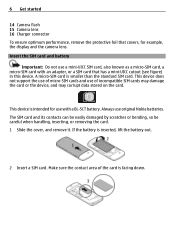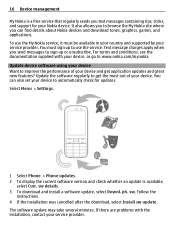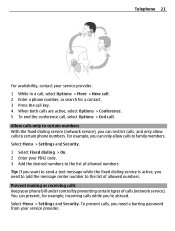Nokia C3-01 Support Question
Find answers below for this question about Nokia C3-01.Need a Nokia C3-01 manual? We have 1 online manual for this item!
Question posted by gopinatht7 on April 30th, 2012
Hi When The Camera Is On The Phone Gets Hang Why?is Make Me Dispointed Plz Tell
The person who posted this question about this Nokia product did not include a detailed explanation. Please use the "Request More Information" button to the right if more details would help you to answer this question.
Current Answers
Related Nokia C3-01 Manual Pages
Similar Questions
How To Get Memory Card Forgot Password In Mobile Nokia X2-01
(Posted by amandAschu 9 years ago)
I Cannot Access My Mail - The Phone Is Picking Up New Mail But I Cannot Get It
(Posted by chimenea 11 years ago)
Camera Not Working.
hi sir this is NAEEM my mobile cam is not working.when i open cam so caution come like this CAMERA O...
hi sir this is NAEEM my mobile cam is not working.when i open cam so caution come like this CAMERA O...
(Posted by chumneed 12 years ago)
How To Download In A Selected Target Folder Asked By Phone(nokia-c3-00)
Can't download after selecting a target folder in gallery while it is asked by the phone.how to make...
Can't download after selecting a target folder in gallery while it is asked by the phone.how to make...
(Posted by Kumbhari 12 years ago)
Hi Wht Ur Make Themes Of The Execenllet Mobile Simple Plz Tell
hi wht ur make themes of the execenllet mobile simple plz tell
hi wht ur make themes of the execenllet mobile simple plz tell
(Posted by Anonymous-37906 12 years ago)