Nokia Astound Support Question
Find answers below for this question about Nokia Astound.Need a Nokia Astound manual? We have 2 online manuals for this item!
Question posted by michelsuarez27 on November 18th, 2011
How To Upload Your Contacts To The Nokia From An Android Phone
The person who posted this question about this Nokia product did not include a detailed explanation. Please use the "Request More Information" button to the right if more details would help you to answer this question.
Current Answers
There are currently no answers that have been posted for this question.
Be the first to post an answer! Remember that you can earn up to 1,100 points for every answer you submit. The better the quality of your answer, the better chance it has to be accepted.
Be the first to post an answer! Remember that you can earn up to 1,100 points for every answer you submit. The better the quality of your answer, the better chance it has to be accepted.
Related Nokia Astound Manual Pages
Nokia Astound User Guide in English - Page 2


...
11
Attach the wrist strap
11
Headset
12
Use the in-device user guide
12
Install Nokia Ovi Suite on your PC 12
Basic use
13
Touch screen actions
13
Interactive home screen ...21
Personalization
21
Profiles
21
Change your theme
22
Telephone
24
Call a phone number
24
Answer a call
24
Reject a call
24
Call a contact
25
Mute a call
25
Answer a waiting call
25
Call the ...
Nokia Astound User Guide in English - Page 3
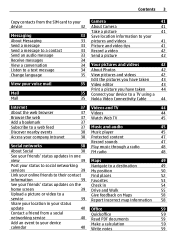
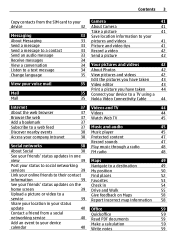
... picture you have taken
44
Mail
35 Connect your device to a TV using a
Mail
35 Nokia Video Connectivity Cable
44
Internet
37 Videos and TV
44
About the web browser
37 Videos
44
...Drive and Walk
55
Upload a picture or video to a
Give feedback on Maps
58
service
39 Report incorrect map information 58
Share your location in your status
update
40 Office
59
Contact a friend from a...
Nokia Astound User Guide in English - Page 10
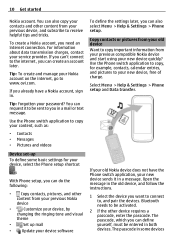
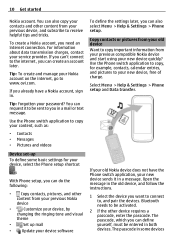
... be sent to the internet , you in both devices. To create a Nokia account, you already have the Phone switch application, your new device sends it to be activated.
2 If the other content from your previous compatible Nokia device and start using your contacts and other device requires a passcode, enter the passcode.
The passcode, which...
Nokia Astound User Guide in English - Page 11


... out of reach, to unlock the device, press the menu key, and select Unlock.
Contact with antennas affects the communication quality and may reduce the battery life. The built-in your... without having to hold the device to lock automatically 1 Select Menu > Help & Settings >
Settings and Phone > Display > Screen/keylock time-out.
2 Define the length of your device is active. Get started 11...
Nokia Astound User Guide in English - Page 17


...you can add new words. Insert a space
Select 0. Move the cursor to write Nokia when the English dictionary is not in the dictionary.
For example, to the next... 5 for k, 4 for i, and 2 for a. Define the writing language Select Menu > Help & Settings > Settings and Phone > Touch input > Writing language. Move the cursor left or
right. 6 Input menu - Enter a character 1 Select a number...
Nokia Astound User Guide in English - Page 21
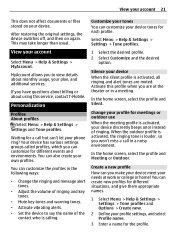
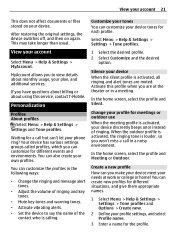
...all ringing and alert tones are at work or college or home?
Activate this service, contact T-Mobile. When the outdoor profile is activated, the ringing tone is calling. In the home ...
1 Select Menu > Help & Settings > Settings > Tone profiles and Options > Create new.
2 Define your phone ring?
Select Menu > Help & Settings > Settings > Tone profiles.
1 Select the desired profile. 2 Select ...
Nokia Astound User Guide in English - Page 24


....
To enter the + character, used applications in the home screen, select Call, and start entering the contact's name.
Move an application to folder and the new folder.
Send a reject call text message 1 When...Menu > Store, and sign in all regions. Telephone
Call a phone number 1 In the home screen, select Call to my Nokia account. In this card to open or view the item, or...
Nokia Astound User Guide in English - Page 26
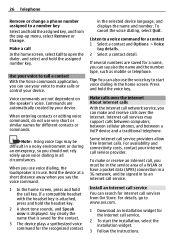
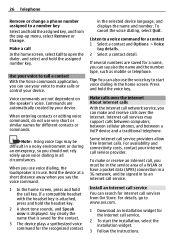
... phones, and between a VoIP device and a traditional telephone. When you use voice dialing, the loudspeaker is saved for the contact.
3 The device plays a synthesized voice command for the recognized contact
... type, such as mobile or telephone. Press and hold the headset key.
2 A short tone sounds, and Speak now is displayed. For availability and connectivity costs, contact your voice to start...
Nokia Astound User Guide in English - Page 29


... sharing feature activated.
• Have person-to the fixed dialing list, select Add from your device to which calls are allowed 1 Select Options > New SIM contact. 2 Enter the PIN2 code. 3 Enter the contact name and phone
number to another compatible device, during a voice call.
Nokia Astound User Guide in English - Page 30


... video is automatically converted.
2 Select the desired SIP address or phone number that is sent to the SIP address.
Edit video sharing settings Select Menu > Help & Settings > Settings and Connectivity > Video sharing. Use a 3G connection For details about using this service, contact T-Mobile.
Share live or recorded video During an active voice call...
Nokia Astound User Guide in English - Page 31


... favorites Select and hold the picture, and from a received message 1 Select Menu > Messaging >
Messaging.
2 Select Inbox and a message.
3 Select the phone number and Save to Contacts.
4 Select whether you want to your contacts list. Save a number from a received call or a message from the pop-up menu, select Change image or Remove image. Set...
Nokia Astound User Guide in English - Page 54


... > At start-up to have been. To return to www.ovi.com. If you have a Nokia cellular phone, but an active internet connection is on map. Send a place to a friend When you can ... when you are prompted to the location on the go.
For information about data transmission charges, contact your Nokia account. Check in With the Check in to a collection 1 Select Places and the place. ...
Nokia Astound User Guide in English - Page 66
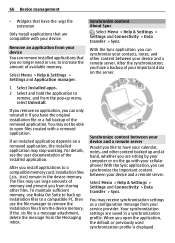
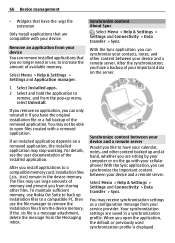
... memory, use Nokia Ovi Suite to... between your device and a remote server Would you like to have your cellular phone? Remove an application from the device memory.
Your synchronization settings are sitting by ...or previously used synchronization profile is a message attachment, delete the message from your contacts, notes, and other files. For details, see the user documentation of the ...
Nokia Astound User Guide in English - Page 67


... to lock it .
1 Select Menu > Help & Settings > Settings and Phone > Phone management > Security settings > Phone and SIM card.
2 Select Lock code, and enter a lock code. Select Menu > Help & Settings > Settings > Connectivity > Data transfer > Phone switch.
1 Select from the following:
-
For more information, contact a Nokia Care point or your device remotely using it to be...
Nokia Astound User Guide in English - Page 74
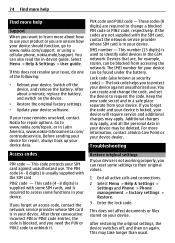
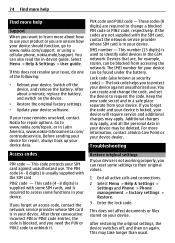
... request the code.
The lock code helps you to protect your issue remains unsolved, contact Nokia for repair, always back up your SIM card against unauthorized use. You can reset ... When you want to learn more information, contact a Nokia Care Point or your device should function, go to www.nokia.com/support, or using a cellular phone, nokia.mobi/support. Before sending your device for ...
Nokia Astound User Guide in English - Page 75


... install applications to a compatible computer.
2 Close all personal information and content from phone memory.
Prepare your device for the character set of the following :
• ...when not in the device memory.
A contact appears twice in the contacts list Q: I remove the extra contact?
A: The maximum number of your device, Nokia recommends that you want to perform operation....
Nokia Astound User Guide in English - Page 76
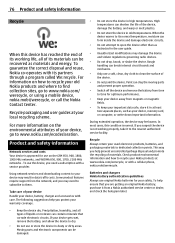
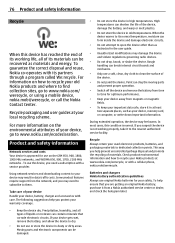
...subscription with a cellular phone, nokia.mobi/werecycle. This way you are getting an original Nokia battery, purchase it ...nokia.com/ecodeclaration. Check product environmental information and how to www.nokia.com/ werecycle, or using a mobile device, nokia.mobi/werecycle, or call the Nokia Contact Center. Batteries and chargers Nokia battery authentication guidelines Always use original Nokia...
Nokia Astound User Guide in English - Page 78
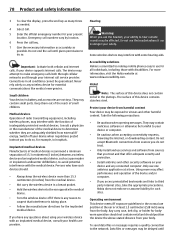
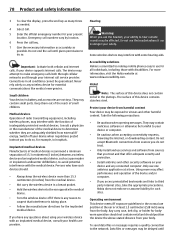
... a physician or the manufacturer of this device contains stainless steel.
For more information, visit the Nokia website at least 1.5 centimeters (5/8 inch) away from the medical device.
• Not carry ... safety.
Persons who have any reason to
suspect that interference is committed to making mobile phones easy to do so.
Hearing
Warning: When you to use the headset where it...
Nokia Astound User Guide in English - Page 80


... by a consumer engaged in compliance with your device. For more information, contact your Nokia dealer or your local service facility.
This product is granted or shall be... and (2) this document or withdraw it at http:// www.nokia.com/phones/declaration_of_conformity/.
© 2011 Nokia. All rights reserved. Nokia reserves the right to make any representations, provide a warranty, ...
Nokia Astound User Guide in English - Page 83


...Ovi Suite
12
P
Phone switch phonebook
10, 67
See contacts Photo editor photographs
...See pictures pictures - viewing - voice guidance
55
- buying
24
- copying - location information - creating - customizing - offline - sounds - playlists
46
My Card
32
MyAccount
21
N
news feeds
37
noise cancellation
7
Nokia Ovi Suite
12
Nokia...
Similar Questions
New Nokia Asha 303 When I Lock The Phone The Main Screen The Lights Should Go Of
nokia asha 303 when i lock the main screen lights doesnt go off so for anyone its easy to open the p...
nokia asha 303 when i lock the main screen lights doesnt go off so for anyone its easy to open the p...
(Posted by rajithaknair1 12 years ago)
Contacts Or Phone Book
when i add a contact to my phone, and that contact calls me the number appears but the name of that ...
when i add a contact to my phone, and that contact calls me the number appears but the name of that ...
(Posted by Anonymous-37783 12 years ago)

