Nokia 2135 Support Question
Find answers below for this question about Nokia 2135.Need a Nokia 2135 manual? We have 1 online manual for this item!
Question posted by Anonymous-37783 on September 8th, 2011
Contacts Or Phone Book
when i add a contact to my phone, and that contact calls me the number appears but the name of that contact dose not. why? or how to save that contacts name and number and
Current Answers
There are currently no answers that have been posted for this question.
Be the first to post an answer! Remember that you can earn up to 1,100 points for every answer you submit. The better the quality of your answer, the better chance it has to be accepted.
Be the first to post an answer! Remember that you can earn up to 1,100 points for every answer you submit. The better the quality of your answer, the better chance it has to be accepted.
Related Nokia 2135 Manual Pages
Nokia 2135 User Guide in English - Page 3
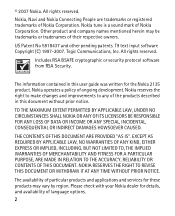
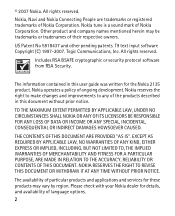
... reserves the right to make changes and improvements to any of Nokia Corporation.
The information contained in this user guide was written for the Nokia 2135 product. Nokia, Navi and Nokia Connecting People are trademarks or registered trademarks of the products described in this document without prior notice. Other product and...
Nokia 2135 User Guide in English - Page 5
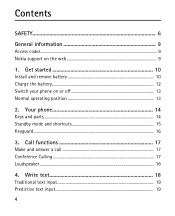
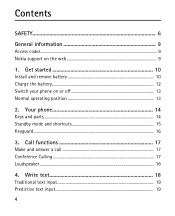
... web 9
1. Your phone 14 Keys and parts...14 Standby mode and shortcuts 15 Keyguard...16
3. Write text 18 Traditional text input 19 Predictive text input 19
4 Contents
SAFETY 6
General information 9 Access codes...9 Nokia support on or off 13 Normal operating position 13
2. Call functions 17 Make and answer a call 17 Conference Calling 17 Loudspeaker...
Nokia 2135 User Guide in English - Page 7
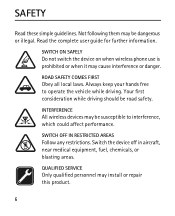
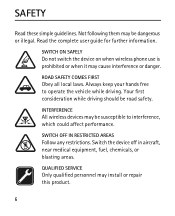
... user guide for further information.
INTERFERENCE All wireless devices may cause interference or danger. SWITCH ON SAFELY Do not switch the device on when wireless phone use is prohibited or when it may be susceptible to operate the vehicle while driving. QUALIFIED SERVICE Only qualified personnel may be road safety. Not...
Nokia 2135 User Guide in English - Page 8


... privacy and legitimate rights of others, including copyrights. When using the features in this phone, obey all important information stored in this guide is not water-resistant. Warning: To ..., read its user guide for more information about networks. Do not connect incompatible products. Contact your device. WATER-RESISTANCE Your device is approved for use may prevent some images, music...
Nokia 2135 User Guide in English - Page 9
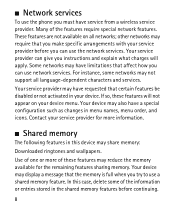
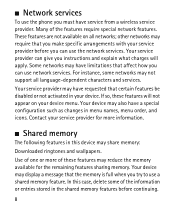
...may not support all networks; Contact your service provider for the remaining features sharing memory. Your service provider can use the phone you must have requested that you instructions and explain what charges will not appear on all language-dependent characters... for more information.
■ Shared memory
The following features in menu names, menu order, and icons.
Nokia 2135 User Guide in English - Page 10
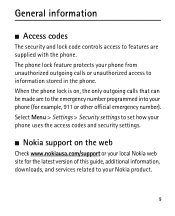
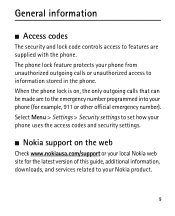
... is on the web
Check www.nokiausa.com/support or your phone from unauthorized outgoing calls or unauthorized access to information stored in the phone. The phone lock feature protects your local Nokia web site for example, 911 or other official emergency number). General information
■ Access codes
The security and lock code controls access...
Nokia 2135 User Guide in English - Page 11
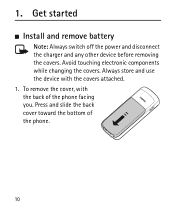
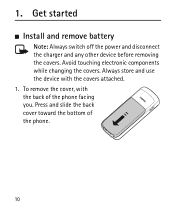
1. Always store and use the device with the back of the phone.
10 To remove the cover, with the covers attached. 1. Avoid touching electronic components while changing the covers. Get started
■ Install and remove battery
...power and disconnect the charger and any other device before removing the covers. Press and slide the back cover toward the bottom of the phone facing you.
Nokia 2135 User Guide in English - Page 12
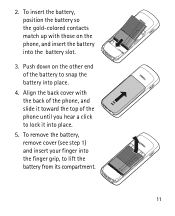
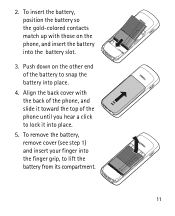
... into the battery slot.
3. To insert the battery, position the battery so the gold-colored contacts match up with the back of the phone, and slide it into place.
4. To remove the battery, remove cover (see step 1) ...into place.
5. Align the back cover with those on the other end of the phone until you hear a click to lock it toward the top of the battery to lift the battery from its ...
Nokia 2135 User Guide in English - Page 14
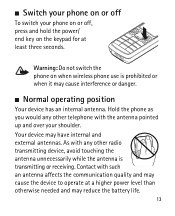
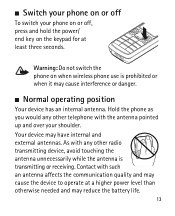
Contact with such an antenna affects the communication quality and may reduce the battery life.
13 ■ Switch your phone on or off
To switch your shoulder. Hold the phone as you would any other ... is prohibited or when it may have internal and external antennas. Warning: Do not switch the phone on the keypad for at a higher power level than otherwise needed and may cause the device...
Nokia 2135 User Guide in English - Page 16
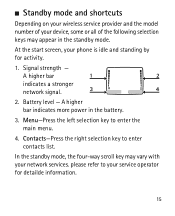
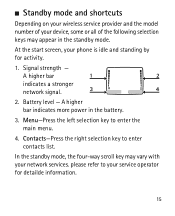
... service operator for activity. 1. Menu-Press the left selection key to enter contacts list. In the standby mode, the four-way scroll key may appear in the battery. 3. Signal strength - please refer to your network services. At the start screen, your phone is idle and standing by for detailde information.
15
A higher bar...
Nokia 2135 User Guide in English - Page 21


... key to return to the standby mode directly.
■ Contacts
The contacts list can save may vary, depending on length and the total number of special characters, press and hold up to enter the word (using traditional text input), and select Save. Menu functions
The phone functions are described here. Press Exit or Back to enter...
Nokia 2135 User Guide in English - Page 22


... used when they are viewed, and the memory status of the following:
21 Select Contacts> Settings. 2. To view the amount of the contact name, and highlight the contact you wish to view. To select how names and numbers are viewed in your phone numbers are supported by your network or service provider. Message settings
To edit your message...
Nokia 2135 User Guide in English - Page 24


...later when digital service is a network service that must be saved to .
23 when digital unavailable-you subscribe to voice mail, your phone. Create message
1. Compose a message using speed dial, ..., contact your service provider. To listen to your voce messages recorded in the message editor screen,
select Send to your wireless provider will supply a a voice mailbox number that...
Nokia 2135 User Guide in English - Page 25
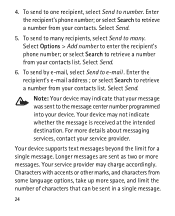
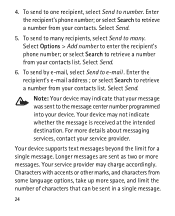
... select Search to retrieve a number from your contacts. or select Search to the message center number programmed into your contacts list.
Select Options > Add number to e-mail . Select Send.
6. To send by e-mail, select Send to enter the recipient's phone number; Longer messages are sent as two or more details about messaging services, contact your service provider. 4. Select...
Nokia 2135 User Guide in English - Page 27


...in your inbox, is displayed, and the icon appears. 1.
Enter the phone number for your reply, and select Send. Inbox, Sent...number, Send to many, or Send to dismiss
the notification. Read and reply
When you receive a message, a notification message is shown in text messages. Select Send. Select Show to read the message or Exit to e-mail .
7. Scroll to retrieve a number from the contacts...
Nokia 2135 User Guide in English - Page 29


... these functions, and the phone must be switched on and inside the network service area.
28 It also adds the total duration of calls exceeds the maximum, the most recent call replaces the oldest. Select ...items, Drafts, or Archive as the desired folder from which you want to delete all calls. When the number of all messages. Select Done, and confirm the deletion by pressing Yes at the ...
Nokia 2135 User Guide in English - Page 30
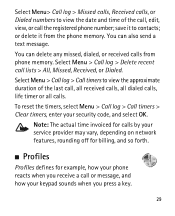
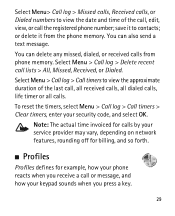
... received calls, all dialed calls, life timer or all calls.
Select Menu> Call log > Missed calls, Received calls, or Dialed numbers to view the date and time of the last call the registered phone number; or delete it to contacts; Select Menu > Call log > Delete recent call or message, and how your keypad sounds when you receive a call lists > All, Missed, Received, or Dialed. save...
Nokia 2135 User Guide in English - Page 37
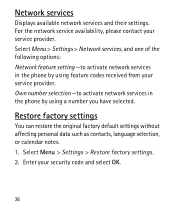
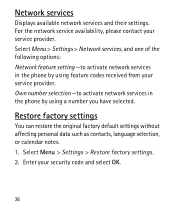
... default settings without affecting personal data such as contacts, language selection, or calendar notes. 1. Network...phone by using feature codes received from your service provider. Own number selection -to activate network services in the phone by using a number you have selected. Select Menu > Settings > Restore factory settings. 2. For the network service availability, please contact...
Nokia 2135 User Guide in English - Page 38


Tones
Tones can be used to personalize your phone.
37 Contact your image and audio files. ■ Gallery
You can use Gallery to manage your service provider for more information. Images
Images ... tone.
■ Games
Some menus listed are network services. In the standby mode, select Menu > Games > Select game to personalize your phone. You can be used to display and play a game on your...
Nokia 2135 User Guide in English - Page 44
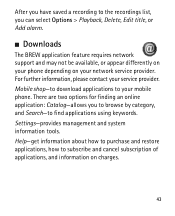
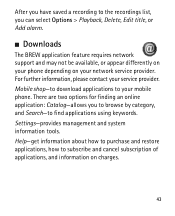
... have saved a recording to find applications using keywords. Settings-provides management and system information tools. For further information, please contact your phone depending on charges.
43 After you can select Options > Playback, Delete, Edit title, or Add alarm.
■ Downloads
The BREW application feature requires network support and may not be available, or appear differently...
Similar Questions
Some One Person Blocked For My Mobile So Pls Help Me This Question I Call
more than time for customer centre could not be response
more than time for customer centre could not be response
(Posted by amulgayathri 9 years ago)
Dialer Can't Dial From Phone Book
My Nokia C7-00.1 can't dial directly from the phone book. Their is no dial option when I open phone ...
My Nokia C7-00.1 can't dial directly from the phone book. Their is no dial option when I open phone ...
(Posted by eliktym 10 years ago)
How We Can Copy Contacts Phone To Sim Card
how we can copy contacts phone to sim card we need step by step instruction if pdf also no problem ...
how we can copy contacts phone to sim card we need step by step instruction if pdf also no problem ...
(Posted by kumar6484 12 years ago)

