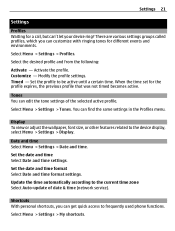Nokia C1-01 Support Question
Find answers below for this question about Nokia C1-01.Need a Nokia C1-01 manual? We have 1 online manual for this item!
Question posted by amulgayathri on May 21st, 2014
Some One Person Blocked For My Mobile So Pls Help Me This Question I Call
more than time for customer centre could not be response
Current Answers
Answer #1: Posted by TechSupport101 on May 21st, 2014 12:50 AM
Hi. For unblocking assistance you will sadly have to contact your carrier's Customer Service.
Related Nokia C1-01 Manual Pages
Similar Questions
How To Connect Video Yuotube To My Mobile Phone C1-01 Using Opera Mini Device.
(Posted by readysmall 9 years ago)
How To Watch In My Mobile Phone C1-01 Youtube And Video Using Opera Mini.
(Posted by jerrro 9 years ago)
Whenever I Insert Any Memory Card In My Mobile Phone C1-01, My Phone
automaticaly switched off & then restart.how i repair my mobile
automaticaly switched off & then restart.how i repair my mobile
(Posted by dmeel 9 years ago)
Why Is That My Mobile Phone X2-01 Can Not Download Things From Internet
(Posted by derbub 10 years ago)