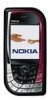Nokia 7610 Support Question
Find answers below for this question about Nokia 7610 - Smartphone 8 MB.Need a Nokia 7610 manual? We have 1 online manual for this item!
Question posted by georgiepops1 on August 19th, 2012
Why Won't My Nokia 7610 Connect With Bluetooth In My Mazda
The person who posted this question about this Nokia product did not include a detailed explanation. Please use the "Request More Information" button to the right if more details would help you to answer this question.
Current Answers
There are currently no answers that have been posted for this question.
Be the first to post an answer! Remember that you can earn up to 1,100 points for every answer you submit. The better the quality of your answer, the better chance it has to be accepted.
Be the first to post an answer! Remember that you can earn up to 1,100 points for every answer you submit. The better the quality of your answer, the better chance it has to be accepted.
Related Nokia 7610 Manual Pages
User Guide - Page 2
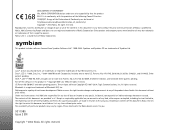
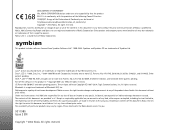
... contents of this document or withdraw it at http://www.nokia.com/phones/declaration_of_conformity/ Copyright © 2004 Nokia. Stac ®, LZS ®, ©1996, Stac, Inc., ©1994-1996 Microsoft Corporation. Other patents pending.
Patents: No. 4701745, 5016009, 5126739, 5146221, and 5414425. Bluetooth is '. Please check with the provisions of the products described in...
User Guide - Page 6
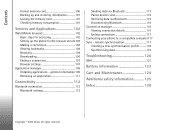
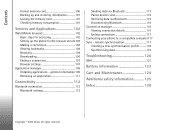
...Copyright © 2004 Nokia. general information 109 Removing an application 111
Connectivity 112
Bluetooth connection 112 Bluetooth settings 113
Sending data via Bluetooth 113 Paired devices view 115 Receiving data via Bluetooth 115 Disconnecting Bluetooth 116 Connection manager 116 Viewing connection details 116 Ending connections 117 Connecting your phone to a compatible computer117...
User Guide - Page 10
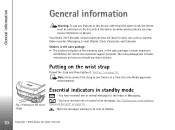
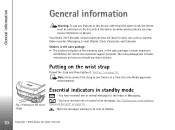
...includes instructions on the wrist strap.
Essential indicators in Outbox.
10
Copyright © 2004 Nokia.
You have received one fixture at a time. There are ideal for service and customer...be sent in standby mode
- Note: Only connect the strap to be switched on the warranty card, in Messaging.
- Your Nokia 7610 provides various functions that are messages waiting to ...
User Guide - Page 11
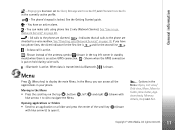
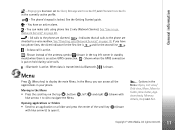
... press the centre of the antenna symbol (shown in your phone. General information
- downloads, Memory details, Help and Exit.
11 Copyright © 2004 Nokia. See "Diverting calls (Network Service)" on page 68.
-
Shown when the GPRS connection is shown. When data is transmitted via Bluetooth, is put on the top , bottom , left corner in...
User Guide - Page 16
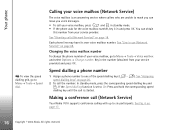
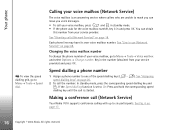
..., key it in use (Network Service)" on page 17.
16
Copyright © 2004 Nokia. Your phone
To view the speed dialling grid, go to one of your service provider) and press OK.
Making a conference call (Network Service)
Your Nokia 7610 supports conference calling with up to reach you can obtain this number from your...
User Guide - Page 19
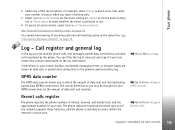
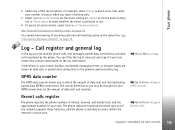
...Connections to Menu→ Log. Go to Menu→ Log→ Recent calls.
19 Copyright © 2004 Nokia.
Go to Menu→ Log→ GPRS counter. Recent calls register
The phone registers the phone... messaging centre, or browser pages are shown as you can monitor phone calls, text messages, packet data connections, and data calls registered by the amount of your number is ...
User Guide - Page 34
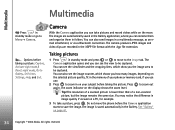
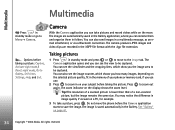
...41.
34
Copyright © 2004 Nokia. All rights reserved. night mode, Go to zoom out
again. You can take a picture, press . Do not move the phone before taking a picture: Capture, ... is lower than that of your phone or memory card, if you can also send images in a multimedia message, as an email attachment, or via a Bluetooth connection.
Options before taking the picture. ...
User Guide - Page 45
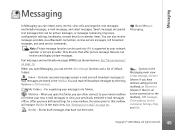
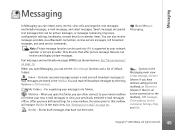
... if it is an active connection to the mailbox), SIM messages, Cell broadcast, Service command, Settings, Help, and Exit.
45 Copyright © 2004 Nokia.
You can read cell broadcast... - When you open this folder, you can also receive messages and data via a Bluetooth connection, receive service messages, cell broadcast messages, and send service commands. Smart messages are stored...
User Guide - Page 46
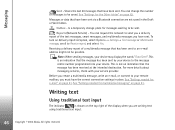
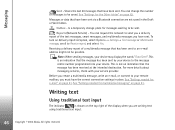
... not an indication that have been sent via a Bluetooth connection are writing text
using traditional text input.
46
Copyright © 2004 Nokia. See "Settings needed for messages waiting to be ...delivery report of the display when you create a multimedia message, write an e-mail, or connect to an e-mail address might not be saved.
Messages or data that have been sent....
User Guide - Page 55
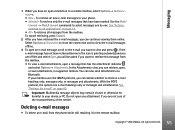
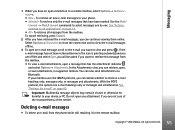
... the e-mail messages, you can also send attachments via Bluetooth. Deleting e-mail messages
• To delete an e-mail...retrieved (arrow in the remote mailbox:
55 Copyright © 2004 Nokia. You can continue viewing them online.
Messaging
1 When you ...mail attachments, open a message that have an open connection to your phone. • Selected - To retrieve only the e-mail...
User Guide - Page 100
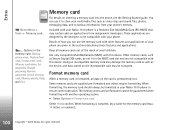
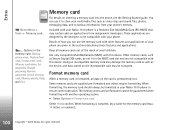
...card is formatted, all memory cards out of the reach of your phone are not compatible with your Nokia 7610 phone to backup information from independent developers. When formatting, the memory card...and applications.
Using an incompatible memory card may be guaranteed when formatting with your Nokia 7610 phone is a Reduced Size MultiMediaCard (RS-MMC) that may contain add-on the ...
User Guide - Page 102
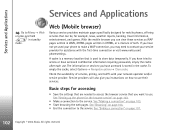
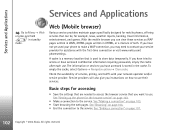
... also give you instructions on how to use . See "Setting up the phone for the browser service" on page 107.
102 Copyright © 2004 Nokia. If you have accessed is used your phone to make a WAP connection, you can be, for mobile phones, offering services that can view these services as WAP pages written in WML...
User Guide - Page 112
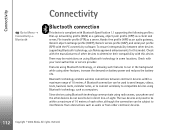
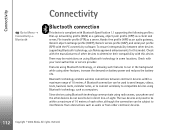
... Bluetooth technology, use Nokia approved enhancements for this device. Bluetooth technology enables wireless connections between other electronic devices.
112 Copyright © 2004 Nokia....(SPP) with your phone and the other features, increase the demand on using Bluetooth technology in direct line-of 10 metres. Connectivity
Go to compatible devices using Bluetooth technology, such as ...
User Guide - Page 113
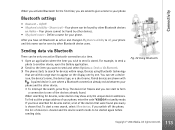
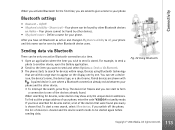
... set Bluetooth as active and changed My phone's visibility to be seen by other Bluetooth device users. Fig. 22 Using Bluetooth.
113 Copyright © 2004 Nokia. After...Bluetooth connection already exists between your phone. To start to form
a connection to your phone and the other devices. • My phone's name - If you switch off the phone, the list of devices is one of your phone...
User Guide - Page 114
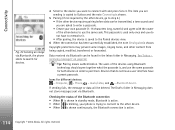
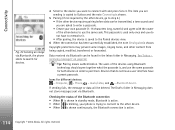
...phone is trying to connect to the other device. • When is shown continuously, the Bluetooth connection is used only once and you want to connect with the owner of the devices using Bluetooth ..., Bluetooth is active. • When is blinking, your own passcode (1-16 characters long, numeric) and agree with and press Select. This passcode is active.
114 Copyright © 2004 Nokia. ...
User Guide - Page 115
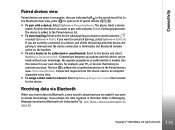
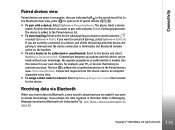
... the device and select
Options→ Set as unauthorised - All rights reserved. The phone starts a device
search. Scroll to the device you want to cancel all pairings, ...; New paired device. Messages received via Bluetooth, a tone sound is terminated, but Bluetooth remains
active on page 52.
115 Copyright © 2004 Nokia. Connectivity
Paired devices view
Paired devices are easier ...
User Guide - Page 116
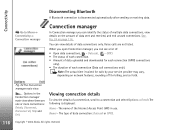
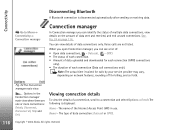
... details
To view the details of data connections only. The type of each connection (Data call , - Connection manager
In Connection manager you can view details of a connection, scroll to Menu→ Connectivity→ Connection manager
Disconnecting Bluetooth
A Bluetooth connection is displayed: Name - Fig. 24 The Connection manager main view. Bearer - The name of data sent and...
User Guide - Page 117
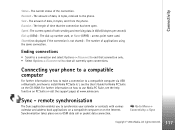
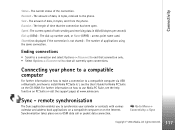
.... remote synchronisation
The Sync application enables you to synchronise your phone to a compatible computer
For further information on how to make a connection to a compatible computer via USB or Bluetooth, and how to Menu→ Connectivity→ Sync
117 Copyright © 2004 Nokia. Go to install Nokia PC Suite 6.1, see the help function on the CD-ROM...
User Guide - Page 121
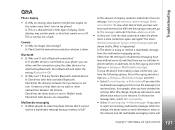
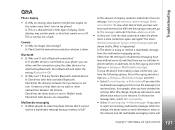
... the network and the multimedia messaging centre will
121 Copyright © 2004 Nokia. Some displays may contain pixels or dots that it cannot
receive a multimedia message because memory is clean. Bluetooth • Q: Why can 't I end the data connection when the phone starts a data connection again and again? Check that there are shown briefly. A: The amount...
User Guide - Page 128
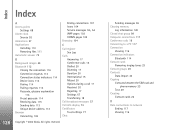
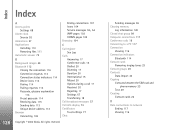
... 57 Cell info display 73 Certificates
Trust settings 77 Chat
Copyright © 2004 Nokia. Sending messages 96 Clearing memory
Log information 120 Closed chat group 99 Computer connections 117 Conference calls 16 Connecting to a PC 117 Connection
Viewing 116 Connection indicators
Bluetooth 114 Contact cards
Removing ringing tones 23 Contact groups 26 Contacts
Data Import 33...
Similar Questions
Why Cant I Play Youtube In My Nokia 7610
(Posted by ddinesh719 10 years ago)
Nokia7610 Mmc Card Not Working
when i press *#7780# on nokia 7610 it asking lock code what we hav todo.
when i press *#7780# on nokia 7610 it asking lock code what we hav todo.
(Posted by sayedshahi786 11 years ago)
How To Connect Bluetooth Headset To Nokia 5130c-2 Music Xpress
(Posted by Anonymous-64801 11 years ago)
If I Delete Nokia 7610 Certificate Management What Will Happen With Phone
(Posted by akshaymotogp 11 years ago)