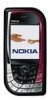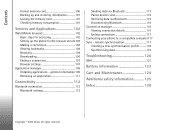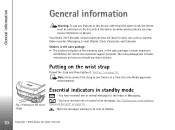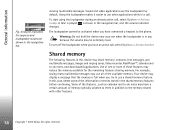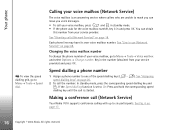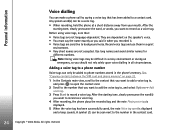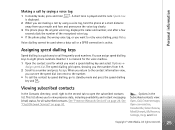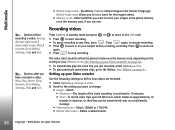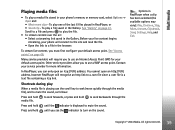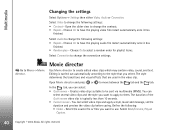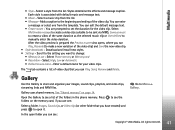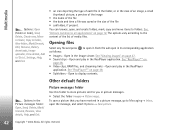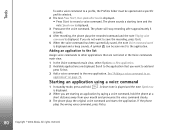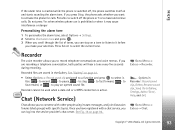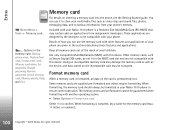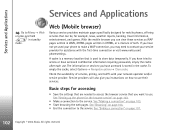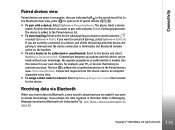Nokia 7610 Support Question
Find answers below for this question about Nokia 7610 - Smartphone 8 MB.Need a Nokia 7610 manual? We have 1 online manual for this item!
Question posted by ddinesh719 on September 19th, 2013
Why Cant I Play Youtube In My Nokia 7610
The person who posted this question about this Nokia product did not include a detailed explanation. Please use the "Request More Information" button to the right if more details would help you to answer this question.
Current Answers
Answer #1: Posted by tony9 on September 20th, 2013 9:15 AM
Click the link belowe for instructions.Hot popluar youtube video Converter + download + player tool. With YouTube tool you can also convert downloaded YouTube videos to a format compatible with your favorite portable device; including - iPod Video, iPod Touch, iPod Nano, iPhone, Zune, PSP, as well as video capable MP3 players, video capable mobile phones, and Pocket PC, And finally... YouTube tool's embedded player will allow you to watch all your favorite YouTube videos off-line. So now you can enjoy any .flv and .swf videos anytime!
Supports customize or create user's own profile for any new (portable) device. The video conversion supports preview. About Playing Features. Embedded YouTube Video (Offline) Player is available, it supports offline play YouTube video, .flv video and .swf video. Supports Drag and Drop video files direct to the main window. Easy to select the source files. Cool UI skin available. - is the most powerful YouTube assistant on the planet.
Supports customize or create user's own profile for any new (portable) device. The video conversion supports preview. About Playing Features. Embedded YouTube Video (Offline) Player is available, it supports offline play YouTube video, .flv video and .swf video. Supports Drag and Drop video files direct to the main window. Easy to select the source files. Cool UI skin available. - is the most powerful YouTube assistant on the planet.
Related Nokia 7610 Manual Pages
Similar Questions
Why Won't My Nokia 7610 Connect With Bluetooth In My Mazda
(Posted by georgiepops1 11 years ago)
Nokia7610 Mmc Card Not Working
when i press *#7780# on nokia 7610 it asking lock code what we hav todo.
when i press *#7780# on nokia 7610 it asking lock code what we hav todo.
(Posted by sayedshahi786 11 years ago)
If I Delete Nokia 7610 Certificate Management What Will Happen With Phone
(Posted by akshaymotogp 11 years ago)
How I Can Change Picture Resolution In Nokia C5 03 Mobile Phone
HOW I CAN CHANGE PICTURE RESOLUTION IN NOKIA C5-03 MOBILE PHONE
HOW I CAN CHANGE PICTURE RESOLUTION IN NOKIA C5-03 MOBILE PHONE
(Posted by josekp 12 years ago)