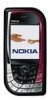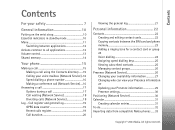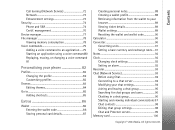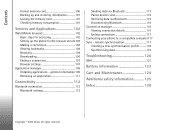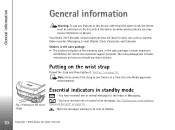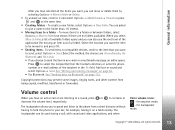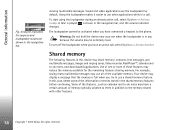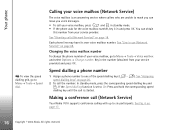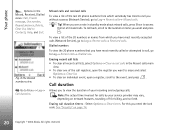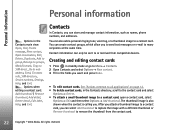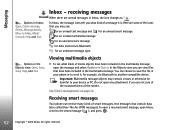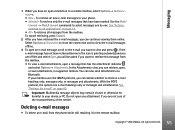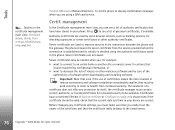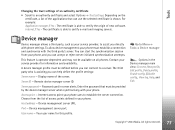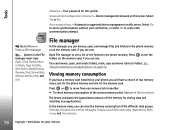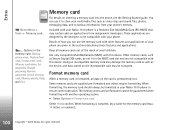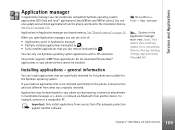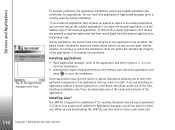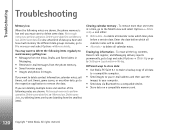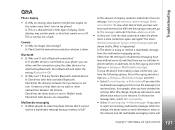Nokia 7610 Support Question
Find answers below for this question about Nokia 7610 - Smartphone 8 MB.Need a Nokia 7610 manual? We have 1 online manual for this item!
Question posted by akshaymotogp on May 26th, 2012
If I Delete Nokia 7610 Certificate Management What Will Happen With Phone
The person who posted this question about this Nokia product did not include a detailed explanation. Please use the "Request More Information" button to the right if more details would help you to answer this question.
Current Answers
Answer #1: Posted by aaustin135 on May 26th, 2012 7:45 AM
nokia certificates can hold user-encrypted keys and can validate users on certain websites.so if you deleted a certificate I don't think anything would happen to the phone immediately however it may be less secure to do things like banking etc on your phone or anything that requires an account.
Related Nokia 7610 Manual Pages
Similar Questions
Why Cant I Play Youtube In My Nokia 7610
(Posted by ddinesh719 10 years ago)
No Valid User Certificate Found On Phone Or Sim
(Posted by onibras 10 years ago)
Why Won't My Nokia 7610 Connect With Bluetooth In My Mazda
(Posted by georgiepops1 11 years ago)
Nokia7610 Mmc Card Not Working
when i press *#7780# on nokia 7610 it asking lock code what we hav todo.
when i press *#7780# on nokia 7610 it asking lock code what we hav todo.
(Posted by sayedshahi786 11 years ago)