Nokia 7270 Support Question
Find answers below for this question about Nokia 7270 - Cell Phone 21 MB.Need a Nokia 7270 manual? We have 1 online manual for this item!
Question posted by Profvikash on April 3rd, 2012
Why Am I Not Able To Take The Use Of Email Service In My Phone Nokia7230,while A
The person who posted this question about this Nokia product did not include a detailed explanation. Please use the "Request More Information" button to the right if more details would help you to answer this question.
Current Answers
There are currently no answers that have been posted for this question.
Be the first to post an answer! Remember that you can earn up to 1,100 points for every answer you submit. The better the quality of your answer, the better chance it has to be accepted.
Be the first to post an answer! Remember that you can earn up to 1,100 points for every answer you submit. The better the quality of your answer, the better chance it has to be accepted.
Related Nokia 7270 Manual Pages
User Guide - Page 8


...93 GPRS...94 GPRS connection ...95 GPRS modem settings ...96 Call settings...96 Phone settings ...98 Enhancement settings ...99 Configuration settings...99 Security settings...101 Restore factory...Camera settings ...105 Media player...105 Setting up the phone for a streaming service 106 Radio...106 Tuning a radio channel ...107 Using the loudspeaker...107 Voice recorder ...108 Recording...108 Push ...
User Guide - Page 10


... available for an application 131 Downloading a game or an application 131 Web ...132 Basic steps for accessing and using services 133 Setting up browsing...133 Connecting to a service...133 Browsing the pages ...134 Browsing with phone keys ...135 Options while browsing ...135 Direct calling...136 Quit browsing...136 Appearance settings of the browser 136...
User Guide - Page 13


... products.
Press
as many times as explained in service. Keep it dry. Key in your location.
Give your phone. Copyright © 2004 Nokia. QUALIFIED SERVICE
Only qualified personnel may install or repair this guide is approved for use on and in the product documentation. ENHANCEMENTS AND BATTERIES
Use only approved enhancements and batteries. Do not...
User Guide - Page 14


... plug, not the cord.
■ Network Services
To use the phone you disconnect the power cord of any features in your device. Your device and its enhancements may not support all language-dependent characters and services. Keep them out of reach of this device, such as multimedia messaging service (MMS), browsing, instant messaging, e-mail, presence...
User Guide - Page 15


...voice tags, calendar and notes. ■ SHARED MEMORY
The phone has three different memories. The second shared memory is used by e-mail application, Java games and applications. Copyright &#...following features in this guide, additional information, downloads, and services related to use all of these features may use a shared memory feature.
For example, saving many Gallery items...
User Guide - Page 17


...is required when using the Call barring service, see Wallet on page 101. If the codes are supplied with...services, see Security settings on page 124. After the next three incorrect attempts, the length of time for which the application is required to 10 digits): The wallet code is blocked will be doubled.
If you key in an incorrect PIN code three times in succession, the phone...
User Guide - Page 18


... settings are not automatically saved and activated, Configuration sett. All rights reserved.
18 ■ Configuration settings service
In order to use multimedia and instant messaging, and other wireless services, you have the proper configuration settings on your phone.
To view the received settings, press Show.
• To save the settings on the availability of...
User Guide - Page 21


... vendor. Always switch the device off and disconnect the charger before attaching it with care. All rights reserved.
21
For availability and information on using SIM card services, contact your SIM card vendor. With the phone fold closed and the back of small children. You can wash the wrap with a soft bristle brush.
■...
User Guide - Page 30


..., the calendar note alarm.
■ Standby mode
When the phone is ready for example, scrolling through contacts, menus or settings, in service, it is in standby mode. Copyright © 2004 Nokia....6. 4-way scroll key: up, down, left, right Enables, for use, and you have not keyed in any characters, the phone is connected to adjust the volume of the earpiece or the loudspeaker, or...
User Guide - Page 55
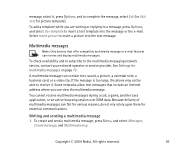
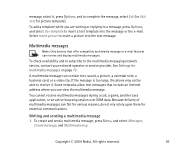
... address where you are writing or replying to a message, press Options, and select Use template to insert a text template into the text message. Select Insert picture to complete... 73. If the message is too large, the phone may not be able to the multimedia messaging network service, contact your network operator or service provider.
Because delivery of multimedia messages can contain text...
User Guide - Page 68


...the following:
• Obtain a new e-mail account or use your settings, press Menu, and select Messages, Message settings and...service provider.
• Check your e-mail settings with your phone. You can receive e-mail settings as a configuration message, see Configuration settings service on page 18.
• To check your current account. Press OK.
3. Your phone supports POP3 and IMAP4 email...
User Guide - Page 78


...the operator or service provider. Scroll to the name to which you want to make a call, the default number is automatically saved. To change the type of an ID when it is used unless you ... ID by a mobile phone number or an e-mail address on the server of names and phone numbers, press the scroll key down in standby mode.
3.
If you are connected to the presence service and select the ...
User Guide - Page 80


..., and Delete to delete contacts and all . While you can use presence, connect to the service. My presence
With the presence service (network service), you are able to see your unique ID, password, and the settings for a certain amount of the phone, and the presence service is active in the viewers' Contacts menu.
All rights reserved.
80...
User Guide - Page 82


...to My presence service. Press Menu, and select Contacts, and Subscribed names. 2. Select a contact from the service provider. If the contact has a saved ID, the contact is either Phone or Phone and SIM.... a presence service account contained in the active configuration settings.
• User ID to key in your user ID received from the service provider. • Password to key in use is
added ...
User Guide - Page 95
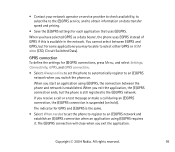
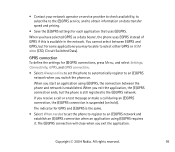
... you start an application using (E)GPRS requires it.
You cannot select between the phone and network is established.
All rights reserved.
95 When you may be able to select either GPRS or GSM data (CSD, Circuit Switched Data). If you exit the application. • Contact your network operator or service provider to check availability...
User Guide - Page 97


... attempt.
• Speed dialling to set the phone to this network service, you are calling (network service).
• Anykey answer, select On, and you can be answered regardless of the selected line. However, calls on availability, contact your phone number to the person you are not able to make a maximum of 10 more information on...
User Guide - Page 98


... texts, select Phone language. The phone stays in manual mode until automatic mode is inserted into your home service provider. Phone settings
Press Menu, and select Settings and Phone settings. If Automatic... .
• Cell info display to key in your area.
To use it in the list.
• Security keyguard to the official emergency number programmed into the phone.
If you select...
User Guide - Page 132
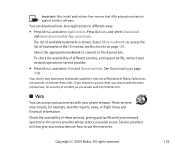
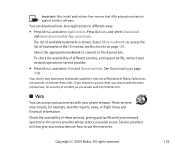
... or the service provider whose service you wish to access the list of these sites.
The list of different services, pricing and tariffs, contact your phone browser. Your...use . Copyright © 2004 Nokia. You can access various services with your network operator or service provider.
• Press Menu, and select Web and Download links. Select More bookmarks to use their services...
User Guide - Page 133


... Configuration settings. To manage all of the page details.
The appearance of the phone display. Once you want to use.
2. You may not be able to view all the configuration settings, see Configuration settings on page 99. All rights reserved.
133 Make a connection to a service
Firstly, ensure that the correct configuration settings of the...
User Guide - Page 138


... messages) from sources that you press Exit, the message is able to download the marked content from the page, or press Options, and select Details or Delete.
Service inbox settings Press Menu, and select Web, Settings and Service inbox settings.
• To set the phone to download tones, images, games, video clips, themes, or...
Similar Questions
Memory In Use: Sim Or Phone
How to toggle the memory in use from sim card to phone memory
How to toggle the memory in use from sim card to phone memory
(Posted by nemsmontiano 11 years ago)
I Have Not Used My Nokia Phone For Sometime And I Find No Signal Can You Help
(Posted by trevcopperbeech 12 years ago)
Nokia C5 Phone Memory Problem When Using Gprs There Phone Memory Full Why
(Posted by skysatyendra 12 years ago)

