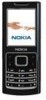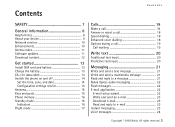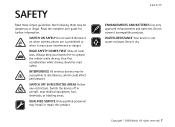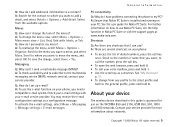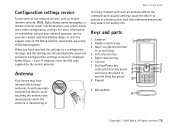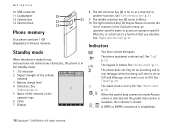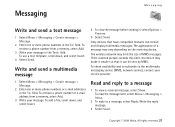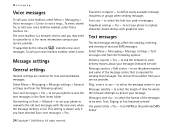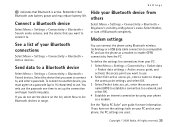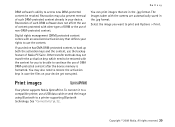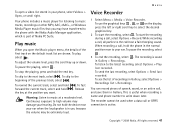Nokia 6500 Classic Support Question
Find answers below for this question about Nokia 6500 Classic - Cell Phone 1 GB.Need a Nokia 6500 Classic manual? We have 1 online manual for this item!
Question posted by skysatyendra on October 9th, 2011
Nokia C5 Phone Memory Problem When Using Gprs There Phone Memory Full Why
The person who posted this question about this Nokia product did not include a detailed explanation. Please use the "Request More Information" button to the right if more details would help you to answer this question.
Current Answers
Related Nokia 6500 Classic Manual Pages
Similar Questions
How I Complaint To Nokia That I Am Not Getting My Phone From Nokia Margoa Goa
i had given my phone to nokia care first foor osoa margoa goa before 1 5 month ago for repairing...
i had given my phone to nokia care first foor osoa margoa goa before 1 5 month ago for repairing...
(Posted by kajalegopal 11 years ago)
How Can I Get The Speed Dial On My Car Phone To Dial The Correct Number? It Dial
(Posted by Dubberdave 11 years ago)
My Phone Was Lost.how Can I Lock My Phone With Imei Code?
My phone was lost.How can I lock my phone with IMEI code?
My phone was lost.How can I lock my phone with IMEI code?
(Posted by 1289733207 11 years ago)