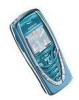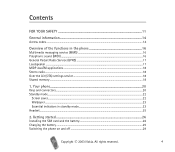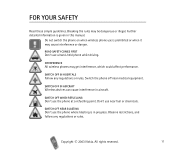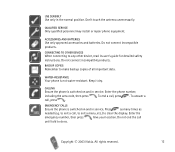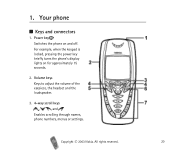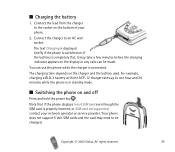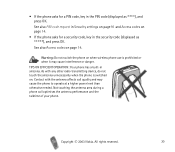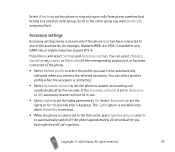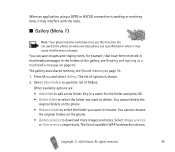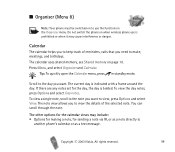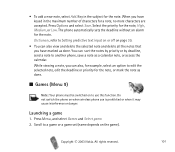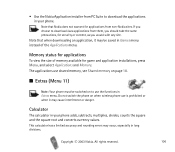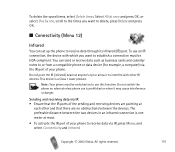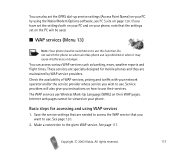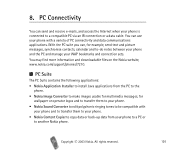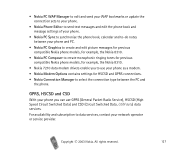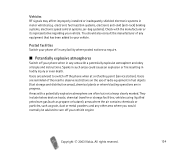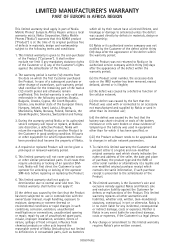Nokia 7210 Support Question
Find answers below for this question about Nokia 7210 - Cell Phone - GSM.Need a Nokia 7210 manual? We have 1 online manual for this item!
Question posted by saimjprasad on November 1st, 2013
Why The Blutooth Is Not Connected To Other Devices When It Is Switched On.
The person who posted this question about this Nokia product did not include a detailed explanation. Please use the "Request More Information" button to the right if more details would help you to answer this question.
Current Answers
Related Nokia 7210 Manual Pages
Similar Questions
Nokia 1221 Cell Phone
Does Nokia cell phone have a sim card , & if so how do you change it ? Thanks
Does Nokia cell phone have a sim card , & if so how do you change it ? Thanks
(Posted by biking20042003 8 years ago)
Location Of Display Ic In Nokia 7210 Supernova Mobile
(Posted by akhileshrathaur2001 9 years ago)
My Nokia 7210c Mobile Show White Display &few Seconds Display Is Gone
(Posted by shashiichake88 10 years ago)
How I Can Update The Program Of My Cell Phone Nokia 7500
HOW I CAN UPDATE THE PROGRAM OF MY CELL PHONE NOKIA 7500
HOW I CAN UPDATE THE PROGRAM OF MY CELL PHONE NOKIA 7500
(Posted by firaol123 11 years ago)
How Do You Unlock Phone Restriction? What Is The Code Please?
(Posted by elizabethosadebe 11 years ago)