Nokia 7020 Support Question
Find answers below for this question about Nokia 7020.Need a Nokia 7020 manual? We have 1 online manual for this item!
Question posted by jstar0927 on May 31st, 2011
Nokia 7020 Usb
What type of USB cord do I need for my Nokia 7020 and where can I purchase it?
Current Answers
There are currently no answers that have been posted for this question.
Be the first to post an answer! Remember that you can earn up to 1,100 points for every answer you submit. The better the quality of your answer, the better chance it has to be accepted.
Be the first to post an answer! Remember that you can earn up to 1,100 points for every answer you submit. The better the quality of your answer, the better chance it has to be accepted.
Related Nokia 7020 Manual Pages
Nokia 7020 User Guide in Latin America Spanish - Page 2
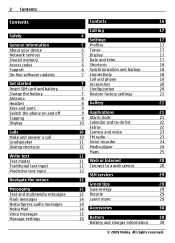
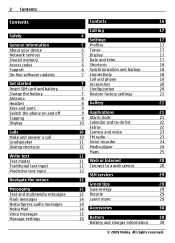
...card and battery Charge the battery Antenna Headset Keys and parts Switch the phone on and off Tapping Display
Calls Make and answer a call Loudspeaker ... Nokia Mail Voice messages Message settings
Contacts
16
Call log
17
4
Settings
17
5 Profiles
17
5 Tones
17
5 Display
17
6 Date and time
17
6 Shortcuts
18
6 Synchronization and backup
18
7 Connectivity
18
Call and phone
...
Nokia 7020 User Guide in Latin America Spanish - Page 4
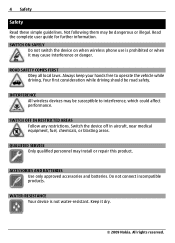
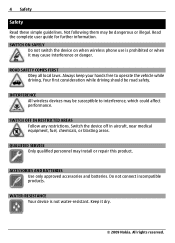
SWITCH ON SAFELY
Do not switch the device on when wireless phone use is not water-resistant. ROAD SAFETY COMES FIRST Obey all local ...susceptible to operate the vehicle while driving. WATER-RESISTANCE Your device is prohibited or when it dry.
© 2009 Nokia. 4 Safety
Safety Read these simple guidelines.
INTERFERENCE All wireless devices may be road safety.
Keep it may install or...
Nokia 7020 User Guide in Latin America Spanish - Page 6
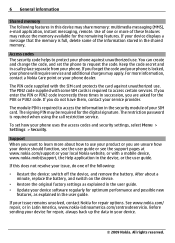
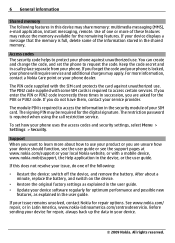
...
• Restart the device: switch off the device, and remove the battery. Use of your phone will require service and additional charges may share memory: multimedia messaging (MMS), e-mail application, instant ... your product or you want to use . The PIN2 code supplied with a mobile device, www.nokia.mobi/support, the Help application in this device may apply.
Support When you ...
Nokia 7020 User Guide in Latin America Spanish - Page 9
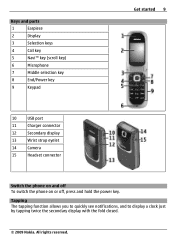
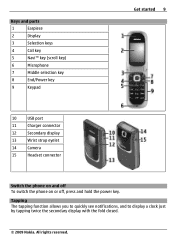
... (scroll key)
6
Microphone
7
Middle selection key
8
End/Power key
9
Keypad
Get started 9
10
USB port
11
Charger connector
12
Secondary display
13
Wrist strap eyelet
14
Camera
15
Headset connector
Switch the phone on and off To switch the phone on or off, press and hold the power key. All rights reserved. Tapping...
Nokia 7020 User Guide in Latin America Spanish - Page 10
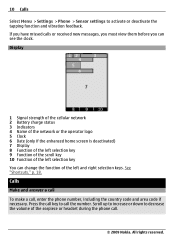
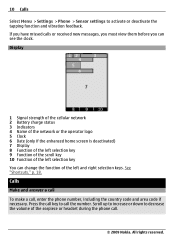
...selection key 9 Function of the scroll key 10 Function of the earpiece or headset during the phone call.
© 2009 Nokia. Calls Make and answer a call To make a call the number. All rights reserved. ...left selection key You can see the clock. Press the call key to call , enter the phone number, including the country code and area code if necessary. Scroll up to increase or down to...
Nokia 7020 User Guide in Latin America Spanish - Page 11
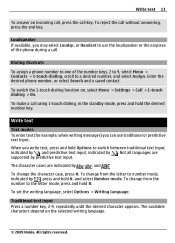
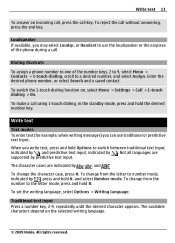
...by . To switch the 1-touch dialing function on the selected writing language.
© 2009 Nokia. When you may select Loudsp. Not all languages are indicated by , press and hold the ... or Handset to number mode, indicated by , , and . Dialing shortcuts To assign a phone number to one of the phone during a call using 1-touch dialing, in the standby mode, press and hold #, and select...
Nokia 7020 User Guide in Latin America Spanish - Page 12


...network or service provider supports them. To add the word to the standby mode directly. Navigate the menus
The phone functions are sent as two or more space, and limit the number of characters that can only be sent in... to which you intended to write is
not in a single message.
© 2009 Nokia. Write the last part of the word, and scroll right to confirm it. character is attached.
Nokia 7020 User Guide in Latin America Spanish - Page 13
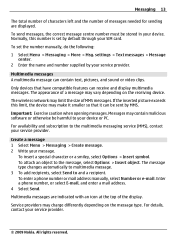
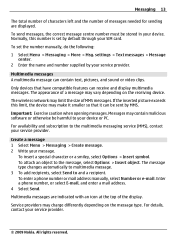
...receive and display multimedia messages. The appearance of messages needed for sending are indicated with an icon at the... your service provider.
© 2009 Nokia. All rights reserved. To enter a phone number or mail address manually, select ...character or a smiley, select Options > Insert symbol. The message type changes automatically to multimedia message. 3 To add recipients, select Send ...
Nokia 7020 User Guide in Latin America Spanish - Page 16


...Phone and SIM. Allow delivery reports, set up the appearance of multimedia messages, allow the reception of character support, and set up other preferences related to service messages. Search for SMS and SMS mail, select the type...enter the first letters of contacts Select More > Settings.
© 2009 Nokia. Service messages -
Select Names, scroll to a contact Ensure that the ...
Nokia 7020 User Guide in Latin America Spanish - Page 17
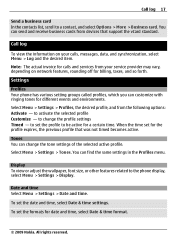
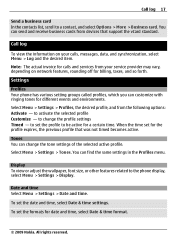
... standard. To set for date and time, select Date & time format.
© 2009 Nokia. Note: The actual invoice for calls and services from your calls, messages, data, and synchronization... reserved. to set the date and time, select Date & time settings.
Settings Profiles Your phone has various setting groups called profiles, which you can send and receive business cards from the ...
Nokia 7020 User Guide in Latin America Spanish - Page 18


... allows you want to connect to a found device, and select Add.
© 2009 Nokia.
and the
device that allow you can get quick access to transmit and receive data.
Shortcuts...Menu > Settings > Sync & backup and from the following:
Phone switch -
Select Menu > Settings > My shortcuts. 18 Settings
To set the phone to update the time and date automatically according to the desired...
Nokia 7020 User Guide in Latin America Spanish - Page 19
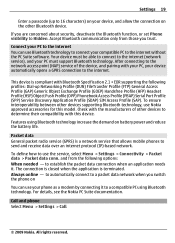
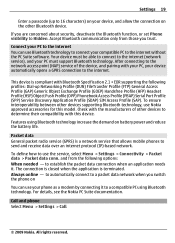
... internet protocol (IP)-based network. For details, see the Nokia PC Suite documentation. Call and phone Select Menu > Settings > Call.
© 2009 Nokia. Packet data General packet radio service (GPRS) is a network service that allows mobile phones to establish the packet data connection when an application needs it to a compatible PC using Bluetooth technology increase the...
Nokia 7020 User Guide in Latin America Spanish - Page 20


... Fold close handling > Go to a compatible mobile accessory. Select Menu > Settings > Accessories. sett. - Automatically redial ten times after an unsuccessful attempt Select Automatic redial > On. Accessories This menu and its various options are required for supported applications. All rights reserved.
Select Menu > Settings > Phone. Select an accessory, and an option depending...
Nokia 7020 User Guide in Latin America Spanish - Page 21
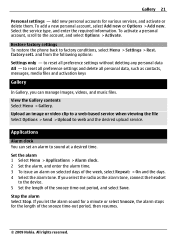
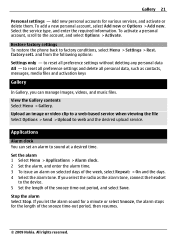
... > Rest. Restore factory settings To restore the phone back to the account, and select Options > ... of the snooze time-out period, then resumes.
© 2009 Nokia. To add a new personal account, select Add new or Options ... all preference settings without deleting any personal data All - Select the service type, and enter the required information.
View the Gallery contents Select Menu >...
Nokia 7020 User Guide in Latin America Spanish - Page 26
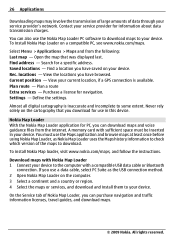
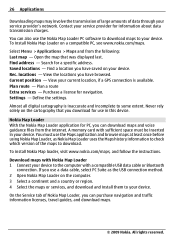
... and traffic information licenses, travel guides, and download maps.
© 2009 Nokia. Purchase a license for use the Maps application and browse maps at least once before using Nokia Map Loader, as the USB connection method. 2 Open Nokia Map Loader on the cartography that was displayed last. Find address - Find a location you can also use a data...
Nokia 7020 User Guide in Latin America Spanish - Page 27
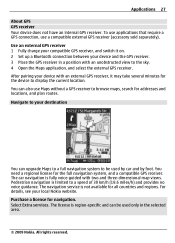
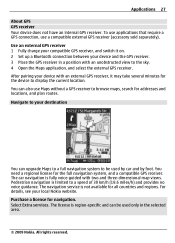
...connection between your destination
You can be used only in the selected area.
© 2009 Nokia. Navigate to your device and the GPS receiver. 3 Place the GPS receiver in a ... services. Purchase a license for all countries and regions. You need a regional license for addresses and locations, and plan routes. Use an external GPS receiver 1 Fully charge your local Nokia website. ...
Nokia 7020 User Guide in Latin America Spanish - Page 29
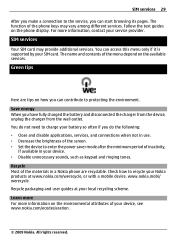
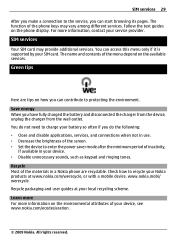
... available in a Nokia phone are tips on the available services. Recycle packaging and user guides at your Nokia products at www.nokia.com/werecycle, or with a mobile device, www.nokia.mobi/ werecycle. ...the phone keys may provide additional services. The function of the menu depend on how you do not need to charge your device, see www.nokia.com/ecodeclaration.
© 2009 Nokia....
Nokia 7020 User Guide in Latin America Spanish - Page 30


... completely discharged, it to water or other types may invalidate any approval or guarantee, and may..., grasp and pull the plug, not the cord. Do not dispose as they may result in...Nokia approved chargers designated for this device. Improper battery use of purchase.
© 2009 Nokia. All rights reserved. When the talk and standby times are getting an original Nokia battery, purchase...
Nokia 7020 User Guide in Latin America Spanish - Page 31
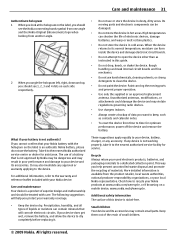
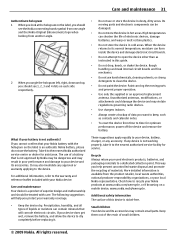
...Nokia device. Take it to the device. For additional information, refer to recycle your Nokia battery with the hologram on the label is nickel-free. Precipitation, humidity, and all
types...31
Authenticate hologram 1 When you look at www.nokia.com/werecycle, or if browsing on a mobile device, www.nokia.mobi/werecycle. What if your local Nokia representative.
Keep them out of the reach of...
Nokia 7020 User Guide in Latin America Spanish - Page 33
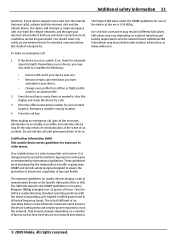
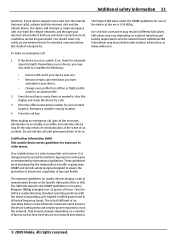
... calls), activate both the internet calls and the cellular phone. Depending on your present location. Your mobile device is 0.59 W/kg. The highest SAR value ... to do so. Use of communication at www.nokia.com.
© 2009 Nokia. Emergency numbers vary by the independent scientific organization ICNIRP...needed to a network base station. Tests for adequate signal strength.
Similar Questions
No Display In Mobile Phone
I have a Nokia mobile phone model 6070 the display is not working when I try to switch on it
I have a Nokia mobile phone model 6070 the display is not working when I try to switch on it
(Posted by Swagatdash1978 3 years ago)
My Nokia 7020 Camera Stand By Problem Camera Is Not Open Please Help
Thank U
my nokia 7020 camera stand by problem camera is not open please helpthank u
my nokia 7020 camera stand by problem camera is not open please helpthank u
(Posted by rksivasuresh94 11 years ago)
Charging Ic Of Nokia 7020
my nokia 7020 suddenly stopped charging... what is the cost of a charging IC for 7020?
my nokia 7020 suddenly stopped charging... what is the cost of a charging IC for 7020?
(Posted by tanushreesharmamagic 11 years ago)
How I Can Change Picture Resolution In Nokia C5 03 Mobile Phone
HOW I CAN CHANGE PICTURE RESOLUTION IN NOKIA C5-03 MOBILE PHONE
HOW I CAN CHANGE PICTURE RESOLUTION IN NOKIA C5-03 MOBILE PHONE
(Posted by josekp 12 years ago)

