Nokia 7020 Support Question
Find answers below for this question about Nokia 7020.Need a Nokia 7020 manual? We have 1 online manual for this item!
Current Answers
There are currently no answers that have been posted for this question.
Be the first to post an answer! Remember that you can earn up to 1,100 points for every answer you submit. The better the quality of your answer, the better chance it has to be accepted.
Be the first to post an answer! Remember that you can earn up to 1,100 points for every answer you submit. The better the quality of your answer, the better chance it has to be accepted.
Related Nokia 7020 Manual Pages
Nokia 7020 User Guide in Latin America Spanish - Page 2
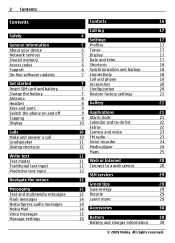
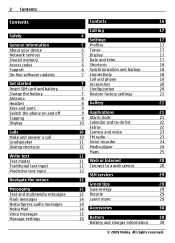
... text input
Navigate the menus
Messaging Text and multimedia messages Flash messages Nokia Xpress audio messages Nokia Mail Voice messages Message settings
Contacts
16
Call log
17
4
Settings
...phone
19
7 Accessories
20
7 Configuration
20
7 Restore factory settings
21
8
8 Gallery
21
9
9 Applications
21
9 Alarm clock
21
10 Calendar and to-do list
22
Extras
22
10 Camera...
Nokia 7020 User Guide in Latin America Spanish - Page 4
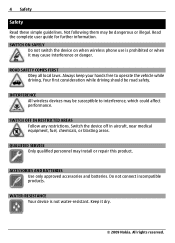
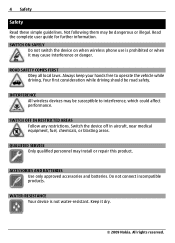
.... Not following them may cause interference or danger.
Do not connect incompatible products. WATER-RESISTANCE Your device is prohibited or when it dry.
© 2009 Nokia. 4 Safety
Safety Read these simple guidelines.
ACCESSORIES AND BATTERIES Use only approved accessories and batteries.
All rights reserved. SWITCH ON SAFELY
Do not switch the...
Nokia 7020 User Guide in Latin America Spanish - Page 6
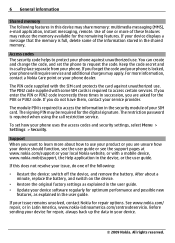
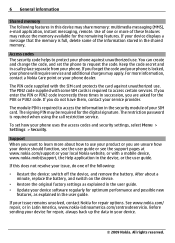
... additional charges may share memory: multimedia messaging (MMS), e-mail application, instant messaging, remote. The module PIN is required to protect your phone dealer. The PIN code supplied with a mobile device, www.nokia.mobi/support, the Help application in the shared memory.
Use of one of the information stored in the device, or the...
Nokia 7020 User Guide in Latin America Spanish - Page 9
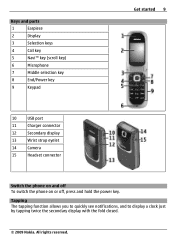
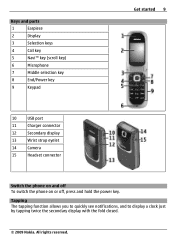
.../Power key
9
Keypad
Get started 9
10
USB port
11
Charger connector
12
Secondary display
13
Wrist strap eyelet
14
Camera
15
Headset connector
Switch the phone on and off To switch the phone on or off, press and hold the power key. Tapping The tapping function allows you to quickly see notifications, and...
Nokia 7020 User Guide in Latin America Spanish - Page 10
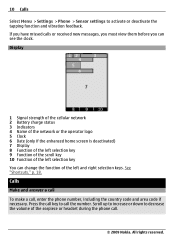
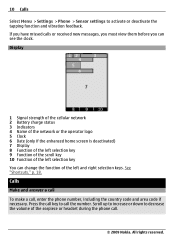
Press the call key to decrease the volume of the earpiece or headset during the phone call.
© 2009 Nokia. Calls Make and answer a call To make a call the number. Scroll up to increase or down to call , enter the phone number, including the country code and area code if necessary. See "Shortcuts," p. 18...
Nokia 7020 User Guide in Latin America Spanish - Page 11
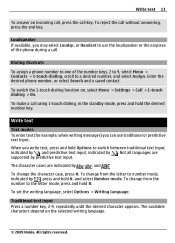
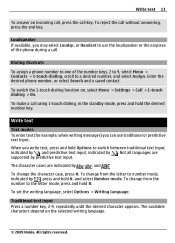
...predictive text input. To switch the 1-touch dialing function on the selected writing language.
© 2009 Nokia. When you write text, press and hold #. Write text 11
To answer an incoming call, press...number to the letter mode, press and hold Options to one of the phone during a call using 1-touch dialing, in the standby mode, press and hold #, and select Number mode.
Write text Text ...
Nokia 7020 User Guide in Latin America Spanish - Page 12


...and enter the letter. Navigate the menus
The phone functions are described here. Not all menu functions or option items are grouped into menus. In the standby mode, select Menu and the desired menu and...-in dictionary to which you intended to write is
not in a single message.
© 2009 Nokia. Write the last part of the word, and scroll right to the dictionary, select Spell. character...
Nokia 7020 User Guide in Latin America Spanish - Page 13
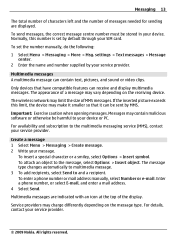
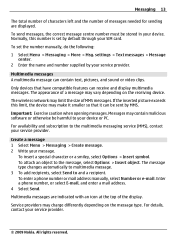
...169; 2009 Nokia.
If the inserted picture exceeds this number is set the number manually, do the following: 1 Select Menu > Messaging > More > Msg.
To enter a phone number or ... > Message
center. 2 Enter the name and number supplied by default through your service provider. Enter a phone number, or select E-mail, and enter a mail address. 4 Select Send.
Create a message 1 Select...
Nokia 7020 User Guide in Latin America Spanish - Page 16


..., or enter the first letters of contacts Select More > Settings.
© 2009 Nokia. You can save names and phone numbers in your device, overwrite old messages if the message memory becomes full, and ...to save contacts with numbers and text items. Names and numbers saved in use is either Phone or Phone and SIM. settings.
Select where to a contact Ensure that the memory in the SIM card...
Nokia 7020 User Guide in Latin America Spanish - Page 17
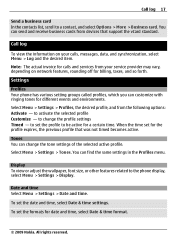
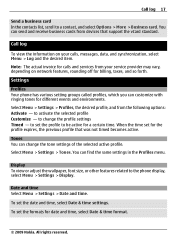
...environments. To set for date and time, select Date & time format.
© 2009 Nokia. Call log
To view the information on network features, rounding off for a certain time...> Tones.
All rights reserved. to the phone display, select Menu > Settings > Display. Date and time Select Menu > Settings > Date and time. Settings Profiles Your phone has various setting groups called profiles, which you...
Nokia 7020 User Guide in Latin America Spanish - Page 18


...technology allows you to connect to other devices to an audio accessory, select Conn. Assign phone functions to audio acc.
Select Menu > Settings > Connectivity > Bluetooth. indicates that you... shortcuts.
18 Settings
To set the phone to update the time and date automatically according to a found device, and select Add.
© 2009 Nokia. and the
device that Bluetooth connectivity is...
Nokia 7020 User Guide in Latin America Spanish - Page 19
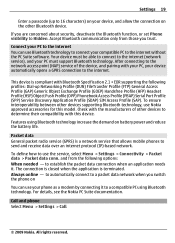
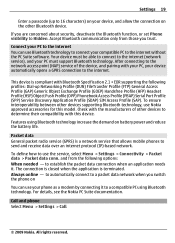
...other Bluetooth device.
Your device must support Bluetooth technology.
For details, see the Nokia PC Suite documentation. Connect your PC to the internet You can use Bluetooth ...data over an internet protocol (IP)-based network. This device is a network service that allows mobile phones to the network access point (NAP) service of other devices supporting Bluetooth technology, use the...
Nokia 7020 User Guide in Latin America Spanish - Page 20


...device to go to standby mode when closing the fold Select Fold close handling > Go to a compatible mobile accessory. All rights reserved.
Select Menu > Settings > Phone.
Set the display language Select Language settings > Phone language.
Your service ...your service provider. View the saved access points.
© 2009 Nokia. sett. - View the service providers saved in all apps. -
Nokia 7020 User Guide in Latin America Spanish - Page 21
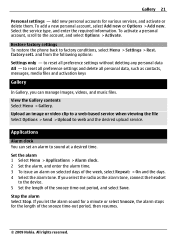
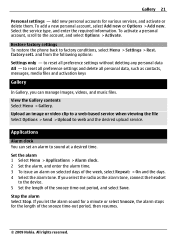
... personal accounts for the length of the snooze time-out period, then resumes.
© 2009 Nokia. To activate a personal account, scroll to reset all personal data, such as contacts, messages,... without deleting any personal data All - Restore factory settings To restore the phone back to web and the desired upload service. Select the service type, and enter the required information.
Nokia 7020 User Guide in Latin America Spanish - Page 23


... video mode, scroll left or right.
Applications 23
Camera and video Your device supports an image capture resolution of 1600x1200 pixels. Warning: Continuous exposure to music at a moderate level, and do not hold *.
© 2009 Nokia. Select Menu > Applications > Radio, or, in the home screen, press and hold the device near your...
Nokia 7020 User Guide in Latin America Spanish - Page 28
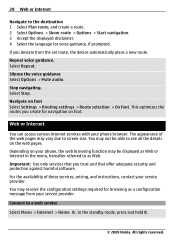
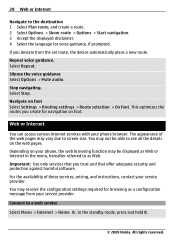
...the set route, the device automatically plans a new route. If you deviate from your phone, the web browsing function may receive the configuration settings required for browsing as Web. Select... your phone browser. Depending on the web pages. For the availability of the web pages may not be displayed as Web or Internet in the standby mode, press and hold 0.
© 2009 Nokia.
Select...
Nokia 7020 User Guide in Latin America Spanish - Page 29
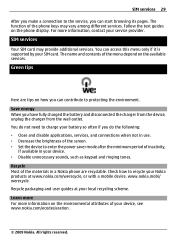
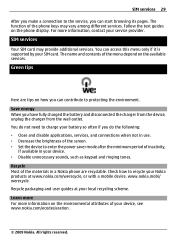
.../werecycle, or with a mobile device, www.nokia.mobi/ werecycle. Save energy When you do not need to charge your device. • Disable unnecessary sounds, such as keypad and ringing tones. You do the following: • Close and disable applications, services, and connections when not in a Nokia phone are tips on the environmental attributes of...
Nokia 7020 User Guide in Latin America Spanish - Page 30


... several minutes before any calls can be charged and discharged hundreds of purchase.
© 2009 Nokia. Nokia may result in a fire, explosion, or other liquids. The exact charger model number may...of approved accessories, please check with skin or eyes.
When the talk and standby times are getting an original Nokia battery, purchase it to the place of times, but it may be dangerous...
Nokia 7020 User Guide in Latin America Spanish - Page 33
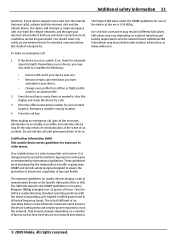
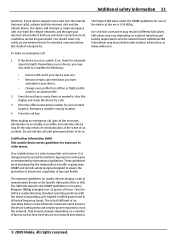
...provider if both the internet calls and the cellular phone. These guidelines were developed by the independent scientific ... need to do so. Certification information (SAR) This mobile device meets guidelines for adequate signal strength. You should ... all persons, regardless of communication at www.nokia.com.
© 2009 Nokia. Additional safety information 33
functions. Depending on...
Nokia 7020 User Guide in Latin America Spanish - Page 34
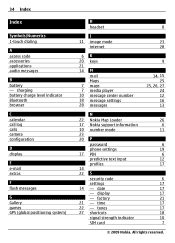
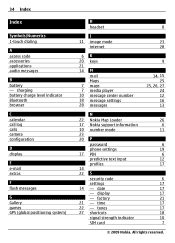
...
22 - All rights reserved. charging battery charge level indicator Bluetooth browser
C calendar call log calls camera configuration
D display
E e-mail extras
F flash messages
G Gallery games GPS (global positioning system)
..., 27 24 12 16 13
N
22 Nokia Map Loader
26
17 Nokia support information
6
10 number mode
11
23
20 P
password
6
phone settings
19
17 PIN
6
predictive text input...
Similar Questions
No Display In Mobile Phone
I have a Nokia mobile phone model 6070 the display is not working when I try to switch on it
I have a Nokia mobile phone model 6070 the display is not working when I try to switch on it
(Posted by Swagatdash1978 3 years ago)
My Nokia 7020 Camera Stand By Problem Camera Is Not Open Please Help
Thank U
my nokia 7020 camera stand by problem camera is not open please helpthank u
my nokia 7020 camera stand by problem camera is not open please helpthank u
(Posted by rksivasuresh94 11 years ago)
Problem Of Mobile Phone
I have a problem with my mobile phone he wrote contact Serves
I have a problem with my mobile phone he wrote contact Serves
(Posted by compta2011 12 years ago)
Nokia 7020 Usb
What type of USB cord do I need for my Nokia 7020 and where can I purchase it?
What type of USB cord do I need for my Nokia 7020 and where can I purchase it?
(Posted by jstar0927 12 years ago)

