Nokia 7020 Support Question
Find answers below for this question about Nokia 7020.Need a Nokia 7020 manual? We have 1 online manual for this item!
Question posted by rksivasuresh94 on February 12th, 2013
My Nokia 7020 Camera Stand By Problem Camera Is Not Open Please Help Thank U
my nokia 7020 camera stand by problem camera is not open please helpthank u
Current Answers
There are currently no answers that have been posted for this question.
Be the first to post an answer! Remember that you can earn up to 1,100 points for every answer you submit. The better the quality of your answer, the better chance it has to be accepted.
Be the first to post an answer! Remember that you can earn up to 1,100 points for every answer you submit. The better the quality of your answer, the better chance it has to be accepted.
Related Nokia 7020 Manual Pages
Nokia 7020 User Guide in Latin America Spanish - Page 2
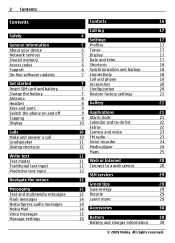
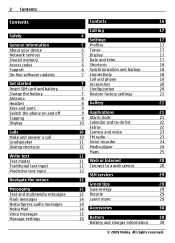
... text input
Navigate the menus
Messaging Text and multimedia messages Flash messages Nokia Xpress audio messages Nokia Mail Voice messages Message settings
Contacts
16
Call log
17
4
Settings
...phone
19
7 Accessories
20
7 Configuration
20
7 Restore factory settings
21
8
8 Gallery
21
9
9 Applications
21
9 Alarm clock
21
10 Calendar and to-do list
22
Extras
22
10 Camera...
Nokia 7020 User Guide in Latin America Spanish - Page 3


Nokia battery authentication
guidelines
30
Care and maintenance
31
Recycle
31
Additional safety information
31
Small children
31
Operating environment
32
Medical devices
32
Vehicles
32
Potentially explosive environments 32
Emergency calls
32
Certification information (SAR)
33
Index
34
Contents 3
© 2009 Nokia. All rights reserved.
Nokia 7020 User Guide in Latin America Spanish - Page 4
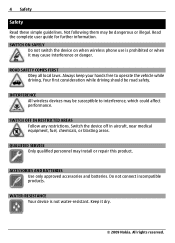
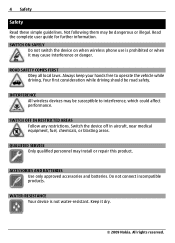
... blasting areas. WATER-RESISTANCE Your device is prohibited or when it dry.
© 2009 Nokia.
Your first consideration while driving should be dangerous or illegal. SWITCH OFF IN RESTRICTED AREAS ...guide for further information.
SWITCH ON SAFELY
Do not switch the device on when wireless phone use is not water-resistant. 4 Safety
Safety Read these simple guidelines. ROAD SAFETY ...
Nokia 7020 User Guide in Latin America Spanish - Page 5
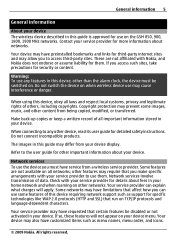
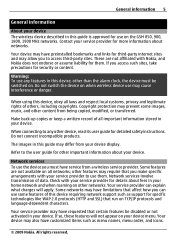
...this device requiring network support such as menu names, menu order, and icons.
© 2009 Nokia.
Do not switch the device on when wireless device use some images, music, and other ...local customs, privacy and legitimate rights of data. Some features are not affiliated with Nokia, and Nokia does not endorse or assume liability for them . Your service provider may require that ...
Nokia 7020 User Guide in Latin America Spanish - Page 6
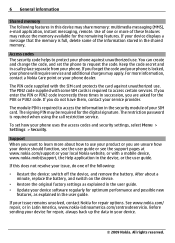
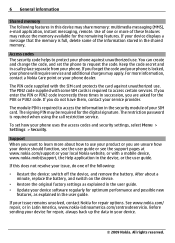
... supplied with the SIM card protects the card against unauthorized use . The PIN2 code supplied with a mobile device, www.nokia.mobi/support, the Help application in the device, or the user guide. If you forget the code and your phone is required when using the call restriction service. The restriction password is locked, your...
Nokia 7020 User Guide in Latin America Spanish - Page 7


...back cover (1). 2 Remove the battery (2). 3 Slide the SIM card holder to unlock it (3), and open it (4). 4 Insert the SIM card into the holder with the contact surface facing down (5), and
close...the back cover (9). If the device indicates a low charge, do the following:
© 2009 Nokia. Get started Insert SIM card and battery Always switch the device off and disconnect the charger before ...
Nokia 7020 User Guide in Latin America Spanish - Page 8
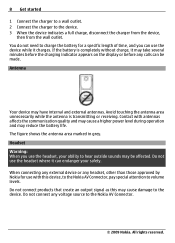
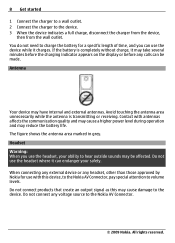
...and external antennas. When connecting any external device or any headset, other than those approved by Nokia for a specific length of time, and you use the headset where it may be made...minutes before the charging indicator appears on the display or before any voltage source to the Nokia AV Connector.
© 2009 Nokia. 8 Get started
1 Connect the charger to a wall outlet. 2 Connect the ...
Nokia 7020 User Guide in Latin America Spanish - Page 9
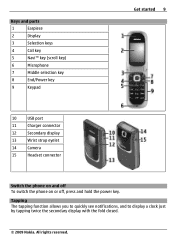
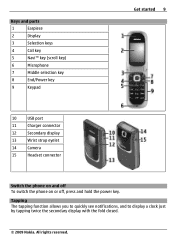
...notifications, and to display a clock just by tapping twice the secondary display with the fold closed.
© 2009 Nokia. Keys and parts
1
Earpiece
2
Display
3
Selection keys
4
Call key
5
Navi™ key (scroll key)...12
Secondary display
13
Wrist strap eyelet
14
Camera
15
Headset connector
Switch the phone on and off To switch the phone on or off, press and hold the power key.
Nokia 7020 User Guide in Latin America Spanish - Page 13
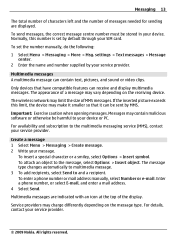
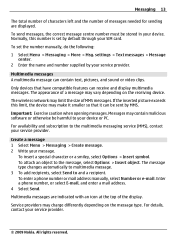
... be sent by MMS.
Important: Exercise caution when opening messages. To send messages, the correct message centre number...the message, select Options > Insert object. To enter a phone number or mail address manually, select Number or e-mail.
...name and number supplied by default through your service provider.
© 2009 Nokia. Create a message 1 Select Menu > Messaging > Create message. 2...
Nokia 7020 User Guide in Latin America Spanish - Page 14


... e-mail account from the SMS e-mail function. For availability and the correct settings, contact your device to send the mail. 4 Select Send.
© 2009 Nokia. The voice recorder opens. 2 To record your message. 3 Select Send to the mail service. 1 Select Menu > Messaging > More > E-mail and Create e-mail 2 Enter the recipient's mail address...
Nokia 7020 User Guide in Latin America Spanish - Page 15
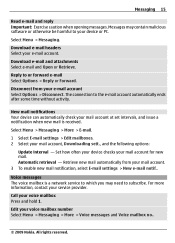
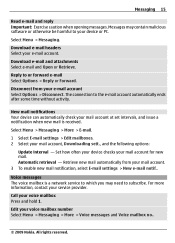
... headers Select your e-mail account Select Options > Disconnect. Download e-mail and attachments Select e-mail and Open or Retrieve. The connection to or forward e-mail Select Options > Reply or Forward. Disconnect from your... Voice messages and Voice mailbox no..
© 2009 Nokia. Messaging 15
Read e-mail and reply Important: Exercise caution when opening messages. Edit your service provider.
Nokia 7020 User Guide in Latin America Spanish - Page 19
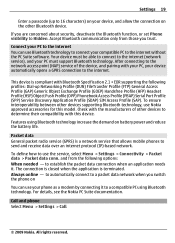
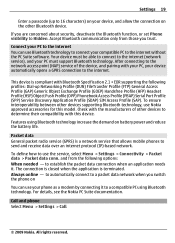
....
The connection is closed when the application is a network service that allows mobile phones to use Bluetooth technology to a packet data network when you switch the phone on the other Bluetooth device. Connect your PC to the internet You can use Nokia approved accessories for this device. To ensure interoperability between other devices to...
Nokia 7020 User Guide in Latin America Spanish - Page 20


... the fold Select Fold close handling > Go to a compatible mobile accessory. View the saved access points.
© 2009 Nokia. Automatically redial ten times after an unsuccessful attempt Select Automatic redial > On. Set the display language Select Language settings > Phone language.
Select Menu > Settings > Phone. Get a notification of incoming calls while you these settings. 20...
Nokia 7020 User Guide in Latin America Spanish - Page 22


...current day is displayed and sorted by deadline, select Options. View the details of Applications.
© 2009 Nokia. Delete all notes.
Extras Your device may be saved in bold. Your device supports J2ME™ Java..., and select Options > Make a note. Select Menu > Applications > Extras. Open a game or application Select Games, Collection, or Memory card, and a game or an application.
Nokia 7020 User Guide in Latin America Spanish - Page 23


...an antenna other than the wireless device antenna. Zoom in use.
Switch between camera and video mode In camera or video mode, scroll left or right. A compatible headset or accessory needs... > Camera. Capture an image Select Capture.
To activate the self-timer, or to function properly. Warning: Continuous exposure to music at a moderate level, and do not hold *.
© 2009 Nokia. Listen...
Nokia 7020 User Guide in Latin America Spanish - Page 26
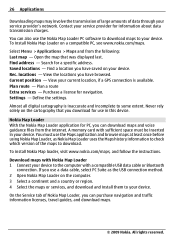
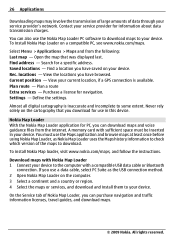
... -
A memory card with sufficient space must use the Maps application and browse maps at least once before using Nokia Map Loader, as the USB connection method. 2 Open Nokia Map Loader on a compatible PC, see www.nokia.com/maps.
Current position - Never rely solely on your device. You must be inserted in this device. All...
Nokia 7020 User Guide in Latin America Spanish - Page 27
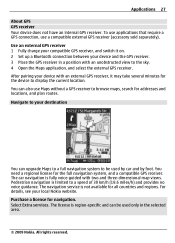
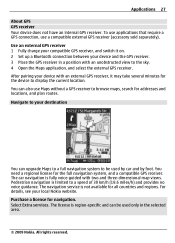
...and plan routes. Pedestrian navigation is not available for the device to the sky. 4 Open the Maps application, and select the external GPS receiver. After pairing your destination
You can...guided with an external GPS receiver, it on. 2 Set up a Bluetooth connection between your local Nokia website. Purchase a license for the full navigation system, and a compatible GPS receiver. Navigate to...
Nokia 7020 User Guide in Latin America Spanish - Page 30


...flush the affected areas immediately with water, or seek medical help. Improper battery use .
Battery performance is intended for use original Nokia batteries for assistance. Short-circuiting the terminals may explode if ...°F and 77°F (15°C and 25°C). Do not dismantle, cut, open, crush, bend, puncture, or shred cells or batteries. The exact charger model number may...
Nokia 7020 User Guide in Latin America Spanish - Page 31
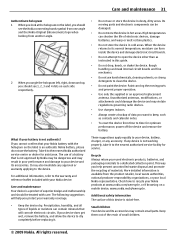
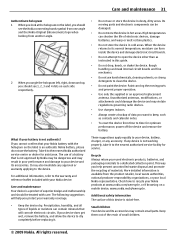
... be treated with your Nokia battery with the hologram on a mobile device, www.nokia.mobi/werecycle. Paint can clog the moving parts and electronic components can contain minerals that is not approved by Nokia may be dangerous and may contain small parts.
All rights reserved. The following suggestions will help you help prevent uncontrolled waste disposal...
Nokia 7020 User Guide in Latin America Spanish - Page 34
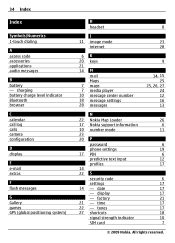
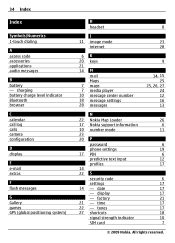
...18
signal strength indicator
10
SIM card
7
© 2009 Nokia. charging battery charge level indicator Bluetooth browser
C calendar call log calls camera configuration
D display
E e-mail extras
F flash messages
G Gallery...26, 27 24 12 16 13
N
22 Nokia Map Loader
26
17 Nokia support information
6
10 number mode
11
23
20 P
password
6
phone settings
19
17 PIN
6
predictive text input...
Similar Questions
Problem When Download Any Document On The Nokia X2-01 Mobile Phone
(Posted by wartisjan 9 years ago)
Problem Of Mobile Phone
I have a problem with my mobile phone he wrote contact Serves
I have a problem with my mobile phone he wrote contact Serves
(Posted by compta2011 12 years ago)
Nokia 7020 Usb
What type of USB cord do I need for my Nokia 7020 and where can I purchase it?
What type of USB cord do I need for my Nokia 7020 and where can I purchase it?
(Posted by jstar0927 12 years ago)

