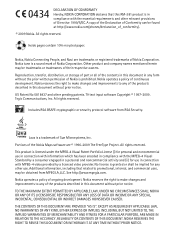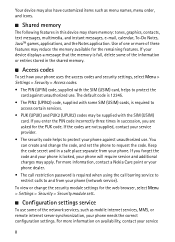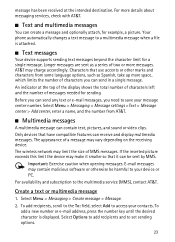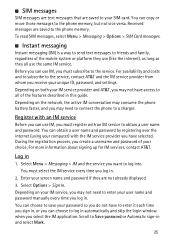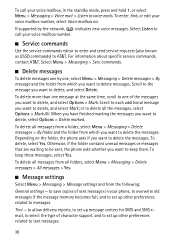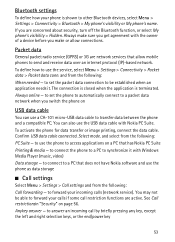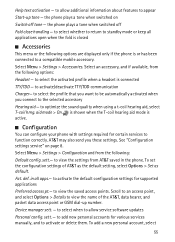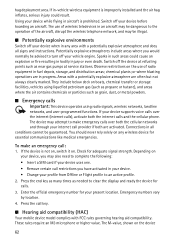Nokia 6750 Support Question
Find answers below for this question about Nokia 6750.Need a Nokia 6750 manual? We have 1 online manual for this item!
Question posted by Anonymous-62671 on June 13th, 2012
How To Turn Phone To Vibrate When I Get A Text
Current Answers
Answer #1: Posted by mech on July 2nd, 2012 4:48 AM
select the profile that is activated or select profile and press options scroll to activate and press ok button.after activating the profile press menu again select profile scroll to activated profile press options and select personalization.scroll to vibration and select the type of vibration you want.close to save changes and vibration alert is on
Related Nokia 6750 Manual Pages
Similar Questions
I need to tn my phoneurn off predictive text o
My phone's (Nokia 6750 1b) software has damaged, from where & how i get to purchase this softwar...
how to turn off predictive text input in nokia x2-01