Nokia 6750 Support Question
Find answers below for this question about Nokia 6750.Need a Nokia 6750 manual? We have 1 online manual for this item!
Question posted by glen4425 on June 21st, 2012
Where And How To Install Sim Card In A Nokia 6750 Phone
The person who posted this question about this Nokia product did not include a detailed explanation. Please use the "Request More Information" button to the right if more details would help you to answer this question.
Current Answers
There are currently no answers that have been posted for this question.
Be the first to post an answer! Remember that you can earn up to 1,100 points for every answer you submit. The better the quality of your answer, the better chance it has to be accepted.
Be the first to post an answer! Remember that you can earn up to 1,100 points for every answer you submit. The better the quality of your answer, the better chance it has to be accepted.
Related Nokia 6750 Manual Pages
Nokia 6750 User Guide in US English and Spanish - Page 2
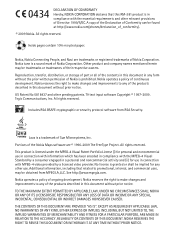
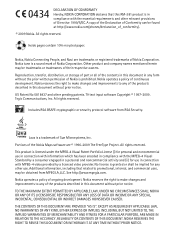
... make changes and improvements to any of Directive 1999/5/EC. 0434
DECLARATION OF CONFORMITY
Hereby, NOKIA CORPORATION declares that related to promotional, internal, and commercial uses, may be found at http://www.nokia.com/phones/declaration_of_conformity/.
© 2009 Nokia.
Nokia reserves the right to make changes and improvements to any of the products described in...
Nokia 6750 User Guide in US English and Spanish - Page 4


............. 9 Software updates 9 Download content 9 Assisted Global Positioning System.......... 10 Nokia support 10
1. Call functions 19
Make a voice call 19 Answer or end a call 20 Options during a voice call 20
4. AT&T Music 21
6. Get started 11
Insert SIM card and battery 11 Insert a microSD card 13 Charge the battery 13 Connect a headset 14 Antenna 14...
Nokia 6750 User Guide in US English and Spanish - Page 8
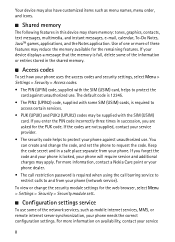
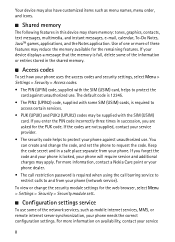
...the SIM (USIM) card, helps to protect the card against unauthorized use some of the network services, such as mobile internet services, MMS, or remote internet server synchronization, your phone ...a Nokia Care point or your phone dealer.
• The call restriction password is locked, your phone against unauthorized use. Keep the code secret and in a safe place separate from your phone uses...
Nokia 6750 User Guide in US English and Spanish - Page 11
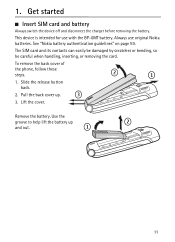
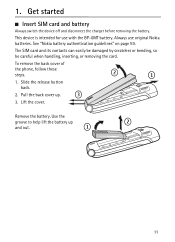
... the device off and disconnect the charger before removing the battery. The SIM card and its contacts can easily be damaged by scratches or bending, so be careful when handling, inserting, or removing the card. This device is intended for use original Nokia batteries. Use the groove to help lift the battery up . 3. Remove...
Nokia 6750 User Guide in US English and Spanish - Page 12
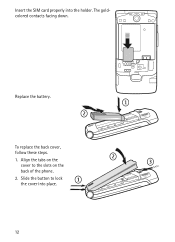
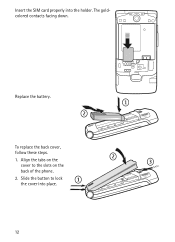
Slide the button to the slots on the back of the phone. 2. To replace the back cover, follow these steps. 1. Insert the SIM card properly into place.
12 Align the tabs on the
cover to lock the cover into the holder. Replace the battery.
The goldcolored contacts facing down.
Nokia 6750 User Guide in US English and Spanish - Page 13
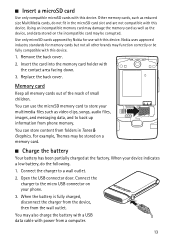
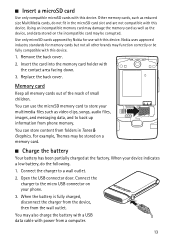
... correctly or be stored on the incompatible card may damage the memory card as well as reduced size MultiMedia cards, do the following.
1. Use only microSD cards approved by Nokia for memory cards but not all memory cards out of the reach of small children. You can store content from phone memory.
When the battery is fully charged...
Nokia 6750 User Guide in US English and Spanish - Page 18
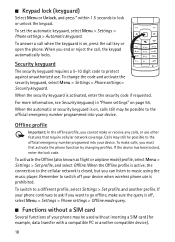
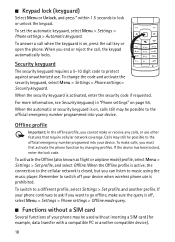
...).
18 To change the code and activate the security keyguard, select Menu > Settings > Phone settings > Security keyguard.
Calls may be possible to lock or unlock the keypad. To...off , select Menu > Settings > Phone settings > Offline mode query.
■ Functions without a SIM card
Several functions of your phone may still be used without inserting a SIM card (for example, data transfer with ...
Nokia 6750 User Guide in US English and Spanish - Page 19


... the call key. Enhanced voice dialing
You can say the name saved in the device.
3. For international calls, press * twice for a name or phone number that a valid SIM card is activated, press and hold a speed-dialing key until the call key. • If Speed dialing is properly inserted in the contact list of...
Nokia 6750 User Guide in US English and Spanish - Page 25
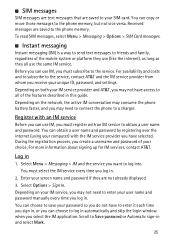
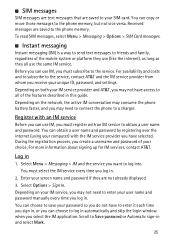
...may consume the phone battery faster, ...phone memory. You can choose to log in automatically and skip the login window when you select the IM application.
Depending on both your SIM card. To read SIM messages, select Menu > Messaging > Options > SIM Card messages.
■ Instant messaging
Instant messaging (IM) is a way to send text messages to friends and family, regardless of the mobile...
Nokia 6750 User Guide in US English and Spanish - Page 33


...information, contact AT&T. Cookies are saved in the cache memory of your SIM card. While browsing, to allow or prevent the phone from a secure page.
The MEdia Mall provides links to store data... saves in the security module by the service provider.
10. The phone supports WML scripts. For such connections you have accessed confidential information requiring passwords, empty the cache ...
Nokia 6750 User Guide in US English and Spanish - Page 35


...To format or lock and unlock the memory card, see "Memory card" on an inserted microSD memory card and may be arranged in the phone memory, or on page 13. You can.... Scroll to manage applications and games.
Download an application
Your phone supports J2ME Java TM applications. Use the Nokia Application Installer from sources that the application is shown. Make sure that offer...
Nokia 6750 User Guide in US English and Spanish - Page 46


... the name you select another number.Make sure that the memory in the used . The first number you save names and numbers in the phone's memory, the SIM card memory, or in the background, press the end key. To add more detail, select Options. See "Settings" on battery power and reduces the battery...
Nokia 6750 User Guide in US English and Spanish - Page 47
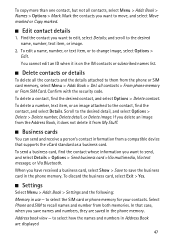
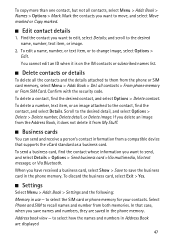
..., text item, or image.
2. If you delete an image from the phone or SIM card memory, select Menu > Addr. Book > Del. To discard the business card, select Exit > Yes.
■ Settings
Select Menu > Addr. Book ...copy more than one contact, but not all contacts > From phone memory or From SIM Card. Find the contact you save the business card in Address Book are saved in use - You cannot edit an...
Nokia 6750 User Guide in US English and Spanish - Page 48


...
Select Menu > Addr. Book and one of contacts Check memory - Settings
■ Set profiles
Your phone has various settings groups called profiles, for which you want to call using speed dialing, see "Speed dialing" on your SIM card. Scroll to the next contact and select Select. Select Add and scroll to the first...
Nokia 6750 User Guide in US English and Spanish - Page 54


... SIM card. Audio Alert plays a tone when you to display a timer during video calls. Select On, and set the keypad of the phone has been used in your phone to set the phone to... - to create a video of the call after an unsuccessful call .
■ Phone settings
Select Menu > Settings > Phone settings and from the following: Language settings - Auto record allows you receive a request...
Nokia 6750 User Guide in US English and Spanish - Page 56


... PIN request, or change the memory in the fixed dialing list.
Some SIM cards do not allow the code request to your phone. When the fixed dialing is selected, and you select Memory, the phone asks for the security code whenever a new SIM card is switched on , GPRS connections are in use
Access codes - If you...
Nokia 6750 User Guide in US English and Spanish - Page 62
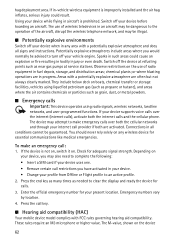
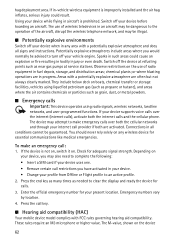
...both the internet calls and the cellular phone. Depending on any area with FCC rules...are in -vehicle wireless equipment is improperly installed and the air bag inflates, serious ...
■ Hearing aid compatibility (HAC)
Your mobile device model complies with a potentially explosive atmosphere and...to complete the following: • Insert a SIM card if your device while flying in bodily injury...
Nokia 6750 User Guide in US English and Spanish - Page 63
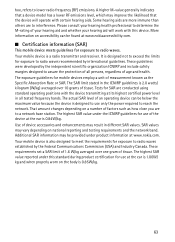
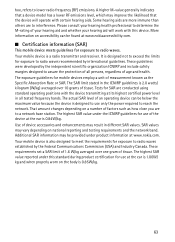
...product certification for use at www.nokiaaccessibility.com.
■ Certification information (SAR)
This mobile device meets guidelines for use only the power required to a network base station. ... improve the likelihood that the device will work with the device transmitting at www.nokia.com. That amount changes depending on national reporting and testing requirements and the network...
Nokia 6750 User Guide in US English and Spanish - Page 65


...installation
battery 11 SIM card 11 instant messaging 27 internet 31
K
key functions 16 keyguard 18 keypad lock 18 keys 18
L
language options 23 language settings 54 list of recordings 39 loudspeaker 20
M
main display 49
MEdia Net 31, 32
memory capacity 34 SIM card 46 status 48
memory card... navigation key 51 Nokia contact information 10 note... phone
configuration 55 keys 15 parts 15 settings 54 phone...
Nokia 6750 User Guide in US English and Spanish - Page 66
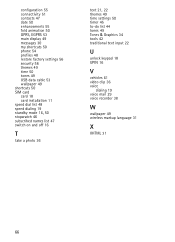
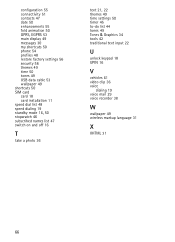
... animation 50 GPRS, EGPRS 53 main display 49 messages 30 my shortcuts 50 phone 54 profiles 48 restore factory settings 56 security 56 themes 49 time 50 tones 49 USB data cable 53 wallpaper 49 shortcuts 50 SIM card card 18 card installation 11 speed dial list 48 speed dialing 19
standby mode 16, 50
stopwatch...
Similar Questions
Where Do I Fit Sim Card In Nokia 6750?
where do i fit sim card in nokia 6750
where do i fit sim card in nokia 6750
(Posted by Simonridgwell 2 years ago)
How To Transfer Contacts From Sim Card To Phone Memory In Nokia Xpress Music
(5130)
(5130)
(Posted by abueDH 10 years ago)
Software For Nokia 6750 1b
My phone's (Nokia 6750 1b) software has damaged, from where & how i get to purchase this softwar...
My phone's (Nokia 6750 1b) software has damaged, from where & how i get to purchase this softwar...
(Posted by kandharisumit87 11 years ago)

