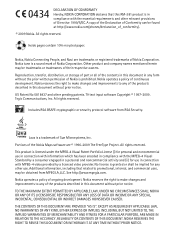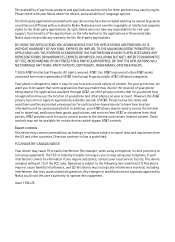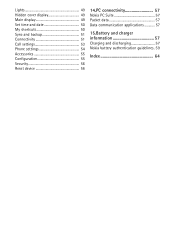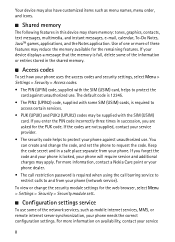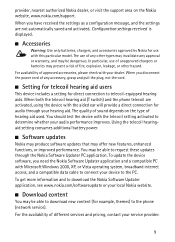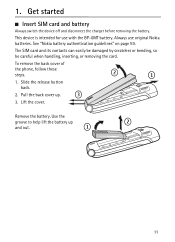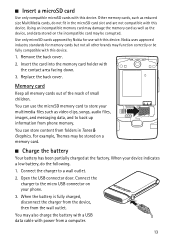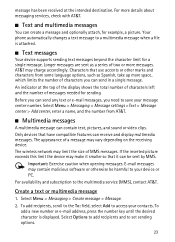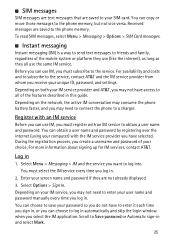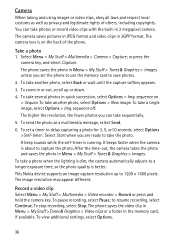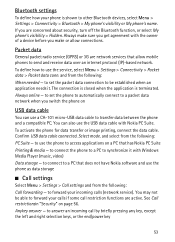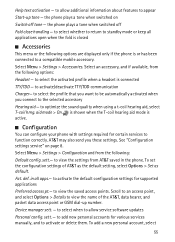Nokia 6750 Support Question
Find answers below for this question about Nokia 6750.Need a Nokia 6750 manual? We have 1 online manual for this item!
Question posted by kandharisumit87 on February 22nd, 2013
Software For Nokia 6750 1b
Current Answers
Answer #1: Posted by tintinb on March 4th, 2013 6:45 PM
- http://mobile.brothersoft.com/phone/nokia/nokia_6750/
- http://www.mobilerated.com/nokia-6750-mural-home.html
- http://www.mobisystems.com/device-Nokia-6750-Mural.html
- http://www.nokia.com/ca-en/support/product/6750-mural/
- http://nokia-6750-software.soft-java.com/
Read the user's manual here for more information.
If you have more questions, please don't hesitate to ask here at HelpOwl. Experts here are always willing to answer your questions to the best of our knowledge and expertise.
Regards,
Tintin
Related Nokia 6750 Manual Pages
Similar Questions
I've Nokia 6750-1b, there is a signal problem, repaired but problem still persisting. mobile enginee...
I have brought a nokia 7205 intrigue mobile phone from USA. To make it work, I approached many servi...
my phone wont let me in and then ask for a security code what can i do about this
I have a problem with my mobile phone he wrote contact Serves
I need to replace a broken led on my nokia 6750 1b mural.