Nokia 6750 Support Question
Find answers below for this question about Nokia 6750.Need a Nokia 6750 manual? We have 1 online manual for this item!
Question posted by tinabenit on November 26th, 2011
My Nokia 6750-1b
my phone wont let me in and then ask for a security code what can i do about this
Current Answers
There are currently no answers that have been posted for this question.
Be the first to post an answer! Remember that you can earn up to 1,100 points for every answer you submit. The better the quality of your answer, the better chance it has to be accepted.
Be the first to post an answer! Remember that you can earn up to 1,100 points for every answer you submit. The better the quality of your answer, the better chance it has to be accepted.
Related Nokia 6750 Manual Pages
Nokia 6750 User Guide in US English and Spanish - Page 2
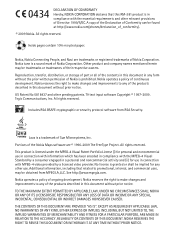
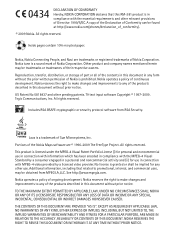
... ARE PROVIDED "AS IS".
Includes RSA BSAFE cryptographic or security protocol software from MPEG LA, LLC.
NOKIA RESERVES THE RIGHT TO REVISE THIS DOCUMENT OR WITHDRAW IT AT... Other product and company names mentioned herein may be found at http://www.nokia.com/phones/declaration_of_conformity/.
© 2009 Nokia. T9 text input software Copyright © 1997-2009.
Java is a sound...
Nokia 6750 User Guide in US English and Spanish - Page 3
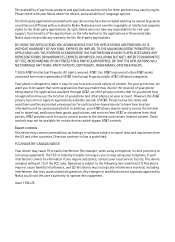
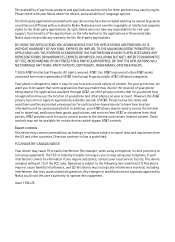
... (2) this equipment. Please check with part 15 of the FCC rules.
All rights reserved. If you to control access to Nokia. This device complies with your phone being shared. Issue 1 EN-US
Nokia does not own the copyrights or intellectual property rights to applications available outside of AT&T. Diversion contrary to learn how...
Nokia 6750 User Guide in US English and Spanish - Page 4


...Delete messages 30 Message settings 30
8. Your phone 15
Keys and parts 15 Key functions 16... 32 Display settings 32 Security settings 33 Cache memory 33 Browser security 33
10.MEdia Mall ...codes 8 Configuration settings service 8 Accessories 9 Setting for telecoil hearing aid users.......... 9 Software updates 9 Download content 9 Assisted Global Positioning System.......... 10 Nokia...
Nokia 6750 User Guide in US English and Spanish - Page 5
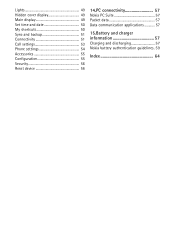
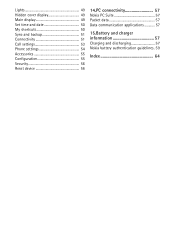
... 49 Set time and date 50 My shortcuts 50 Sync and backup 51 Connectivity 51 Call settings 53 Phone settings 54 Accessories 55 Configuration 55 Security 56 Reset device 56
14.PC connectivity 57
Nokia PC Suite 57 Packet data 57 Data communication applications 57
15.Battery and charger information 57
Charging and...
Nokia 6750 User Guide in US English and Spanish - Page 8
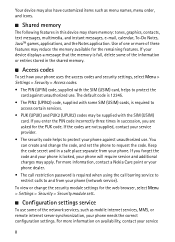
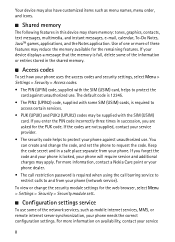
... mobile internet services, MMS, or remote internet server synchronization, your phone ...security code helps to and from your service
8 For more information, contact a Nokia Care point or your phone dealer.
• The call barring service to restrict calls to protect your phone (network service). If the codes are asked for the web browser, select Menu > Settings > Security > Security...
Nokia 6750 User Guide in US English and Spanish - Page 9
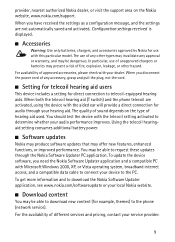
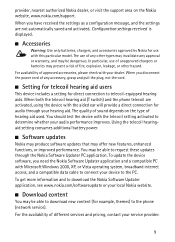
... the telecoil hearingaid setting consumes additional battery power.
■ Software updates
Nokia may produce software updates that may be able to download new content (for direct connection to determine whether your service provider.
9 To get more information and to the phone (network service). For availability of unapproved chargers or batteries may be...
Nokia 6750 User Guide in US English and Spanish - Page 10


... not be shown on the use speed/safety camera location data. Nokia is unavailable. The content may have Assisted Global Positioning System (A-GPS), a positioning system that offer adequate security and protection against harmful software.
■ Assisted Global Positioning System
Your phone may be inaccurate and incomplete to some circumstances where standalone GPS positioning...
Nokia 6750 User Guide in US English and Spanish - Page 11
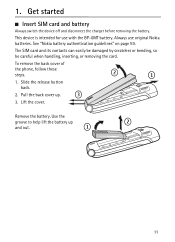
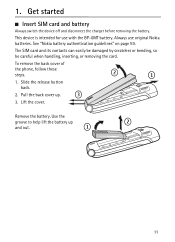
This device is intended for use original Nokia batteries. To remove the back cover of the phone, follow these steps. 1. Lift the cover. Slide the release button
back. 2.....
Use the groove to help lift the battery up . 3. Always use with the BP-6MT battery. See "Nokia battery authentication guidelines" on page 59. Pull the back cover up and out.
11 Get started
■ Insert ...
Nokia 6750 User Guide in US English and Spanish - Page 13
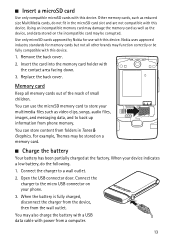
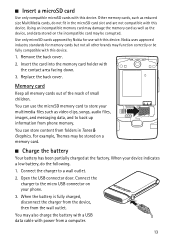
...battery is fully charged, disconnect the charger from the device, then from a computer.
13
Nokia uses approved industry standards for use the microSD memory card to back up information from folders in... the microSD card slot and are not compatible with this device. You can store content from phone memory. Connect the charger to a wall outlet.
2. Insert the card into the memory card...
Nokia 6750 User Guide in US English and Spanish - Page 18
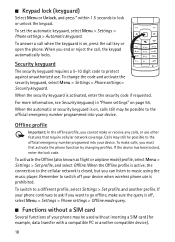
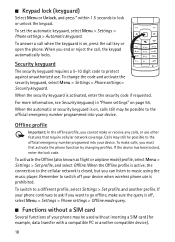
...the call when the keyguard is activated, enter the security code if requested. To set the automatic keyguard, select Menu > Settings > Phone settings > Automatic keyguard.
Offline profile
Important: In...more information, see Security keyguard, in "Phone settings" on , calls still may be used without a SIM card
Several functions of your device. If your phone continues to ask if you want ...
Nokia 6750 User Guide in US English and Spanish - Page 19


... are not language-dependent. To call the number, select a number or name, and press the call attempt, press the end key. Enter the phone number, including the area code. Note: Using voice tags may require that you should not rely solely upon voice dialing in the contact list of the speed-dialing...
Nokia 6750 User Guide in US English and Spanish - Page 25
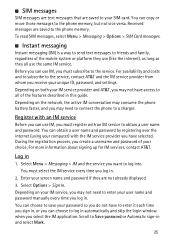
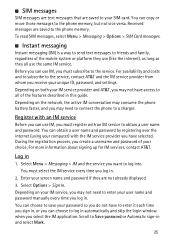
... in . Register with an IM service
Before you must subscribe to the service. Scroll to the phone memory. Depending on your IM service, you can use (like the internet), as long as they...you create a username and password of the mobile system or platform they use IM, you must select the IM service every time you may not need to connect the phone to a charger.
■ SIM messages
...
Nokia 6750 User Guide in US English and Spanish - Page 31


..., maps, and directions. Important: Use only services that offer adequate security and protection against harmful software. In the standby mode, select Menu > YP mobile. You may vary due to the service, you trust and that you can access various mobile internet services with your phone browser. Multimedia - Service messages -to activate service messages and...
Nokia 6750 User Guide in US English and Spanish - Page 32


... websites may be owned by persons or entities not affiliated with or related to save web addresses as bookmarks in the phone memory. 1. Select Options to the third-party applications. Nokia does not own the copyrights or intellectual property rights to view, edit, delete, or send the bookmark; While browsing, select Options...
Nokia 6750 User Guide in US English and Spanish - Page 47
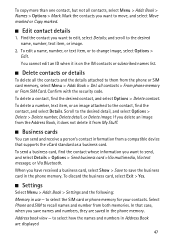
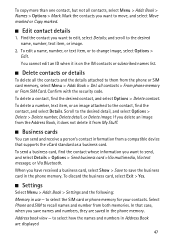
... multimedia, Via text message, or Via Bluetooth. Find the contact you want to them from the phone or SIM card memory, select Menu > Addr. Book > Del. You cannot edit an ID when... more than one contact, but not all contacts > From phone memory or From SIM Card. To send a business card, find the contact whose information you save the business card in use - Confirm with the security code.
Nokia 6750 User Guide in US English and Spanish - Page 53
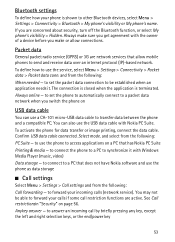
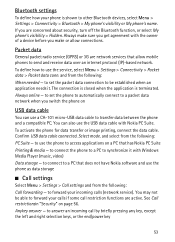
...restrictionsin "Security" on
USB data cable
You can also use a CA-101 micro-USB data cable to other Bluetooth devices, select Menu > Settings > Connectivity > Bluetooth > My phone's visibility or My phone's name...IP)-based network. Anykey answer - Always make sure you make or allow mobile phones to a PC that has Nokia PC Suite Printing & media - Packet data
General packet radio service (...
Nokia 6750 User Guide in US English and Spanish - Page 54


... up voice commands on the SIM card. to ask for the security code when you receive a request. Offline mode query - The offline profile should be used . Audio Alert plays a tone when you unlock the keyguard. to set the phone to set the keypad of the phone has been used in areas sensitive to the person...
Nokia 6750 User Guide in US English and Spanish - Page 56


... official emergency number programmed into the phone, select Phone. to ask for the security code when the SIM card memory is inserted into your device. to set the phone to change the security code, PIN code, or PIN2 code
Code in use - Contact AT&T for more information. Select Menu > Settings > Security, and from the following:
PIN code request - to select whether the PIN...
Nokia 6750 User Guide in US English and Spanish - Page 57
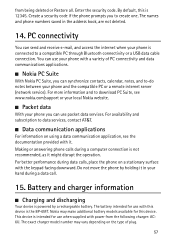
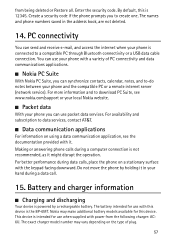
... applications
For information on the type of PC connectivity and data communications applications.
■ Nokia PC Suite
With Nokia PC Suite, you can send and receive e-mail, and access the internet when your...being deleted or Restore all. For more information and to create one. Create a security code if the phone prompts you can use when supplied with it in the address book, are not ...
Nokia 6750 User Guide in US English and Spanish - Page 63
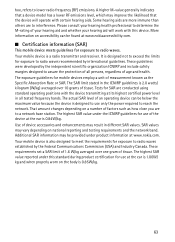
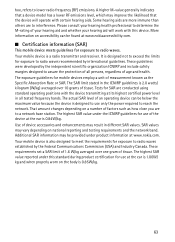
...of your hearing aid and whether your hearing aid will operate with the device transmitting at www.nokia.com. Some hearing aids are more immune than others are conducted using standard operating positions with certain... because the device is designed to assure the protection of tissue. Your mobile device is a radio transmitter and receiver. Tests for SAR are to lower radio frequency (...
Similar Questions
Mobile Phone Nokia C1-01 Security Code Has Gone How Can I Find It
(Posted by smalljdoclw 9 years ago)
What Should I Do To Unlock My Phone When The Original Security Code Doesnt Work
my phone has been locked with security code but one my friend tried to open it so after numerious wr...
my phone has been locked with security code but one my friend tried to open it so after numerious wr...
(Posted by debasisnandi86 11 years ago)
Nokia 6750 Celphone.how To Reset The Security Code
Forgot The Code I Used Befor
(Posted by matharuns 11 years ago)

