Nokia 6750 Support Question
Find answers below for this question about Nokia 6750.Need a Nokia 6750 manual? We have 1 online manual for this item!
Question posted by ljpaz on July 12th, 2011
How Do I Replace The Led On The 6750 1b
I need to replace a broken led on my nokia 6750 1b mural.
Current Answers
There are currently no answers that have been posted for this question.
Be the first to post an answer! Remember that you can earn up to 1,100 points for every answer you submit. The better the quality of your answer, the better chance it has to be accepted.
Be the first to post an answer! Remember that you can earn up to 1,100 points for every answer you submit. The better the quality of your answer, the better chance it has to be accepted.
Related Nokia 6750 Manual Pages
Nokia 6750 User Guide in US English and Spanish - Page 2
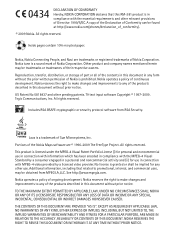
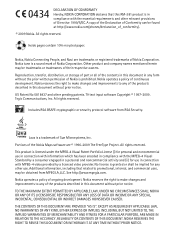
...© 1997-2009. Tegic Communications, Inc.
Java is a sound mark of the Nokia Maps software are trademarks or registered trademarks of Sun Microsystems, Inc.
Other product and ...of Conformity can be found at http://www.nokia.com/phones/declaration_of_conformity/.
© 2009 Nokia. Inside pages contain 10% recycled paper. Nokia reserves the right to make changes and improvements...
Nokia 6750 User Guide in US English and Spanish - Page 3
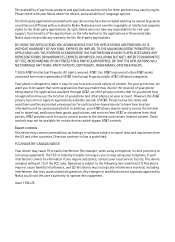
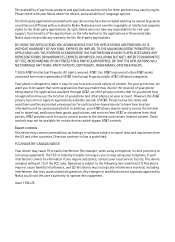
... the user's authority to the following two conditions: (1) This device may involve the location of your phone and other AT&T marks contained herein are trademarks of AT&T Intellectual Property and/or AT&T affiliated companies. Nokia does not provide any responsibility for end-user support, functionality of the applications, or the information in...
Nokia 6750 User Guide in US English and Spanish - Page 4


...for telecoil hearing aid users.......... 9 Software updates 9 Download content 9 Assisted Global Positioning System.......... 10 Nokia support 10
1. Get started 11
Insert SIM card and battery 11 Insert a microSD card 13 ...Charge the battery 13 Connect a headset 14 Antenna 14
2. Your phone 15
Keys and parts 15 Key functions 16 Standby mode 16 Keypad lock (keyguard ...
Nokia 6750 User Guide in US English and Spanish - Page 5
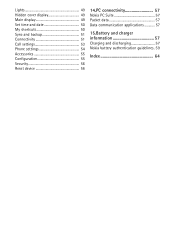
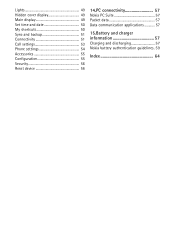
... 49 Set time and date 50 My shortcuts 50 Sync and backup 51 Connectivity 51 Call settings 53 Phone settings 54 Accessories 55 Configuration 55 Security 56 Reset device 56
14.PC connectivity 57
Nokia PC Suite 57 Packet data 57 Data communication applications 57
15.Battery and charger information 57
Charging...
Nokia 6750 User Guide in US English and Spanish - Page 8
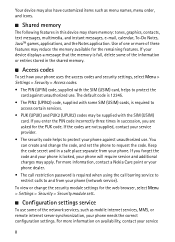
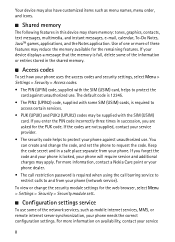
... to restrict calls to request the code. For more information, contact a Nokia Care point or your phone dealer.
• The call restriction password is full, delete some of ...use . Your device may also have customized items such as mobile internet services, MMS, or remote internet server synchronization, your phone needs the correct configuration settings.
Use of the network services, ...
Nokia 6750 User Guide in US English and Spanish - Page 11
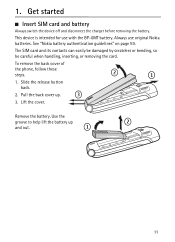
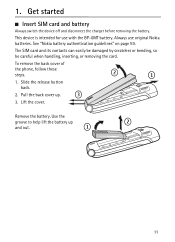
..., or removing the card. To remove the back cover of the phone, follow these steps. 1. Slide the release button
back. 2. See "Nokia battery authentication guidelines" on page 59.
Pull the back cover up and... out.
11 This device is intended for use original Nokia batteries. Use the groove to help lift the battery up . 3. Always use with the...
Nokia 6750 User Guide in US English and Spanish - Page 12
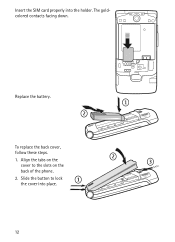
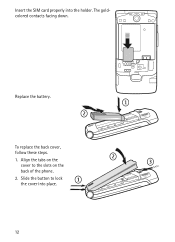
Replace the battery. Slide the button to the slots on the back of the phone. 2. The goldcolored contacts facing down. Align the tabs on the
cover to lock the cover into the holder.
To replace the back cover, follow these steps. 1. Insert the SIM card properly into place.
12
Nokia 6750 User Guide in US English and Spanish - Page 13
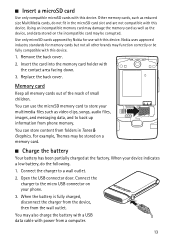
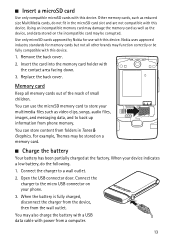
Replace the back cover. Open the USB connector door. Nokia uses approved industry standards for use the microSD memory card to the micro USB connector on a memory card.
■ Charge the battery
Your battery has been partially charged at the factory. For example, Themes may be stored on your phone.
3. Insert the card into...
Nokia 6750 User Guide in US English and Spanish - Page 14


... your device.
2. Connect a USB data cable with antennas affects the communication quality and may cause the device to operate at a higher power level than otherwise needed and may have completed the USB-IF compliance program.
■ Connect a headset
You can be connected to your device. When the battery is transmitting or...
Nokia 6750 User Guide in US English and Spanish - Page 15


2. Your phone
■ Keys and parts
1 Earpiece 2 Main display 3 NaviTM (scroll key) 4 Right selection key 5 Media key 6 End/power key 7 Camera/video capture key 8 Microphone 9 PTT key
10 Volume key 11 Universal headset connector 12 Micro USB connector 13 Camera lens 14 Call key 15 MEdia Net key 16 Left selection key 17 Hidden cover display 18 Rewind/Play/Fast-forward key
15
Nokia 6750 User Guide in US English and Spanish - Page 19


... a voice call key. For an emergency call , press the top half of the volume key and to one of the phone to make a phone call
begins. To search for the international prefix (the + character replaces the international access code), enter the country code, the area code without the leading 0, if necessary, and the...
Nokia 6750 User Guide in US English and Spanish - Page 25
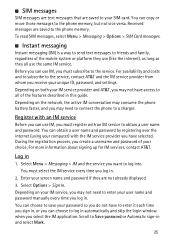
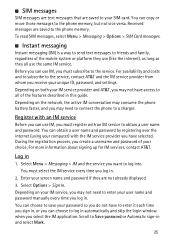
... can choose to obtain a user name and password. Scroll to your IM service, you may not need to connect the phone to the service. Depending on your SIM card.
Depending on both your unique ID, password, and ... from whom you want to all of the mobile system or platform they use (like the internet), as long as they are saved to the phone memory, but not vice versa. Register with...
Nokia 6750 User Guide in US English and Spanish - Page 31


.... Follow the instructions on page 55.
■ Browse pages
After you can start browsing its pages. YPmobile
The YPmobile (Yellow Pages Mobile) website provides a directory of the phone keys may receive the configuration settings required for browsing as a configuration message from the AT&T that offer adequate security and protection against harmful software...
Nokia 6750 User Guide in US English and Spanish - Page 42
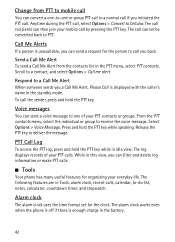
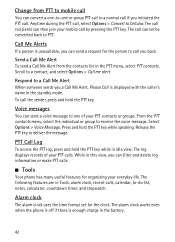
... PTT menu, select PTT contacts.
Send a Call Me Alert To send a Call Me Alert from PTT to mobile call by pressing the PTT key. Scroll to -do list, notes, calculator, countdown timer, and stopwatch. From...the PTT call recipients can filter and delete log information or make PTT calls.
■ Tools
Your phone has many useful features for the clock. PTT Call Log
To access the PTT log, press and ...
Nokia 6750 User Guide in US English and Spanish - Page 53
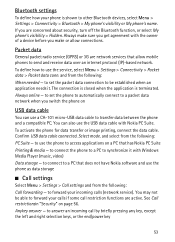
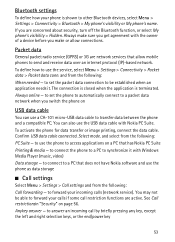
...select Menu > Settings > Connectivity > Packet data > Packet data conn. Always make or allow mobile phones to forward your calls if some call by briefly pressing any key, except the left and ... may not be established when an application needs it with Nokia PC Suite. See Call restrictionsin "Security" on
USB data cable
You can also use the phone as data storage
■ Call settings
...
Nokia 6750 User Guide in US English and Spanish - Page 55
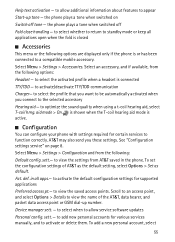
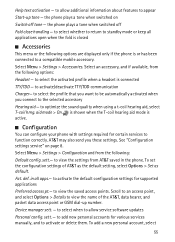
... software updates Personal config. to select whether to return to a compatible mobile accessory. to optimize the sound quality when using a t-coil hearing aid...coil hearing aid mode is or has been connected to standby mode or keep all apps.- sett.- def. the phone plays a tone when switched on page 8. Select Menu > Settings > Configuration and from the following options: Headset...
Nokia 6750 User Guide in US English and Spanish - Page 58


... out of the reach of times, but it to local regulations. Use only Nokia approved batteries, and recharge your pocket or purse.
If the battery is particularly... the talk and standby times are noticeably shorter than normal, replace the battery. Use only replacement batteries qualified with Nokia approved chargers designated for inspection before removing the battery. Extreme ...
Nokia 6750 User Guide in US English and Spanish - Page 59


..., remove the battery, and allow the device to dry completely before replacing it , and take the device to the warranty and reference leaflet included with your Nokia battery with care. Nokia recommends that you are getting an original Nokia battery, purchase it from a Nokia authorized service centre or dealer, and inspect the hologram label using...
Nokia 6750 User Guide in US English and Spanish - Page 60
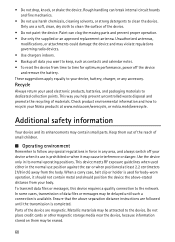
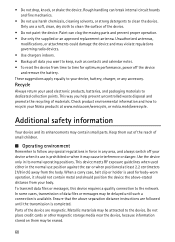
... When a carry case, belt clip or holder is used for optimum performance, power off your Nokia products at least 2.2 centimeters (7/8 inch) away from your device, battery, charger, or any ...the moving parts and prevent proper operation. • Use only the supplied or an approved replacement antenna. To transmit data files or messages, this device requires a quality connection to dedicated...
Nokia 6750 User Guide in US English and Spanish - Page 62
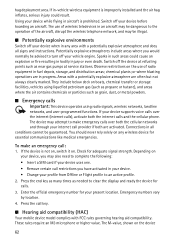
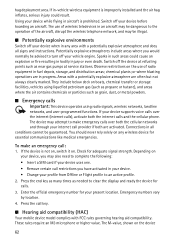
...vehicle engine. Press the end key as many times as needed to turn off the device at refueling points such as grain...Press the call provider if both the internet calls and the cellular phone. The M-value, shown on . Areas with a potentially explosive atmosphere...key.
■ Hearing aid compatibility (HAC)
Your mobile device model complies with a potentially explosive atmosphere and obey...
Similar Questions
Nokia 6750-1b
I've Nokia 6750-1b, there is a signal problem, repaired but problem still persisting. mobile enginee...
I've Nokia 6750-1b, there is a signal problem, repaired but problem still persisting. mobile enginee...
(Posted by here453366 10 years ago)
Software For Nokia 6750 1b
My phone's (Nokia 6750 1b) software has damaged, from where & how i get to purchase this softwar...
My phone's (Nokia 6750 1b) software has damaged, from where & how i get to purchase this softwar...
(Posted by kandharisumit87 11 years ago)
How I Can Change Picture Resolution In Nokia C5 03 Mobile Phone
HOW I CAN CHANGE PICTURE RESOLUTION IN NOKIA C5-03 MOBILE PHONE
HOW I CAN CHANGE PICTURE RESOLUTION IN NOKIA C5-03 MOBILE PHONE
(Posted by josekp 12 years ago)
My Nokia 6750-1b
my phone wont let me in and then ask for a security code what can i do about this
my phone wont let me in and then ask for a security code what can i do about this
(Posted by tinabenit 12 years ago)
Problem Of Mobile Phone
I have a problem with my mobile phone he wrote contact Serves
I have a problem with my mobile phone he wrote contact Serves
(Posted by compta2011 12 years ago)

