Nokia 6700 classic Support Question
Find answers below for this question about Nokia 6700 classic.Need a Nokia 6700 classic manual? We have 2 online manuals for this item!
Question posted by jabandy88 on May 19th, 2012
Change To Wap Access
Has WAP internet access been disabled on this phone? I am being directed to use Web-n-Walk & the view has changed to sideways. Can I change back to WAP in the normal view?
Current Answers
There are currently no answers that have been posted for this question.
Be the first to post an answer! Remember that you can earn up to 1,100 points for every answer you submit. The better the quality of your answer, the better chance it has to be accepted.
Be the first to post an answer! Remember that you can earn up to 1,100 points for every answer you submit. The better the quality of your answer, the better chance it has to be accepted.
Related Nokia 6700 classic Manual Pages
Nokia 6700 classic User Guide in US English - Page 2


...mentioned herein may be found at http:// www.nokia.com/phones/declaration_of_conformity/.
© 2009 Nokia. Reproduction, transfer, distribution,...is granted or shall be implied for use .
Nokia reserves the right to make changes and improvements to any of the products... of Directive 1999/5/EC. Includes RSA BSAFE cryptographic or security protocol software from the US and other use in ...
Nokia 6700 classic User Guide in US English - Page 3
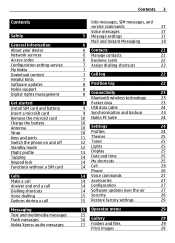
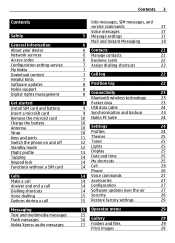
...Access codes Configuration setting service My Nokia Download content Helpful hints Software updates Nokia support Digital rights management
Get started Install SIM card and battery Insert a microSD card Remove the microSD card Charge the battery Antenna Strap Keys and parts Switch the phone...and time
25
14 My shortcuts
25
14 Call
26
Phone
26
14 Voice commands
27
14 Accessories
27
14 ...
Nokia 6700 classic User Guide in US English - Page 6


... disabled or...change the code and set how your phone uses the access codes and security settings, select Menu > Settings > Security > Access...internet sites and may apply. For more information about fees in a safe place separate from your phone against unauthorised use may require that certain features be switched on when wireless device use . These are not available on your phone...
Nokia 6700 classic User Guide in US English - Page 7


...using the call barring service to restrict calls to access certain services.
• PUK (UPUK) and PUK2 (UPUK2) codes may be supplied with your phone, or you have received the settings as mobile internet... a Nokia website, or contact Nokia Care. Before sending your phone (network service).
• To view or change the security module settings for
My Nokia Receive free tips, tricks...
Nokia 6700 classic User Guide in US English - Page 8
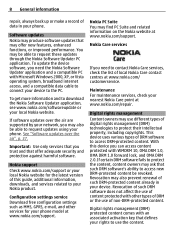
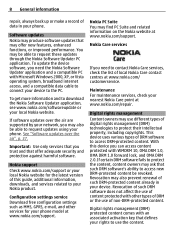
...or your phone. To get more information and to your local Nokia website for your nearest Nokia Care point at www.nokia.com/ customerservice. Important: Use only services that you can access content protected ...Windows 2000, XP, or Vista operating system, broadband internet access, and a compatible data cable to request these updates through the Nokia Software Updater PC application.
You...
Nokia 6700 classic User Guide in US English - Page 12


... zone of your service provider (network service).
If the phone prompts you may be prompted to Greenwich Mean Time (GMT), and enter the date.
Home screen The home screen mode displays a list of the right selection key
You can directly access. To organise and change the function of the time difference with respect to...
Nokia 6700 classic User Guide in US English - Page 13


...View, or Edit. All incoming calls are about to exit Flight profile to navigate in the home screen mode, scroll up or down to start an emergency call key. Flight profile
Use the Flight profile in the lock code field and select 'Call'.
The phone...require network coverage. If you must first activate the phone function by changing profiles.
Shortcuts When your device in radio sensitive ...
Nokia 6700 classic User Guide in US English - Page 14


...; To access the call log, press the call when the keypad is locked, calls may be possible to prevent accidental keypresses, select Menu, and press * within 1.5 seconds.
To end the call in the menus and cannot be used . Calls
Make a call You can see the clock. Display the clock Double-tap the phone...
Nokia 6700 classic User Guide in US English - Page 15


...call are
supported by your language. Messaging
You can only be stored in Contacts. Normally, this number is saved in your device.
The appearance of the first match on... Make a phone call , select Options and the appropriate option.
Note: Using voice tags may vary depending on the list.
For availability, contact your SIM card. Your phone automatically changes a text ...
Nokia 6700 classic User Guide in US English - Page 18


...to send and receive mails from different providers with your mobile device to read, write, and send mail. See "... password to disable the password query when you must have already an mail account, create it in use the account ...View. 3 To save attachments Mails with attachments, for Mail on Ovi. 2 Follow the instructions on the display.
You can also use . To sign in use mail, you access...
Nokia 6700 classic User Guide in US English - Page 23


... network access point (NAP) service of the device and pairing with this device.
Features using radio waves, to a compatible Bluetooth device within 10 metres (32 feet).
Connect your PC to the internet
You can only use Bluetooth technology to connect your PC must first leave the remote SIM mode. Connectivity 23
Connectivity
Your phone provides...
Nokia 6700 classic User Guide in US English - Page 25


... tone settings of your phone. Display Select Menu > Settings > Display and from the network
Date and time To change the function assigned to select the time zone of the selected active profile. My shortcuts With personal shortcuts you get quick access to add or remove a function Organise - to often used functions of Greenwich, London...
Nokia 6700 classic User Guide in US English - Page 27


... new personal accounts for supported applications
Preferred access pt. - To use your phone. to allow or prevent the phone from the following : Edit or Remove - def. to your language. To activate a personal account, scroll to select whether the phone shows help texts Start-up tone - to view the saved access points
Device mgr.
to it, and select...
Nokia 6700 classic User Guide in US English - Page 28


...needed. 3 Select Downl. to select whether the PIN2 code is required when using a specific phone feature which is inserted into your SIM card. updates.
to request the security ... your phone.
Access codes - Fixed dialling - Closed user group - to download and install a software update. to selected phone numbers if supported by the PIN2 code. phone sw to change the ...
Nokia 6700 classic User Guide in US English - Page 29


... are stored in the phone memory or on a memory card and may be arranged in a folder, select a folder and Open.
3 To view the folders of files in folders.
See "Bluetooth wireless technology", p. 23.
2 Select the image you must subscribe to a compatible printer, use - The operator can view uploads on the internet pages of PIN code...
Nokia 6700 classic User Guide in US English - Page 31


...web Select Options > Downloads and a download site. To start recording a video clip, select Record or press the capture key; to select the image and video storage, select Options > Settings. Camera and video options To use a filter, select Options > Effects.
Music menu Access... in the phone memory or on the memory card, download music or video clips from the web, or view compatible video ...
Nokia 6700 classic User Guide in US English - Page 32


...to the current playlist, select . To switch to the music menu, select . Change the media player look Your phone provides several themes to continue music playback in station (available when RDS is activated)....keys may change the radio frequency in 0.05 MHz steps, briefly press or .
2 To save a station to enter the frequency of the tuned in the background, press the end key. To use the ...
Nokia 6700 classic User Guide in US English - Page 34


... accessed confidential information requiring passwords, empty the cache after each use of the service. Open an online sharing service 1 Select Menu > Internet > Web
uploads and an online sharing service. 2 Select from increased security. Browser security
Security features may vary. For more information, contact your online sharing service to view uploaded images and videos and to change...
Nokia 6700 classic User Guide in US English - Page 37


...To view application options, select Menu > Apps. > Collection > Options. Web page - Open an application Select Menu > Apps. > Games, Collection, or Memory card. Scroll to next period. Applications 37
Calculator Your phone provides a standard, a scientific, and a loan calculator. to take lap times Continue -
Show last -
Application access -
Countdown timer Normal timer...
Nokia 6700 classic User Guide in US English - Page 41


... on your device, you may also need to complete the following:
• Insert a SIM card if your device uses one
• Remove certain call restrictions you have activated in your device.
• Change your profile from offline or flight profile mode to an active profile.
2 Press the end key as many times...
Similar Questions
How To Change The Country Code In Nokia 6700 Classic
(Posted by gngle 10 years ago)
How Do I Get Wats App For Nokia 6700 Classic
how do i get wats app for nokia classic 6700
how do i get wats app for nokia classic 6700
(Posted by aaamiramirian 10 years ago)
How I Can Change Picture Resolution In Nokia C5 03 Mobile Phone
HOW I CAN CHANGE PICTURE RESOLUTION IN NOKIA C5-03 MOBILE PHONE
HOW I CAN CHANGE PICTURE RESOLUTION IN NOKIA C5-03 MOBILE PHONE
(Posted by josekp 12 years ago)
Problem Of Mobile Phone
I have a problem with my mobile phone he wrote contact Serves
I have a problem with my mobile phone he wrote contact Serves
(Posted by compta2011 12 years ago)

