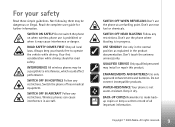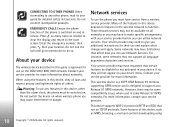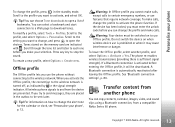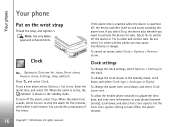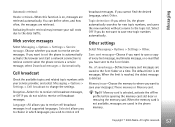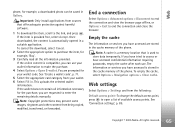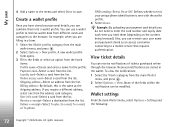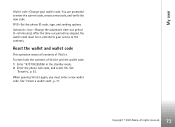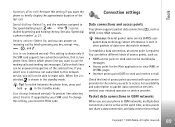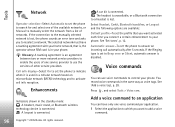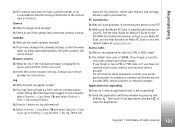Nokia 6681 Support Question
Find answers below for this question about Nokia 6681 - Cell Phone 8 MB.Need a Nokia 6681 manual? We have 1 online manual for this item!
Question posted by sharmatina567 on August 27th, 2013
Phone Lock
Mere 6681 Phone Me Phone Lock Lag Gya Hai ...ye Lock Kaise Open Hoga.... Jb Mai Phone On Karti Hu Tb Phone Code Mangta H...mne Pehle Phn Lock Lagaya Tha Pr 3 Time Mene Wrong Passwrd Dal Dia Jiske Wajha Se Phone Lock Ho Gaya Hai... Plz Ap Bta Do Mai Lock Kaise Kholu
Current Answers
Answer #1: Posted by TommyKervz on August 27th, 2013 12:36 AM
Greetings - Go to and generate a master code using your IMEI to reset your phone's lock code to 12345
Related Nokia 6681 Manual Pages
Similar Questions
Is Possible To Download Whatsapp For Nokia 6681 Than How To Download
(Posted by Anonymous-125710 10 years ago)
Im Using C5 03 New Phone.
I Want Barring Pasword Plz
(Posted by Jamalluddin59 10 years ago)
My Nokia E90 Camera Not Work,pl Solve It
camera on stand by problem in my nokia e90
camera on stand by problem in my nokia e90
(Posted by niraj3285 10 years ago)
I Needed 5220 Xpressmusic Software For Mine Mobile
plz. mere mobile ka software currupt ho gaya hai mujhe software download karne ka upay batawe..........
plz. mere mobile ka software currupt ho gaya hai mujhe software download karne ka upay batawe..........
(Posted by rkkaushal76 11 years ago)
How Message Transfer To Pc
i have nokia 6681 phone & i want to transfer my all the message from my phone memory and mmc
i have nokia 6681 phone & i want to transfer my all the message from my phone memory and mmc
(Posted by hamentksharma 11 years ago)