Nokia 6350 Support Question
Find answers below for this question about Nokia 6350.Need a Nokia 6350 manual? We have 1 online manual for this item!
Question posted by Anonymous-78334 on October 9th, 2012
6350 A Video On How To Get The Sim Card Out
The person who posted this question about this Nokia product did not include a detailed explanation. Please use the "Request More Information" button to the right if more details would help you to answer this question.
Current Answers
There are currently no answers that have been posted for this question.
Be the first to post an answer! Remember that you can earn up to 1,100 points for every answer you submit. The better the quality of your answer, the better chance it has to be accepted.
Be the first to post an answer! Remember that you can earn up to 1,100 points for every answer you submit. The better the quality of your answer, the better chance it has to be accepted.
Related Nokia 6350 Manual Pages
Nokia 6350 User Guide in US English / Spanish - Page 4


... 10 Nokia support 10
1. Your phone 16
Keys and parts 16 Key functions 17 Standby mode 17 Keypad lock (keyguard 19 Offline profile 19 Functions without a SIM card 20
3. Navigate the menus 22
...
6. Messaging 23
Text and multimedia messages 24 Text messages 24 Multimedia messages 24 SIM card messages 26 Voice mail 26 Service commands 26 Message settings 27
8. MEdia Net 27...
Nokia 6350 User Guide in US English / Spanish - Page 5


... Add contacts 44 Make or receive a PTT call 45 Change from PTT to mobile call 46 Call Me Alerts 46 Voice messages 47 PTT Call Log 47
17.... 48 To-do list 49 Notes 49 Calculator 49 Timer 50 Stopwatch 50
18. Cellular Video 59
20. My Stuff 38
Tones & Graphics 38 Games & Apps 39 Multimedia 39...55 Phone settings 56 Accessories 57 Configuration 57 Security 58 Reset device 58
19.
Nokia 6350 User Guide in US English / Spanish - Page 8


... or more of the network services, such as mobile internet services, MMS, or remote internet server synchronization, your phone needs the correct configuration settings. Keep the code ... Nokia Care point or your phone dealer.
• The call restriction password is locked, your phone will require service and additional charges may be supplied with the SIM (USIM) card, helps to request the code...
Nokia 6350 User Guide in US English / Spanish - Page 11


...
Always switch the device off and disconnect the charger before removing the battery. To remove the back cover of the phone, slide the back cover down, and lift the cover. The SIM card and its contacts can easily be damaged by scratches or bending, so be careful when handling, inserting, or removing the...
Nokia 6350 User Guide in US English / Spanish - Page 12
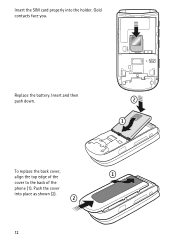
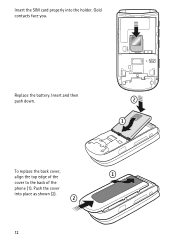
Push the cover into the holder. Insert and then push down. Replace the battery.
To replace the back cover, align the top edge of the cover to the back of the phone (1).
Gold contacts face you. Insert the SIM card properly into place as shown (2).
12
Nokia 6350 User Guide in US English / Spanish - Page 13


... card as well as video clips, songs, audio files, images, and messaging data, and to back up the plastic strip 3. The device can use the microSD memory card to the memory card folder, and select Options > Mem. Push down . 4. Memory card
Keep all memory cards out of the reach of small children. Pull up information from phone...
Nokia 6350 User Guide in US English / Spanish - Page 20


... (the + character replaces the international access code), enter the country code, the area code without the leading 0, if necessary, and the phone number.
2. ■ Functions without a SIM card
Several functions of your phone may be used . To call the number, select a number or name, and press the call
1.
To call the number, press the...
Nokia 6350 User Guide in US English / Spanish - Page 24


...message
1. If you are sent as text, pictures, sound clips, calendar notes, business cards, streaming links, and video clips. AT&T may vary depending on the receiving device. Select Menu > Messaging >...smaller so that can be sent in a single message.
For more messages. Your phone automatically changes a text message to the multimedia service (MMS), contact AT&T. For availability...
Nokia 6350 User Guide in US English / Spanish - Page 26


... subscribe to voice mail (network service), AT&T supplies a voice mailbox number to access your SIM card. ■ SIM card messages
SIM card messages are text messages that are waiting to be sent, the phone asks whether you need to save this number to your phone to use voice mail.
To delete all folders, select Menu > Messaging > Delete messages...
Nokia 6350 User Guide in US English / Spanish - Page 29
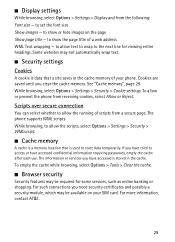
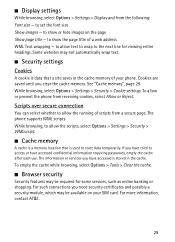
...phone.
For more information, contact AT&T.
29 to the next line for some services, such as online banking or shopping. to show the page title of your SIM card...; Cache memory
A cache is stored in the cache memory of a web address WML Text wrapping - The phone supports WML scripts. While browsing, select Options > Settings > Security > Cookie settings. To empty the cache while...
Nokia 6350 User Guide in US English / Spanish - Page 32


....
32 When you highlight a particular e-mail, you can save names and numbers in the phone memory, the SIM card memory, or in a combination of that folder loads automatically. If e-mail alerts are viewing..., select Delete.
■ E-mail alerts
To set e-mail alerts on the SIM card memory, are indicated with the appropriate fields completed.
2. To start creating an e-mail from...
Nokia 6350 User Guide in US English / Spanish - Page 33


... See "Settings", page 34.
■ Copy contacts
To copy a name and phone number from the phone or SIM card memory, select Menu > Address Book > Del. To copy more detail, select ... or details
To delete all contacts from the SIM card to phone memory, or vice versa, select Menu > Addr. Book > Move contacts > From phone to SIM or From SIM to the SIM card memory, or vice versa, select Menu > Addr...
Nokia 6350 User Guide in US English / Spanish - Page 34


... you want to send, and select Details > Options > Send business card >Via multimedia, Via text message, or Via Bluetooth. Select Phone and SIM to set the font size for your contacts. to recall names and ... names and numbers in the phone memory. If you want to display by normal name list, name and number, or name and image. to select the SIM card or phone memory for the list of ...
Nokia 6350 User Guide in US English / Spanish - Page 35


... of the mobile system or platform they use (like the internet), as long as they all of your wireless service provider.
35 IM (Instant messaging)
Instant messaging (IM) is off, the phone asks whether you may need to connect the phone to assign. Depending on both your IM service provider and your SIM card (network...
Nokia 6350 User Guide in US English / Spanish - Page 54


... > Bluetooth and from the following : Bluetooth - indicates that is terminated. Select the device that allow mobile phones to other devices My phone's name - Select Add New Device to the device, and you have an active connection My phone's visibility - Your phone connects to list any Bluetooth device in range. Active devices - to change how your...
Nokia 6350 User Guide in US English / Spanish - Page 56


... - to activate with AT&T, select Set by opening the fold Video share - to answer an incoming call Send my caller ID - if fold opened - to briefly display the approximate duration and cost (network service) of the phone has been used and available phone and SIM card memory Automatic keyguard - You can select English, Spanish, Portuguese...
Nokia 6350 User Guide in US English / Spanish - Page 58


... factory settings and delete personal information, select Restore all. Select Menu > Settings > Security and from being deleted.
Some SIM cards do not allow the code request to the official emergency number programmed into the phone, select Phone. To delete or activate a personal account, scroll to it, and select Options > Delete or Activate.
■ Security...
Nokia 6350 User Guide in US English / Spanish - Page 65


...accessibility can be found at www.nokiaaccessibility.com.
■ Certification information (SAR)
This mobile device meets guidelines for exposure to use of an operating device can be below the ... aids. Tests for use only the power required to complete the following: • Insert a SIM card if your device uses one. • Remove certain call key.
■ Hearing aid compatibility ...
Nokia 6350 User Guide in US English / Spanish - Page 68


...module 30 settings 58 send multimedia message 24 hearing aid compatibility 65 hearing aids 63
I
indicators 17 insert battery 11 insert SIM card 11 internet 27
K
key functions 17 keyguard 19 keypad lock 19
keys 16, 19
L
language options 24 language settings ...
offline mode 20
P
pacemakers 63 packet data 54 parts 16 PC connectivity 59 PC Suite 59 phone
configuration 57 keys 16 parts 16 settings 56...
Nokia 6350 User Guide in US English / Spanish - Page 69
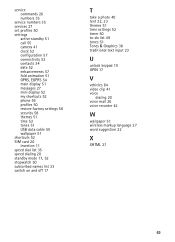
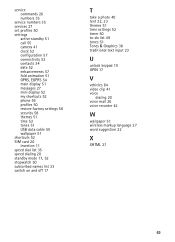
...mini display 52 my shortcuts 52 phone 56 profiles 50 restore factory settings 58 security 58 themes 51 time 52 tones 51 USB data cable 55 wallpaper 51 shortcuts 52 SIM card 20 insertion 11 speed dial ... Tones & Graphics 38 traditional text input 23
U
unlock keypad 19 UPIN 17
V
vehicles 64 video clip 41 voice
dialing 20 voice mail 26 voice recorder 42
W
wallpaper 51 wireless markup language 27 word...
Similar Questions
I Have A Ploblem My Phone Does Not Accept My Sim Card ..nokia X2-01.
I Want Help Please My Phone Does Not Want To Accept My Sin Card Anymore . Its Says No Service But It...
I Want Help Please My Phone Does Not Want To Accept My Sin Card Anymore . Its Says No Service But It...
(Posted by zamamanana01 10 years ago)
Sim Card Nokia 6061
Can all my contacts be saved DIRECTLY to my SIM card w/a NOKIA 6061? THX!
Can all my contacts be saved DIRECTLY to my SIM card w/a NOKIA 6061? THX!
(Posted by watkinstom 11 years ago)
How Do I Get The Sim Card Out Of My Nokia 6350 Cell Phone?
(Posted by pkmdavis 12 years ago)
How Do You Remove The Sim Card From Nokia 6350?
How do you remove the sim card from Nokia 6350?
How do you remove the sim card from Nokia 6350?
(Posted by aljayjock 12 years ago)

