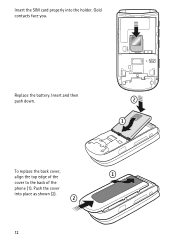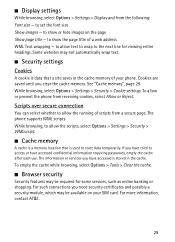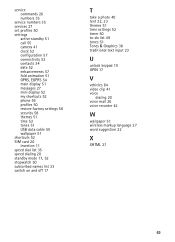Nokia 6350 Support Question
Find answers below for this question about Nokia 6350.Need a Nokia 6350 manual? We have 1 online manual for this item!
Question posted by pkmdavis on June 3rd, 2012
How Do I Get The Sim Card Out Of My Nokia 6350 Cell Phone?
The person who posted this question about this Nokia product did not include a detailed explanation. Please use the "Request More Information" button to the right if more details would help you to answer this question.
Current Answers
Answer #1: Posted by bargeboard on June 3rd, 2012 11:07 AM
Remove the back cover, take out the battery, and then slide the SIM card out of its slot. Detailed instructions with pictures can be found on pages 11-12 of the manual here:
http://www.helpowl.com/manuals/nokia-6350-nokia-6350-user-guide-english-spanish-8a86e1f.pdf ;
Related Nokia 6350 Manual Pages
Similar Questions
Cannot Access Menu Or Any Other Functions On My Nokia 6350 Cell Phone
(Posted by noviwoo22 10 years ago)
I Have A Ploblem My Phone Does Not Accept My Sim Card ..nokia X2-01.
I Want Help Please My Phone Does Not Want To Accept My Sin Card Anymore . Its Says No Service But It...
I Want Help Please My Phone Does Not Want To Accept My Sin Card Anymore . Its Says No Service But It...
(Posted by zamamanana01 10 years ago)
How Do I Insert The Sim Card To This Phone?
(Posted by lteopengco2001 12 years ago)
How Do You Remove The Sim Card From Nokia 6350?
How do you remove the sim card from Nokia 6350?
How do you remove the sim card from Nokia 6350?
(Posted by aljayjock 12 years ago)