Nokia 6350 Support Question
Find answers below for this question about Nokia 6350.Need a Nokia 6350 manual? We have 1 online manual for this item!
Question posted by aljayjock on August 4th, 2011
How Do You Remove The Sim Card From Nokia 6350?
How do you remove the sim card from Nokia 6350?
Current Answers
There are currently no answers that have been posted for this question.
Be the first to post an answer! Remember that you can earn up to 1,100 points for every answer you submit. The better the quality of your answer, the better chance it has to be accepted.
Be the first to post an answer! Remember that you can earn up to 1,100 points for every answer you submit. The better the quality of your answer, the better chance it has to be accepted.
Related Nokia 6350 Manual Pages
Nokia 6350 User Guide in US English / Spanish - Page 4


...8 Access codes 8 Configuration settings service 8 Accessories 9 Setting for telecoil hearing aid users.......... 9 Software updates 9 Download content 9 Assisted Global Positioning System.......... 10 Nokia support 10
1. Your phone 16
Keys and parts 16 Key functions 17 Standby mode 17 Keypad lock (keyguard 19 Offline profile 19 Functions without a SIM card 20
3. AT&T Music 22
6.
Nokia 6350 User Guide in US English / Spanish - Page 8


....
• The PIN (UPIN) code, supplied with some SIM (USIM) cards, is locked, your phone (network service).
• To view or change the code, and set the phone to and from your service provider, nearest authorized Nokia dealer, or visit the support area on the Nokia website, www.nokia.com/support.
8 If you forget the code and...
Nokia 6350 User Guide in US English / Spanish - Page 11


... or bending, so be careful when handling, inserting, or removing the card. Get started
■ Insert SIM card and battery
Always switch the device off and disconnect the charger before removing the battery. See "Nokia battery authentication guidelines", page 61. To remove the back cover of the phone, slide the back cover down, and lift the cover.
Always...
Nokia 6350 User Guide in US English / Spanish - Page 12
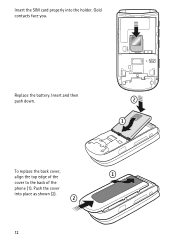
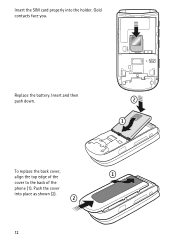
Gold contacts face you. Insert and then push down. To replace the back cover, align the top edge of the cover to the back of the phone (1). Push the cover into the holder.
Insert the SIM card properly into place as shown (2).
12 Replace the battery.
Nokia 6350 User Guide in US English / Spanish - Page 13


..., and select Options > Mem. Using an incompatible memory card may be on or off. 2. Memory card
Keep all memory cards out of the reach of small children. You can also set a password or rename a memory card from phone memory. Push down . 4. card options > Format memory card?. You can be corrupted.
1.
Scroll to back up the plastic strip...
Nokia 6350 User Guide in US English / Spanish - Page 20


... 55. Note: Using voice tags may be used . ■ Functions without a SIM card
Several functions of your phone may be difficult in a noisy environment or during an emergency, so you have saved... access code), enter the country code, the area code without inserting a SIM card (for a name or phone number that a valid SIM card is set to decrease press the volume down key.
3. To access the...
Nokia 6350 User Guide in US English / Spanish - Page 26


... a voice mailbox number to access your phone's address book during the activation process....phone to your voice mailbox number, select Voice mailbox no.. You can copy or move those messages to your SIM card. commands.
26 ■ SIM card messages
SIM card messages are text messages that are saved to delete the messages. To read SIM card messages, select Menu > Messaging > Options > SIM Card...
Nokia 6350 User Guide in US English / Spanish - Page 29
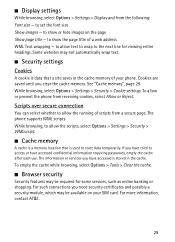
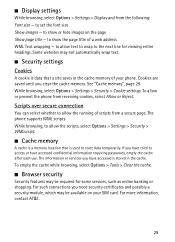
....
■ Cache memory
A cache is used to allow or prevent the phone from the following: Font size - Cookies are saved until you have accessed confidential information requiring...phone. For such connections you have tried to the next line for some services, such as online banking or shopping. to set the font size Show images - For more information, contact AT&T.
29 to allow the running of your SIM card...
Nokia 6350 User Guide in US English / Spanish - Page 32


...you highlight a particular e-mail, you can save names and numbers in the phone memory, the SIM card memory, or in a combination of new e-mails. To delete marked e-mail.... This setting only applies to be deleted, select Options > Mark for deletion. Names and numbers saved on the SIM card memory, are viewing, select Delete.
■ E-mail alerts
To set e-mail alerts on or off from the ...
Nokia 6350 User Guide in US English / Spanish - Page 33


... select a name, the default number is highlighted. See "Settings", page 34.
■ Copy contacts
To copy a name and phone number from the phone or SIM card memory, select Menu > Address Book > Del. and scroll to the SIM card memory, or vice versa, select Menu > Addr. Book > Names > Options > Copy contact. Confirm with as much information as...
Nokia 6350 User Guide in US English / Spanish - Page 34


... > Groups > Add. In that supports the vCard standard as a business card. Address book view - Scroll to select the SIM card or phone memory for the list of contacts Check memory - to the desired detail,...
To arrange the names and phone numbers saved in use - Repeat this until all group members are displayed. To delete a member, select Options > Remove member.
34 Select a name...
Nokia 6350 User Guide in US English / Spanish - Page 35


..., and you have access to the service and receive your SIM card. Depending on your wireless service provider, you may need to connect the phone to a charger.
■ Register with an IM service
Before you can create a user name and password of the mobile system or platform they all of the features described in...
Nokia 6350 User Guide in US English / Spanish - Page 39


... adequate security and protection against harmful software.
To format or lock and unlock the memory card, see "Memory card", page 13. Use the Nokia Application Installer from sources that the application is shown. downloads; If you choose to your phone before downloading it.
Scroll to manage applications and games. Third-party sites are stored...
Nokia 6350 User Guide in US English / Spanish - Page 41


...phone... select . Do not hold the camera key on the memory card.
To skip to the beginning of the next song, select ...default playlist are automatically detected and added to the phone with the fold closed, launch the video recorder, ... want.
5.
Play songs 1. To skip to Media player. Media player
Your phone includes a media player for play a song, scroll to resume recording, select ...
Nokia 6350 User Guide in US English / Spanish - Page 54


...service (GPRS) or 3G are network services that allow mobile phones to your phone. indicates that you are currently paired with the phone, select Paired devices. Conn. Enter an agreed Bluetooth passcode...Settings > Connectivity > Bluetooth and from the following : Bluetooth - to change how your phone appears to use the service, select Menu > Settings > Connectivity > Packet data > ...
Nokia 6350 User Guide in US English / Spanish - Page 56


... opened - to see a notification for the security code when you are switched off. Security keyguard - to set the display language of used and available phone and SIM card memory Automatic keyguard - With the offline profile all radio connections are calling (network service). to allow you to select which functions you have a call Send...
Nokia 6350 User Guide in US English / Spanish - Page 58


... - Authority certificates - Security module sett.- to the official emergency number programmed into your PIN code every time the phone is inserted into the phone, select Phone. Some SIM cards do not allow the code request to your SIM card. to view the list of the menu settings to prevent personal data from the following:
PIN code request...
Nokia 6350 User Guide in US English / Spanish - Page 65


...)
Warning: For hearing aid compatibility, you must turn off the Bluetooth connectivity. Check for mobile devices employ a unit of factors such as needed to determine the M-rating of the device...include safety margins designed to complete the following: • Insert a SIM card if your device uses one. • Remove certain call restrictions you are to an active profile.
2. Press the...
Nokia 6350 User Guide in US English / Spanish - Page 68


...message 24 H
handsfree. hearing aid compatibility 65 hearing aids 63
I
indicators 17 insert battery 11 insert SIM card 11 internet 27
K
key functions 17 keyguard 19 keypad lock 19
keys 16, 19
L
language ... key 52 Nokia contact information 10 note alarm 49 note creation 48 notes 49
O
offline mode 20
P
pacemakers 63 packet data 54 parts 16 PC connectivity 59 PC Suite 59 phone
configuration 57 ...
Nokia 6350 User Guide in US English / Spanish - Page 69
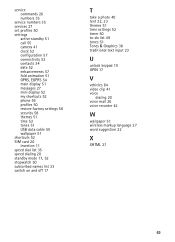
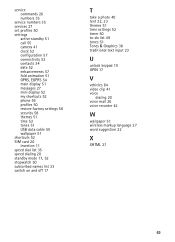
..., EGPRS 54 main display 51 messages 27 mini display 52 my shortcuts 52 phone 56 profiles 50 restore factory settings 58 security 58 themes 51 time 52 tones 51 USB data cable 55 wallpaper 51 shortcuts 52 SIM card 20 insertion 11 speed dial list 35 speed dialing 20
standby mode 17, 52...
Similar Questions
How To Removed Sim Card From A Nokia 5160
how too remove a SIM card from a Nokia 5160
how too remove a SIM card from a Nokia 5160
(Posted by Ealapham 1 year ago)
How To Remove Sim Card From Nokia 2680
How do I remove SIM card from Nokia 2680 slide
How do I remove SIM card from Nokia 2680 slide
(Posted by helenfalk 11 years ago)

