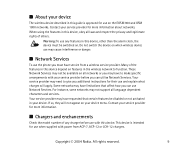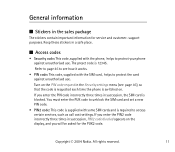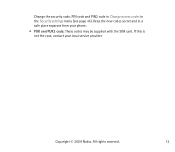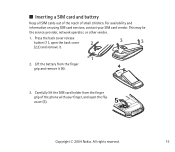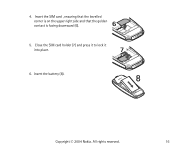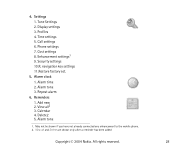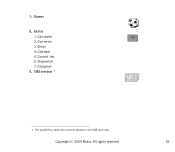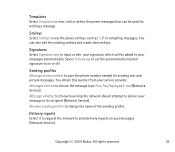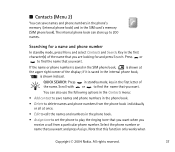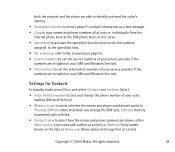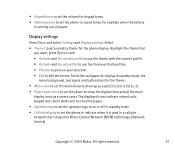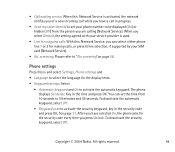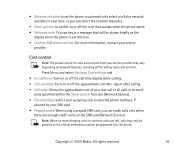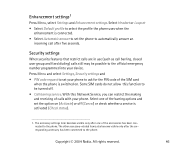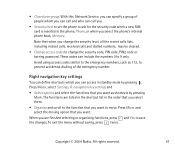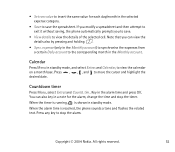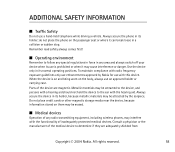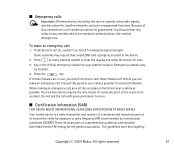Nokia 2600 Support Question
Find answers below for this question about Nokia 2600 - Cell Phone - GSM.Need a Nokia 2600 manual? We have 1 online manual for this item!
Question posted by lteopengco2001 on February 14th, 2012
How Do I Insert The Sim Card To This Phone?
The person who posted this question about this Nokia product did not include a detailed explanation. Please use the "Request More Information" button to the right if more details would help you to answer this question.
Current Answers
Related Nokia 2600 Manual Pages
Similar Questions
Will Nokia 2600c-2 Work In The Usa/canada? I Want To Use As My 'travel' Phone.
(Posted by dougscm 9 years ago)
Nokia 2600c2
my fone is not working in pakistan. no network. its from usa
my fone is not working in pakistan. no network. its from usa
(Posted by mazharaly 10 years ago)
How To Get Photos From My Phone?
lost my phone 5 months ago,found it,but nowit's turned off from service.would like to know how to ge...
lost my phone 5 months ago,found it,but nowit's turned off from service.would like to know how to ge...
(Posted by albert0237 11 years ago)
I Have A Problem On My Nokia 6300 Orange, Whenever I Insert Sim On Phone, Phone
i have a problem on my nokia 6300 orange, whenever i insert sim on phone, phone ask for restriction ...
i have a problem on my nokia 6300 orange, whenever i insert sim on phone, phone ask for restriction ...
(Posted by ahroriddinqosimov 12 years ago)