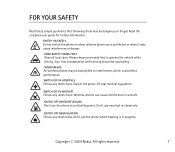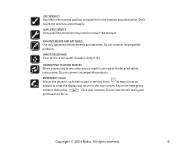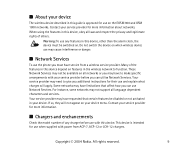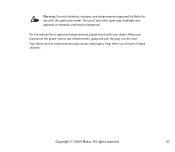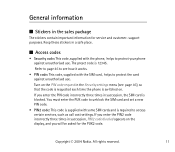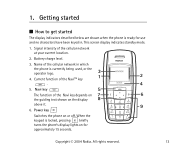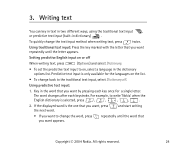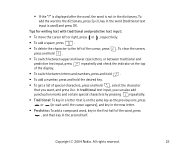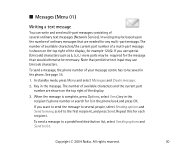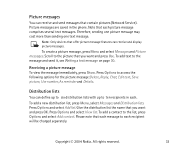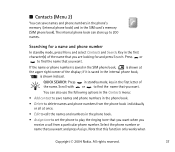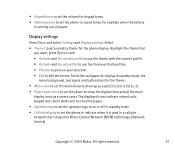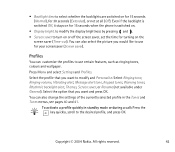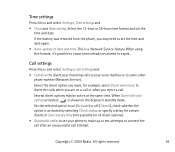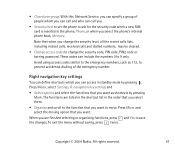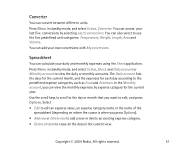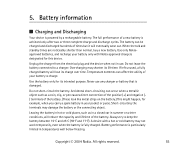Nokia 2600 Support Question
Find answers below for this question about Nokia 2600 - Cell Phone - GSM.Need a Nokia 2600 manual? We have 1 online manual for this item!
Question posted by dougscm on September 16th, 2014
Will Nokia 2600c-2 Work In The Usa/canada? I Want To Use As My 'travel' Phone.
The person who posted this question about this Nokia product did not include a detailed explanation. Please use the "Request More Information" button to the right if more details would help you to answer this question.
Current Answers
Answer #1: Posted by TommyKervz on September 17th, 2014 12:42 AM
Yes` see how will have work it out below
http://www.ihav.net/vb/nokia/has-nokia-2600-got-tri-band-so-can-work-abroad-794227.html
Related Nokia 2600 Manual Pages
Similar Questions
Nokia 2600c2
my fone is not working in pakistan. no network. its from usa
my fone is not working in pakistan. no network. its from usa
(Posted by mazharaly 10 years ago)
How Do I Use My Phone To Connect My Pc To The Internet
I need to use my new Lumia 920 as the internet connection for my desk top PC. what are the steps to ...
I need to use my new Lumia 920 as the internet connection for my desk top PC. what are the steps to ...
(Posted by Anonymous-93658 11 years ago)
How I Use Internet On My Nokia 2600 Classic Mobile????????
(Posted by waleedhameed 11 years ago)
Want To Connect To Computer With My Nokia 2600 Classic Mobile????
(Posted by waleedhameed 11 years ago)