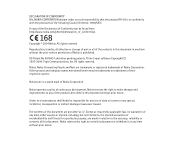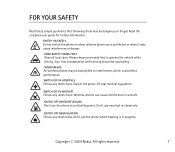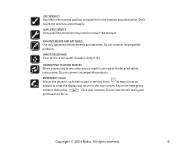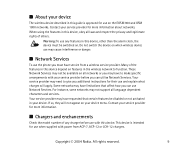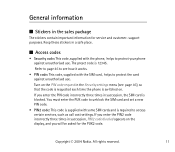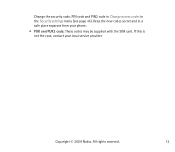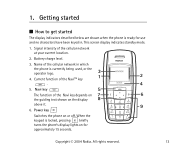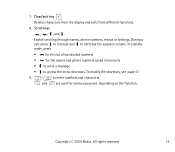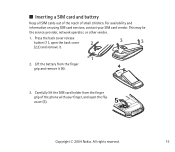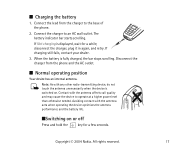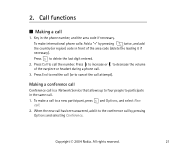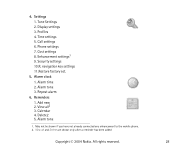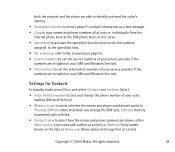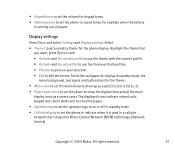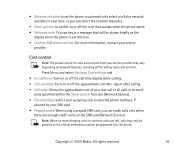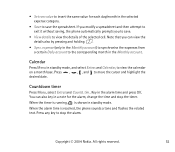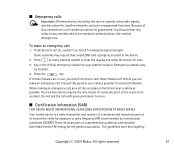Nokia 2600 Support Question
Find answers below for this question about Nokia 2600 - Cell Phone - GSM.Need a Nokia 2600 manual? We have 1 online manual for this item!
Question posted by mazharaly on June 15th, 2013
Nokia 2600c2
Current Answers
Answer #1: Posted by waelsaidani1 on June 16th, 2013 6:40 AM
1 - Switch on your Nokia 2600C without any sim card.
2 - Don't bother as to what is displayed on your Nokia 2600C.
3 - Compose #pw+CODE+1#.
4 - The Nokia 2600C would then display the message "SIM Restriction Off" and will be unlocked!
Note :For Nokia 2600C mobile phones locked to the network Fido or Rogers in Canada follow these instructions :
1 - Switch on your Nokia 2600C without any sim card.
2 - Don't bother as to what is displayed on your Nokia 2600C.
3 - Compose #pw+CODE+7#.
4 - The Nokia 2600C would then display the message "SIM Restriction Off" and will be unlocked!
The letter p appears if you press the button star(*) three times quickly
The letter w appears if you press the button star(*) four times quickly
The symbol + appears if you press the button star(*) two times quickly
The CODE you need to enter is the unique unlock code for your Nokia 2600C
Related Nokia 2600 Manual Pages
Similar Questions
Does Nokia cell phone have a sim card , & if so how do you change it ? Thanks
My Nokia 2600 Doesn;t have network signal
My daughter has MS and is legally blind as well as balance problems and hand tremmors. We were think...