Nokia 6350 Support Question
Find answers below for this question about Nokia 6350.Need a Nokia 6350 manual? We have 1 online manual for this item!
Question posted by delDenni on March 13th, 2014
How To Replace Memory Card Nokia 6350 Phone
The person who posted this question about this Nokia product did not include a detailed explanation. Please use the "Request More Information" button to the right if more details would help you to answer this question.
Current Answers
There are currently no answers that have been posted for this question.
Be the first to post an answer! Remember that you can earn up to 1,100 points for every answer you submit. The better the quality of your answer, the better chance it has to be accepted.
Be the first to post an answer! Remember that you can earn up to 1,100 points for every answer you submit. The better the quality of your answer, the better chance it has to be accepted.
Related Nokia 6350 Manual Pages
Nokia 6350 User Guide in US English / Spanish - Page 2


... mentioned herein may be found at http://www.nokia.com/phones/declaration_of_conformity/.
© 2009 Nokia.
All rights reserved.
This product is licensed...be obtained from RSA Security. All rights reserved. Tegic Communications, Inc.
All rights reserved. Nokia, Nokia Connecting People, and Navi are © 1996-2009 The FreeType Project. Reproduction, transfer, distribution...
Nokia 6350 User Guide in US English / Spanish - Page 4


... SIM card 20
3. Navigate the menus 22
5. AT&T Music 22
6. AT&T Navigator 30
12. MEdia Mall 30
11. Contents
SAFETY 6
About your device 6
Network services 7 Shared memory 8 Access codes 8 Configuration settings service 8 Accessories 9 Setting for telecoil hearing aid users.......... 9 Software updates 9 Download content 9 Assisted Global Positioning System.......... 10 Nokia support...
Nokia 6350 User Guide in US English / Spanish - Page 5


...icons 44 Add contacts 44 Make or receive a PTT call 45 Change from PTT to mobile call 46 Call Me Alerts 46 Voice messages 47 PTT Call Log 47
17. Settings 50...Sync and backup 53 Connectivity 53 Call settings 55 Phone settings 56 Accessories 57 Configuration 57 Security 58 Reset device 58
19. PC connectivity 59
Nokia PC Suite 59 Packet data 59 Data communication applications ...
Nokia 6350 User Guide in US English / Spanish - Page 8


..., contact a Nokia Care point or your phone dealer.
• The call restriction password is required to access certain services.
• PUK (UPUK) and PUK2 (UPUK2) codes may reduce the memory available for the web browser, select Menu > Settings > Security > Security module sett..
■ Configuration settings service
To use some SIM (USIM) cards, is required...
Nokia 6350 User Guide in US English / Spanish - Page 11


... damaged by scratches or bending, so be careful when handling, inserting, or removing the card. 1.
This device is intended for use original Nokia batteries. Always use with the BP-6MT battery. To remove the back cover of the phone, slide the back cover down, and lift the cover. Remove the battery.
11
See...
Nokia 6350 User Guide in US English / Spanish - Page 12
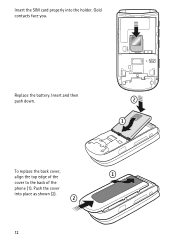
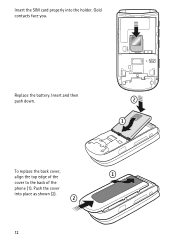
Insert and then push down. To replace the back cover, align the top edge of the cover to the back of the phone (1).
Replace the battery. Gold contacts face you. Push the cover into the holder. Insert the SIM card properly into place as shown (2).
12
Nokia 6350 User Guide in US English / Spanish - Page 13


... out of the reach of small children. Push down . 4. Using an incompatible memory card may be corrupted.
1. card options > Format memory card?. Other memory cards, such as reduced size MultiMedia cards, do not fit in Tones & Graphics. Pull up information from phone memory. Insert the card into the memory card holder with
the gold-colored contacts facing down the plastic strip...
Nokia 6350 User Guide in US English / Spanish - Page 20


..., press * twice for the international prefix (the + character replaces the international access code), enter the country code, the area code without inserting a SIM card (for example, data transfer with a compatible PC or another compatible device). Speed dialing
Assign a phone number to one of the phone to call
begins. See Speed dialing in the standby...
Nokia 6350 User Guide in US English / Spanish - Page 26


... voice mailbox number, select Voice mailbox no.. You can copy or move those messages to the phone memory. Scroll to the message you need to save this number to delete the messages. The number ... to use voice mail. If not, you want to call your SIM card.
If supported by one by the network, indicates new voice messages. Select Listen to delete messages. commands.
26
Nokia 6350 User Guide in US English / Spanish - Page 27


... messages and advertisements, and to set up preferences related to screen size. Important: Use only services that you can access various mobile internet services with your phone, to overwrite old messages if the message memory becomes full, and to set up other preferences related to allow the reception of sent messages in your...
Nokia 6350 User Guide in US English / Spanish - Page 28


... for the third-party applications.
to a folder. As such, Nokia does not take any responsibility for browsing as bookmarks in the phone memory.
• While browsing, select Options > Add bookmark.
•...TO THE MAXIMUM EXTENT PERMITTED BY APPLICABLE LAW. YOU FURTHER ACKNOWLEDGE THAT NEITHER NOKIA NOR ITS AFFILIATES MAKE ANY REPRESENTATIONS OR WARRANTIES, EXPRESS OR IMPLIED, INCLUDING ...
Nokia 6350 User Guide in US English / Spanish - Page 29
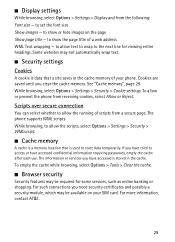
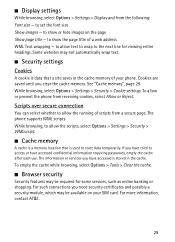
...Security > WMLscript.
■ Cache memory
A cache is a memory location that a site saves in the cache. While browsing, to allow or prevent the phone from the following: Font size -
...card. Cookies are saved until you need security certificates and possibly a security module, which may not automatically wrap text.
■ Security settings
Cookies
A cookie is stored in the cache memory...
Nokia 6350 User Guide in US English / Spanish - Page 32


...13. When you highlight a particular e-mail, you can save names and numbers in the phone memory, the SIM card memory, or in a combination of that folder loads automatically. To delete an e-mail you are... viewing, select Delete.
■ E-mail alerts
To set e-mail alerts on the SIM card memory, are enabled, you select Options > Refresh folder. Names and numbers saved on or off from the...
Nokia 6350 User Guide in US English / Spanish - Page 34


... numbers, they are selected. to recall names and number from a compatible device that case, when you want to a contact you save the business card in the phone memory. Select Phone and SIM to select whether the contact's first or last name is displayed first Font size - to the contact, find the contact whose information...
Nokia 6350 User Guide in US English / Spanish - Page 38
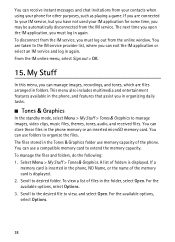
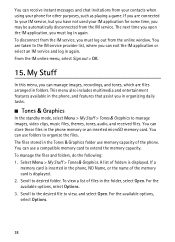
... and tones, which are taken to extend the memory capacity. You can use memory capacity of files in the folder, select Open. If a
memory card is inserted in the phone, NO Name, or the name of folders is...out from the IM service. To view a list of the phone. The files stored in the Tones & Graphics folder use a compatible memory card to the IM service provider list, where you have not used ...
Nokia 6350 User Guide in US English / Spanish - Page 39


... inserted microSD memory card and may have preinstalled bookmarks and links for them. These files are not affiliated with your phone, or select Menu > My Stuff > Games & Apps > Options > Downloads > App. You can download new Java applications and games in different ways. downloads; Select Menu > My Stuff > Games & Apps > Games.
Use the Nokia Application...
Nokia 6350 User Guide in US English / Spanish - Page 40


... takes the photo and saves the photo in or out, use the memory card to take sequentially.
5. To take a single image, select Options >... take the picture, press the PTT key.
This Nokia device supports an image capture resolution up volume key....Img. Select Menu > My Stuff > Multimedia > Camera > Capture; The phone saves the photo in 2 megapixel with the fold closed, press and hold the...
Nokia 6350 User Guide in US English / Spanish - Page 41


... a moderate level. To pause the playback, select . Tip: To take a self-portrait video with the Nokia Music Manager application. Record a video clip Select Menu > My Stuff > Multimedia > Video recorder > Record ...the phone with the fold closed, launch the video recorder, close the fold, use , because the volume may damage your ear when the loudspeaker is in a folder on the memory card. ...
Nokia 6350 User Guide in US English / Spanish - Page 66
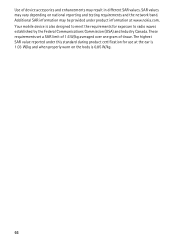
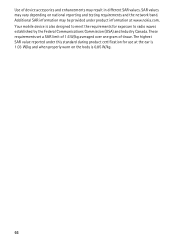
... established by the Federal Communications Commission (USA) and Industry Canada. SAR values may result in different SAR values. Your mobile device is also designed to meet the requirements for use at www.nokia.com. These requirements set a SAR limit of 1.6 W/kg averaged over one gram of device accessories and enhancements may vary...
Nokia 6350 User Guide in US English / Spanish - Page 68


... 27, 28 media player 41, 42
memory capacity 38 SIM card 32 status 34
memory card 13 formatting 13
memory in use 34 menu 22 message
SIM card 26 message center number 24 message length ...Nokia contact information 10 note alarm 49 note creation 48 notes 49
O
offline mode 20
P
pacemakers 63 packet data 54 parts 16 PC connectivity 59 PC Suite 59 phone
configuration 57 keys 16 parts 16 settings 56 phone...
Similar Questions
How To Transfer Photos From A Nokia 6350 Internal Memory To A Memory Card
(Posted by Ledavs 10 years ago)
How To Copy Messages From Memory Card To Phone Memory Of Nokia C5
(Posted by Cindyran 10 years ago)
How Can I Transfer Sms From Memory Card To Phone Memory ?
how can i transfer sms from memory card to phone memory ?
how can i transfer sms from memory card to phone memory ?
(Posted by Anonymous-74491 11 years ago)

