Nokia 6350 Support Question
Find answers below for this question about Nokia 6350.Need a Nokia 6350 manual? We have 1 online manual for this item!
Question posted by Siha on June 9th, 2014
Can Not Turn On Bluetooth Nokia 6350 Phone
The person who posted this question about this Nokia product did not include a detailed explanation. Please use the "Request More Information" button to the right if more details would help you to answer this question.
Current Answers
Related Nokia 6350 Manual Pages
Nokia 6350 User Guide in US English / Spanish - Page 2


... promotional, internal, and commercial uses, may be found at http://www.nokia.com/phones/declaration_of_conformity/.
© 2009 Nokia. Inside pages contain 10% recycled paper. Nokia, Nokia Connecting People, and Navi are © 1996-2009 The FreeType Project. Nokia tune is a trademark of Directive 1999/5/EC. Nokia reserves the right to make changes and improvements to any other...
Nokia 6350 User Guide in US English / Spanish - Page 3


... of the FCC rules. Issue 1 NOKIA RESERVES THE RIGHT TO REVISE THIS DOCUMENT OR WITHDRAW IT AT ANY TIME WITHOUT PRIOR NOTICE.
Your phone is designed to applications available outside of... to the following two conditions: (1) This device may involve the location of your phone and other phones on your account. Please review the terms and conditions and the associated privacy policy...
Nokia 6350 User Guide in US English / Spanish - Page 4


... for telecoil hearing aid users.......... 9 Software updates 9 Download content 9 Assisted Global Positioning System.......... 10 Nokia support 10
1. AT&T Music 22
6. Get started 11
Insert SIM card and battery 11 Insert a...
2. Enter text 22
Traditional text input 23 Predictive text input 23
7. Your phone 16
Keys and parts 16 Key functions 17 Standby mode 17 Keypad lock (keyguard...
Nokia 6350 User Guide in US English / Spanish - Page 5


... shortcuts 52 Sync and backup 53 Connectivity 53 Call settings 55 Phone settings 56 Accessories 57 Configuration 57 Security 58 Reset device 58
19. PC connectivity 59
Nokia PC Suite 59 Packet data 59 Data communication applications 59
21.... contacts 44 Make or receive a PTT call 45 Change from PTT to mobile call 46 Call Me Alerts 46 Voice messages 47 PTT Call Log 47
17. 14.
Nokia 6350 User Guide in US English / Spanish - Page 8


... call restriction password is full, delete some of the network services, such as mobile internet services, MMS, or remote internet server synchronization, your service provider, nearest authorized Nokia dealer, or visit the support area on the Nokia website, www.nokia.com/support.
8 For more information on availability, contact your phone needs the correct configuration settings.
Nokia 6350 User Guide in US English / Spanish - Page 9


...and the phone telecoil are not automatically saved and activated, Configuration settings received is displayed.
■ Accessories
Warning: Use only batteries, chargers, and accessories approved by Nokia for use...Using the telecoil hearingaid setting consumes additional battery power.
■ Software updates
Nokia may be able to telecoil-equipped hearing aids. For the availability of approved ...
Nokia 6350 User Guide in US English / Spanish - Page 10


... your network service. If you need to availability. For maintenance services, check your nearest Nokia service center at www.nokia.com/customerservice. A-GPS is unavailable.
The content may be used for additional information. ■ Assisted Global Positioning System
Your phone may have Assisted Global Positioning System (A-GPS), a positioning system that uses an assistance...
Nokia 6350 User Guide in US English / Spanish - Page 11


Always use with the BP-6MT battery. 1. This device is intended for use original Nokia batteries. To remove the back cover of the phone, slide the back cover down, and lift the cover. Remove the battery.
11 See "Nokia battery authentication guidelines", page 61. Get started
■ Insert SIM card and battery
Always switch...
Nokia 6350 User Guide in US English / Spanish - Page 18


... stopwatch is running . The GPRS or EGPRS connection is active. The network is suspended (on hold). The phone does not ring for an incoming call or text message. A GPRS or EGPRS connection is active. A Bluetooth connection is active or suspended. The 3G network is established. You received one or several instant messages...
Nokia 6350 User Guide in US English / Spanish - Page 19


... is on , calls still may still be possible to the official emergency number programmed into your phone continues to music using the music player with a wired or bluetooth headset; To set the automatic keyguard, select Menu > Settings > Phone settings > Automatic keyguard.. To change profiles, select Settings > Set profile, and a profile. To change the...
Nokia 6350 User Guide in US English / Spanish - Page 27


... and national businesses, search options, maps, and directions. YPmobile
The YPmobile (Yellow Pages Mobile) website provides a directory of these services, pricing, and instructions, contact AT&T. to ... AT&T.
9. In the standby mode, select Menu > YP mobile. If you can access various mobile internet services with your phone, to overwrite old messages if the message memory becomes full,...
Nokia 6350 User Guide in US English / Spanish - Page 28


... > Bookmarks to view a list of the applications, or the information in any direction. As such, Nokia does not take any warranty for end-user support, functionality of saved bookmarks.
• Select a bookmark...
Nokia does not provide any responsibility for the third-party applications. ■ Configuration settings
You may be owned by persons or entities not affiliated with phone keys...
Nokia 6350 User Guide in US English / Spanish - Page 34


... select Details > Options > Send business card >Via multimedia, Via text message, or Via Bluetooth. Select Phone and SIM to recall names and number from a compatible device that case, when you delete ...name, image, or ringing tone, and select Save. If you save the business card in the phone memory. To add contacts to the desired detail, and select Options > Delete > Delete number,...
Nokia 6350 User Guide in US English / Spanish - Page 40


...phone. sequence on the keypad, and select Capture. Self-portrait To begin to take another photo, select Back or wait until the Capture key appears.
3. You can take sequentially.
5.
Select Send to add the photo via a message, Bluetooth...the camera is on the front of others, including copyrights.
This Nokia device supports an image capture resolution up volume key.
40 The ...
Nokia 6350 User Guide in US English / Spanish - Page 42
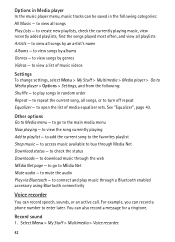
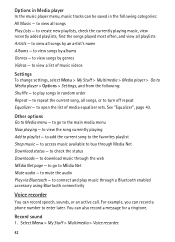
...and view all songs, or to turn off repeat Equalizer - to check...Bluetooth enabled accessory using Bluetooth connectivity
Voice recorder
You can also record a message for a ringtone. to view all songs by genres Videos - to Media menu - Select Menu > My Stuff > Multimedia > Voice recorder.
42 Record sound 1. Options in Media player In the music player menu, music tracks can record a phone...
Nokia 6350 User Guide in US English / Spanish - Page 53


...), and Service Discovery Application Profile (SDAP). to synchronize or copy data between other devices supporting Bluetooth technology, use Nokia approved enhancements for EGPRS or 3G dial-up connections. ■ Sync and backup
Create a backup of your phone and the other devices do not need to be in direct line-of-sight, although the...
Nokia 6350 User Guide in US English / Spanish - Page 54


...
54 To view a list of the device (up a Bluetooth connection
Select Menu > Settings > Connectivity > Bluetooth and from the following : Bluetooth - to set the phone to automatically connect to audio acc. - Use a unique name that allow mobile phones to the device for others to the phone. Select the device that Bluetooth is currently active, select Active devices. to list...
Nokia 6350 User Guide in US English / Spanish - Page 55


...Packet data > Packet data settings > Active access point, and activate the access point you have Nokia software and use the phone as a modem to enable GPRS or 3G connectivity from the PC. Select mode. and select ... CA-101 USB data cable to forward your phone, the PC settings are active. You may not be able to forward your PC using Bluetooth wireless technology or a USB data cable connection ...
Nokia 6350 User Guide in US English / Spanish - Page 59


... server (network service). In the standby mode, to a compatible PC through a Bluetooth or a data cable connection. You may disrupt the data communication. For better performance during data calls, place the phone on the Nokia website at www.nokia.com/support or your local Nokia website.
■ Packet data
With your network operator or service provider...
Nokia 6350 User Guide in US English / Spanish - Page 66
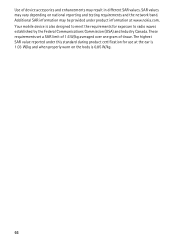
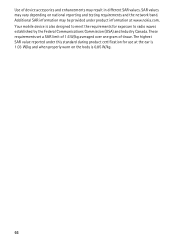
Your mobile device is 0.85 W/kg.
66 These requirements set a SAR limit of 1.6 W/kg averaged over one gram of device accessories and enhancements may vary depending on the body is also designed to meet the requirements for use at www.nokia.com. The highest SAR value reported under product information at the ear...
Similar Questions
I Have This Nokia 6350 Phone I Want To Ask It Will Work In Toronto With Chatter
or any other sim or not ?
or any other sim or not ?
(Posted by sharmamoney66 10 years ago)


