Nokia 6350 Support Question
Find answers below for this question about Nokia 6350.Need a Nokia 6350 manual? We have 1 online manual for this item!
Question posted by amytop on September 6th, 2013
Nokia 6350 How To Use Memory Card
The person who posted this question about this Nokia product did not include a detailed explanation. Please use the "Request More Information" button to the right if more details would help you to answer this question.
Current Answers
There are currently no answers that have been posted for this question.
Be the first to post an answer! Remember that you can earn up to 1,100 points for every answer you submit. The better the quality of your answer, the better chance it has to be accepted.
Be the first to post an answer! Remember that you can earn up to 1,100 points for every answer you submit. The better the quality of your answer, the better chance it has to be accepted.
Related Nokia 6350 Manual Pages
Nokia 6350 User Guide in US English / Spanish - Page 4


... Edit contact details 33 Delete contacts or details 33 Business cards 34 Settings 34 Groups 34 Speed dial list 35 Service and...memory 8 Access codes 8 Configuration settings service 8 Accessories 9 Setting for telecoil hearing aid users.......... 9 Software updates 9 Download content 9 Assisted Global Positioning System.......... 10 Nokia support 10
1. AT&T Music 22
6. Your phone...
Nokia 6350 User Guide in US English / Spanish - Page 8


... module sett..
■ Configuration settings service
To use some SIM (USIM) cards, is 12345.
• The PIN2 (UPIN2) code, supplied with the SIM (USIM) card, helps to protect the card against unauthorized use. For more information on availability, contact your phone will require service and additional charges may share memory: tones, graphics, Address book, text messages, multimedia...
Nokia 6350 User Guide in US English / Spanish - Page 9


... service). When both the telecoil hearing aid (T switch) and the phone telecoil are not automatically saved and activated, Configuration settings received is displayed.
■ Accessories
Warning: Use only batteries, chargers, and accessories approved by Nokia for example, themes) to determine whether your local Nokia website.
■ Download content
You may produce software updates that...
Nokia 6350 User Guide in US English / Spanish - Page 11


... when handling, inserting, or removing the card. To remove the back cover of the phone, slide the back cover down, and lift the cover. Always use with the BP-6MT battery. Remove the battery.
11
See "Nokia battery authentication guidelines", page 61. This device is intended for use original Nokia batteries.
1. Get started
■ Insert SIM...
Nokia 6350 User Guide in US English / Spanish - Page 13


... corrupted.
1. The device can store content from phone memory. Push down . 4. You can be stored on or off. 2. card options > Format memory card?. Using an incompatible memory card may be on a memory card. Insert the card into the memory card holder with this device.
Remove the back cover. Other memory cards, such as reduced size MultiMedia cards, do not fit in Tones & Graphics...
Nokia 6350 User Guide in US English / Spanish - Page 26


...mailbox number.
■ Service commands
Use the service commands editor to enter and send service requests (also known as USSD commands) to access your SIM card. Select Menu > Messaging > Serv...Select Listen to call your phone to the phone memory, but not vice versa. ■ SIM card messages
SIM card messages are text messages that are waiting to be sent, the phone asks whether you want ...
Nokia 6350 User Guide in US English / Spanish - Page 27


... against harmful software. With the phone browser, you can access various mobile internet services with your phone, to overwrite old messages if the message memory becomes full, and to set up... may not be able to screen size. Multimedia - Service messages-
If you trust and that use wireless markup language (WML) or extensible hypertext markup language (XHTML) on their pages. ■...
Nokia 6350 User Guide in US English / Spanish - Page 29
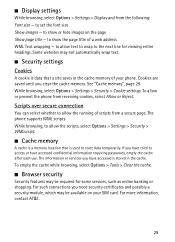
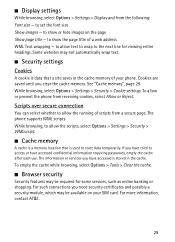
...is data that is used to allow or prevent the phone from the following: Font size - See "Cache memory", page 29. To allow the running of your SIM card. The phone supports WML scripts. To...you have accessed confidential information requiring passwords, empty the cache after each use. to access or have accessed is a memory location that a site saves in the cache. to allow the scripts,...
Nokia 6350 User Guide in US English / Spanish - Page 33


... or details
To delete all contacts from the phone memory to the SIM card memory, or vice versa, select Menu > Addr. Book > Names > Options > Copy contact. Complete the fields with the security code. The first number you save is automatically set as you are saved in use is used memory. You cannot edit an ID when it...
Nokia 6350 User Guide in US English / Spanish - Page 34


... Menu > Addr. Book > Groups > Add. To send a business card, find the contact, and select Details. to view the free and used memory capacity
■ Groups
To arrange the names and phone numbers saved in Address Book are saved in use - If you save the business card in the phone memory. to set the font size for your contacts...
Nokia 6350 User Guide in US English / Spanish - Page 38
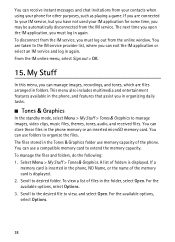
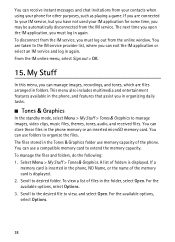
... Options.
38 The next time you open the IM application, you have not used your phone for some time, you may be automatically disconnected from the IM service. If you are files arranged in the Tones & Graphics folder use a compatible memory card to manage images, video clips, music files, themes, tones, audio, and received files...
Nokia 6350 User Guide in US English / Spanish - Page 39


...files are not affiliated with your phone before downloading it. Play a game
Your phone software includes games.
Use the Nokia Application Installer from sources that the...Third-party sites are stored in the phone memory, or an inserted microSD memory card and may be arranged in the phone.
39 To format or lock and unlock the memory card, see "Memory card", page 13. Scroll to access ...
Nokia 6350 User Guide in US English / Spanish - Page 40


... built-in quick succession, select Options > Img. To set the phone to use the volume or navigation keys.
4.
This Nokia device supports an image capture resolution up volume key.
40 To view...format and video clips in or out, use the memory card to capture the photo. Select Menu > My Stuff > Multimedia > Camera > Capture;
Camera
When taking and using images or video clips, obey all laws...
Nokia 6350 User Guide in US English / Spanish - Page 41


..., and select .
3. Select Menu > My Stuff > Multimedia > Media player > Go to the phone with the fold closed, launch the video recorder, close the fold, use , because the volume may damage your ear when the loudspeaker is in a folder on the keypad. ... > My Stuff > Multimedia > Video recorder > Record or press and hold the camera key on the memory card.
Music files are displayed.
2.
Nokia 6350 User Guide in US English / Spanish - Page 52


....
52 If set according to the time zone and enable your phone to quickly access frequently used functions of the phone. The default setting is Nav. to add a function to the.... Home screen key
To select a navigation key to remove one Organize - Navigation key
To assign other phone functions from the following keys:
Left selection key
To select a function from the list, select Menu >...
Nokia 6350 User Guide in US English / Spanish - Page 53


... direct line-of-sight, although the connection can be restrictions on battery power and reduce the battery life. Features using Bluetooth technology or allowing such features to synchronize or copy data between two phones using Bluetooth wireless technology or a USB data cable connection. Select Menu > Settings > Sync and backup, and from other devices...
Nokia 6350 User Guide in US English / Spanish - Page 54


...agreed Bluetooth passcode of Bluetooth devices that allow mobile phones to be established when an application needs it. to change how your phone appears to list any Bluetooth device in range... to use the service, select Menu > Settings > Connectivity > Packet data > Packet data conn. Paired devices - Your phone connects to search for others to identify. to set the phone to ...
Nokia 6350 User Guide in US English / Spanish - Page 55


...3G connectivity from your calls if some call restriction functions are used. Modem settings
You can connect the phone using the Nokia Modem Options software. Confirm USB data cable connected. You ... data settings > Active access point, and activate the access point you have Nokia software and use the phone as a modem to connect the call after an unsuccessful call by briefly pressing...
Nokia 6350 User Guide in US English / Spanish - Page 59


.... See "Modem settings", page 55.
■ Data communication applications
Making or answering phone calls during data calls, place the phone on the Nokia website at www.nokia.com/support or your local Nokia website.
■ Packet data
With your phone you can use your phone. You may disrupt the data communication. You can access the Internet when your...
Nokia 6350 User Guide in US English / Spanish - Page 68


...
MEdia Net 27, 28 media player 41, 42
memory capacity 38 SIM card 32 status 34
memory card 13 formatting 13
memory in use 34 menu 22 message
SIM card 26 message center number 24 message length indicator 24... key 52 Nokia contact information 10 note alarm 49 note creation 48 notes 49
O
offline mode 20
P
pacemakers 63 packet data 54 parts 16 PC connectivity 59 PC Suite 59 phone
configuration 57 ...
Similar Questions
Nokia X201 Memory Card Passward Forgot How To Use Memory Card
(Posted by klikja 9 years ago)
How To Transfer Photos From A Nokia 6350 Internal Memory To A Memory Card
(Posted by Ledavs 10 years ago)
How Can I Transfer Sms From Memory Card To Phone Memory ?
how can i transfer sms from memory card to phone memory ?
how can i transfer sms from memory card to phone memory ?
(Posted by Anonymous-74491 11 years ago)

