Nokia 6301 Support Question
Find answers below for this question about Nokia 6301.Need a Nokia 6301 manual? We have 1 online manual for this item!
Question posted by doogle18 on January 31st, 2014
Nokia 6301 - Need Unlocking!
Hiya, I have a Nokia 6301 and is locked to orange. When i insert my vodafone sim is asks for a restriction code. . If you could help it would be great! Thanks
Current Answers
There are currently no answers that have been posted for this question.
Be the first to post an answer! Remember that you can earn up to 1,100 points for every answer you submit. The better the quality of your answer, the better chance it has to be accepted.
Be the first to post an answer! Remember that you can earn up to 1,100 points for every answer you submit. The better the quality of your answer, the better chance it has to be accepted.
Related Nokia 6301 Manual Pages
Nokia 6301 User Guide in English - Page 5
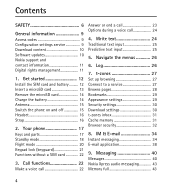
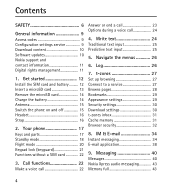
...
8. Get started 12
Install the SIM card and battery .......... 12 Insert a microSD card 13 Remove the microSD card 14 Charge the battery 14 Antenna 15 Switch the phone on and off 15 Headset 16 Strap 16
2. Your phone 17
Keys and parts 17 Standby mode 18 Flight mode 20 Keypad lock (keyguard 21 Functions without...
Nokia 6301 User Guide in English - Page 6
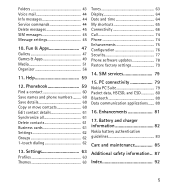
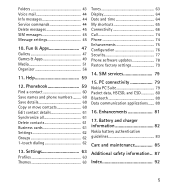
... My shortcuts 65 Connectivity 66 Call 74 Phone 74 Enhancements 75 Configuration 76 Security 77 Phone software updates 78 Restore factory settings 79
14. PC connectivity 79
Nokia PC Suite 79 Packet data, HSCSD, and CSD 80 Bluetooth 80 Data communication applications....... 80
16. Help 59
12. SIM services 79
15. Fun & Apps 47
Gallery...
Nokia 6301 User Guide in English - Page 10
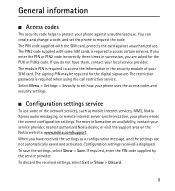
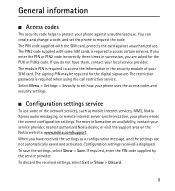
... mobile internet services, MMS, Nokia Xpress audio messaging, or remote internet server synchronization, your SIM card. If you enter the PIN or PIN2 code incorrectly three times in the security module of the network services, such as a configuration message, and the settings are asked for the digital signature. Select Menu > Settings > Security to set the phone...
Nokia 6301 User Guide in English - Page 11
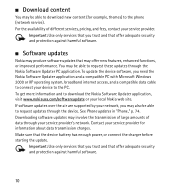
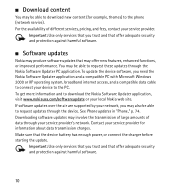
...new features, enhanced functions, or improved performance. Important: Use only services that you need the Nokia Software Updater application and a compatible PC with Microsoft Windows 2000 or XP operating system... phone (network service).
If software updates over the air are supported by your local Nokia web site. Contact your service provider for example, themes) to download the Nokia ...
Nokia 6301 User Guide in English - Page 12
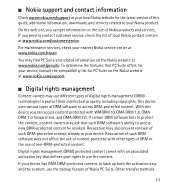
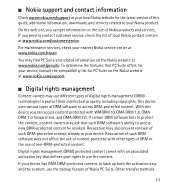
...information on the use of Nokia products and services. You may ask that such DRM software's ... WMDRM 10, OMA DRM 1.0, OMA DRM 1.0 forward lock, and OMA DRM 2.0.
With this guide, additional information, downloads, and services related... already in your Nokia product.
If you need to contact customer service, check the list of local Nokia contact centers at www.nokia.com/support.
&#...
Nokia 6301 User Guide in English - Page 13
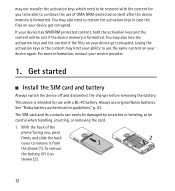
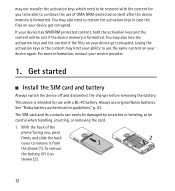
... if the files on your device get corrupted. You may also need to be able to continue the use of the
phone facing you to be restored with a BL-4C battery. This ... when handling, inserting, or removing the card. 1. Get started
■ Install the SIM card and battery
Always switch the device off and disconnect the charger before removing the battery. Always use original Nokia batteries. If ...
Nokia 6301 User Guide in English - Page 14
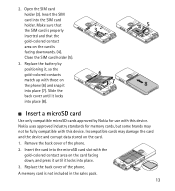
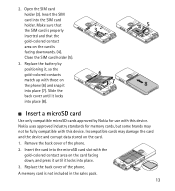
... downwards. (4). Replace the back cover of the phone.
2. Close the SIM card holder (5).
3. Slide the back cover until it into the SIM card holder. Insert the card into the microSD card slot with those on the card facing down, and press it until it locks into place (8).
■ Insert a microSD card
Use only compatible microSD cards...
Nokia 6301 User Guide in English - Page 15
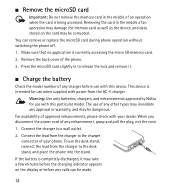
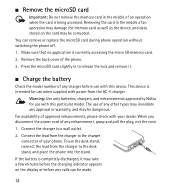
... cover of approved enhancements, please check with your phone. Warning: Use only batteries, chargers, and enhancements approved by Nokia for use when supplied with power from the AC-5 charger. The use with this particular model. Connect the lead from the charger to release the lock and remove it may take a few minutes before...
Nokia 6301 User Guide in English - Page 16
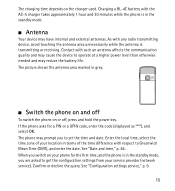
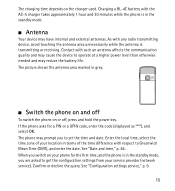
... may reduce the battery life. The charging time depends on your phone for a PIN or a UPIN code, enter the code (displayed as ****), and select OK. Confirm or decline the query. If the phone asks for the first time, and the phone is transmitting or receiving. The phone may prompt you switch on the charger used. Enter the...
Nokia 6301 User Guide in English - Page 22
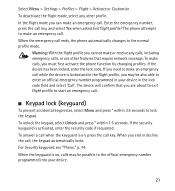
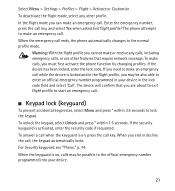
... profile to make an emergency call .
■ Keypad lock (keyguard)
To prevent accidental keypresses, select Menu and press * within 1.5 seconds. When the emergency call key, and select Yes when asked Exit flight profile? If you need to start an emergency call . To unlock the keypad, select Unlock and press * within 3.5 seconds to enter an official...
Nokia 6301 User Guide in English - Page 23


... leading 0, if necessary, and the phone number.
2. Call functions
Your phone can make and receive calls using a cellular mobile phone network or a wireless local area network (WLAN), also called Wi-Fi, for the international prefix (the + character replaces the international access code), enter the country code, the area code without installing a SIM card (for example, data transfer with...
Nokia 6301 User Guide in English - Page 56
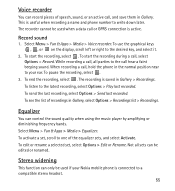
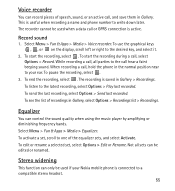
... or GPRS connection is saved in Gallery > Recordings. To start the recording, select . While recording a call , hold the phone in the normal position near to your Nokia mobile phone is useful when recording a name and phone number to a compatible stereo headset.
55 When recording a call , all sets can control the sound quality when using the...
Nokia 6301 User Guide in English - Page 61


...it is used memory. Select from the phone memory to the SIM card memory, or vice versa. The SIM card memory can save names with one phone number attached to them . When you ...detail, and select Details > Options > Add detail. The SIM card can save names with one phone number attached to find.
■ Save names and phone numbers
Names and numbers are indicated by one, select Menu...
Nokia 6301 User Guide in English - Page 70
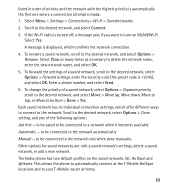
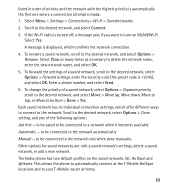
... preset code is displayed, which offer different ways to connect to the network. setting, and one where a connection attempt is made. 1.
The Nokia phone has two default profiles on WLAN/Wi-Fi. listed in order of priority and the network with the highest priority is automatically the first one of the following options:
Ask...
Nokia 6301 User Guide in English - Page 71


To save from a T-Mobile wireless router. Select Yes....turn on the router. All laptops and devices connected wirelessly need to be transferred to the phone. You can only be used with an open network, ...the Get Security Key process creates a WPA key on WLAN/Wi-Fi. Select OK. If you have not already connected to WLAN/Wi-Fi, a message asks...
Nokia 6301 User Guide in English - Page 72
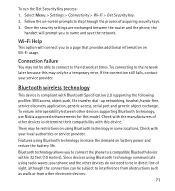
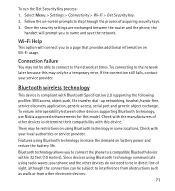
...Nokia... be restrictions on Wi...following profiles: SIM access, ...phone and the other devices do not need... to be in some locations. Follow the on battery power and reduce the battery life. Check with your service provider.
Check with the manufacturers of sight, although the connection can be able to connect to a compatible Bluetooth device within 32 feet (10 meters). Wi-Fi Help...
Nokia 6301 User Guide in English - Page 73


Use a unique name that allows mobile phones to send and receive data over an internet protocol (IP)-based network. Search audio enhanc. - Your phone connects to the device, and you switch the phone on.
72 to set the packet data connection to use the service, select Menu > Settings > Connectivity > Packet data > Packet data conn. to...
Nokia 6301 User Guide in English - Page 76
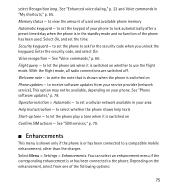
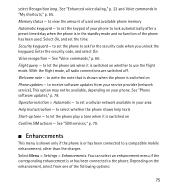
... to the phone. Welcome note - See "Phone software updates," p. 78. See "SIM services," p. 79.
■ Enhancements
This menu is shown only if the phone is or has been connected to let the phone ask when it is in the standby mode and no function of used . Memory status - to ask for the security code when you unlock the keyguard...
Nokia 6301 User Guide in English - Page 82


...and may be made by Nokia for use when supplied with this device. The use of these items to help accommodate your dealer. Enhancements
To enhance phone functionality, a range of ...of any of any other types may invalidate any charger before use with your specific communication needs.
For availability of small children. • When you . Practical rules about accessories and ...
Nokia 6301 User Guide in English - Page 91
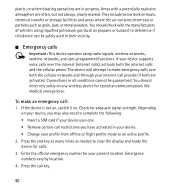
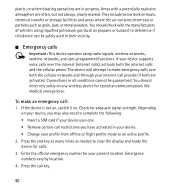
... liquefied petroleum gas (such as needed to determine if this device can be guaranteed. If your device, you may also need to an active profile.
2.... restrictions you have activated in your device. • Change your profile from offline or flight profile mode to complete the following: • Insert a SIM...phone. plants; Connections in all conditions cannot be safely used in progress.
Similar Questions
My Nokia Mobile 6020 Not Started Becausegiven To Massage Enter Restriction Code
solve the problem of mobile enter restriction code
solve the problem of mobile enter restriction code
(Posted by gunjashrivastava25 10 years ago)
Nokia 6301 Security Settings
I need to set the phone so that the pin code needs to be inputted every time it is used, not just wh...
I need to set the phone so that the pin code needs to be inputted every time it is used, not just wh...
(Posted by louisejones 11 years ago)
Can You Help Me Unlock My Nokia 1200 Mobile Phone
(Posted by russellcarter673 11 years ago)
Unlock Security Codes
HY I M AWAIS PLZ TELL ME HOW TO UNLOCK NOKIA6301 SECURITY CODE
HY I M AWAIS PLZ TELL ME HOW TO UNLOCK NOKIA6301 SECURITY CODE
(Posted by AWAISMUKHTAR143 11 years ago)
Nokia 6301 Text Messages
I have a nokia 6301 and can receive text messages but now cannot receive them can someone tell what ...
I have a nokia 6301 and can receive text messages but now cannot receive them can someone tell what ...
(Posted by sculvin 12 years ago)

