Nokia 6301 Support Question
Find answers below for this question about Nokia 6301.Need a Nokia 6301 manual? We have 1 online manual for this item!
Question posted by AWAISMUKHTAR143 on November 29th, 2012
Unlock Security Codes
HY I M AWAIS PLZ TELL ME HOW TO UNLOCK NOKIA6301 SECURITY CODE
Current Answers
There are currently no answers that have been posted for this question.
Be the first to post an answer! Remember that you can earn up to 1,100 points for every answer you submit. The better the quality of your answer, the better chance it has to be accepted.
Be the first to post an answer! Remember that you can earn up to 1,100 points for every answer you submit. The better the quality of your answer, the better chance it has to be accepted.
Related Nokia 6301 Manual Pages
Nokia 6301 User Guide in English - Page 5
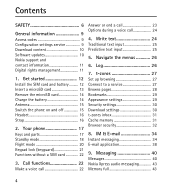
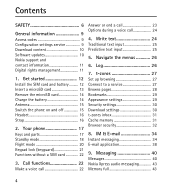
... application 38
9. Your phone 17
Keys and parts ...Options during a voice call 24
4. Contents
SAFETY 6
General information 9
Access codes 9 Configuration settings service 9 Download content 10 Software updates 10 Nokia support ...28 Bookmarks 29 Appearance settings 29 Security settings 30 Download settings 30 t-zones inbox 31 Cache memory 31 Browser security 32
8. Log 26
7. Get...
Nokia 6301 User Guide in English - Page 6
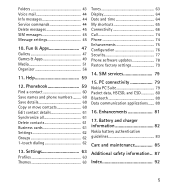
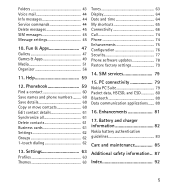
Phonebook 59
Find a contact 60 Save names and phone numbers ......... 60 Save details 60 Copy or move contacts 60 Edit contact details 61...Themes 63
Tones 63 Display 64 Date and time 64 My shortcuts 65 Connectivity 66 Call 74 Phone 74 Enhancements 75 Configuration 76 Security 77 Phone software updates 78 Restore factory settings 79
14. Folders 43 Voice mail 44 Info messages 44 ...
Nokia 6301 User Guide in English - Page 10
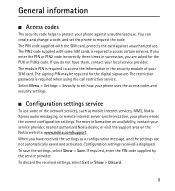
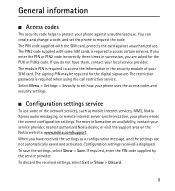
... you do not have received the settings as mobile internet services, MMS, Nokia Xpress audio messaging, or remote internet server synchronization, your SIM card. General information
■ Access codes
The security code helps to request the code. You can create and change a code, and set how your phone against unauthorized use some SIM cards, is displayed. Select...
Nokia 6301 User Guide in English - Page 11
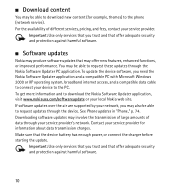
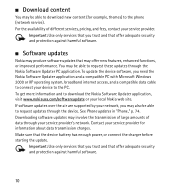
To get more information and to the phone (network service). Make sure that offer adequate security and protection against harmful software.
■ Software...If software updates over the air are supported by your network, you trust and that offer adequate security and protection against harmful software.
10
Important: Use only services that may involve the transmission of ...
Nokia 6301 User Guide in English - Page 16
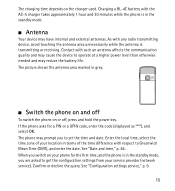
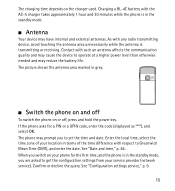
... quality and may cause the device to operate at a higher power level than otherwise needed and may prompt you switch on your phone for a PIN or a UPIN code, enter the code (displayed as ****), and select OK. See "Date and time," p. 64. When you to set the time and date. The picture shows the...
Nokia 6301 User Guide in English - Page 22
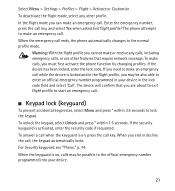
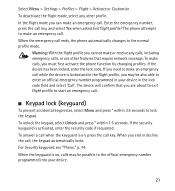
... To unlock the keypad, select Unlock and press * within 3.5 seconds to lock the keypad. When you cannot make or receive any other features that you must first activate the phone function by... 1.5 seconds. The phone attempts to make calls, you are about to exit flight profile to start an emergency call when the keyguard is activated, enter the security code if requested. If you...
Nokia 6301 User Guide in English - Page 23


... the menus and cannot be used .
3. Call functions
Your phone can make and receive calls using a cellular mobile phone network or a wireless local area network (WLAN), also called Wi-Fi, for the international prefix (the + character replaces the international access code), enter the country code, the area code without installing a SIM card (for example, data transfer...
Nokia 6301 User Guide in English - Page 28


...your service provider. You can access various mobile internet services with your service provider may...to view all the configuration settings manually.
With the phone browser you trust and that use . Appearance may ...Important: Use only services that you can view the services that offer adequate security and protection against harmful software. See "Configuration," p. 76.
■ ...
Nokia 6301 User Guide in English - Page 30
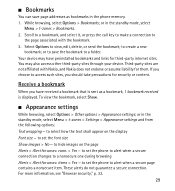
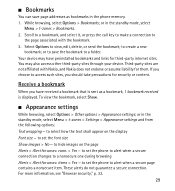
...affiliated with the bookmark. 3. If you choose to alert when a secure page contains a nonsecure item. to set the phone to access such sites, you have preinstalled bookmarks and links for ... - Select Options to hide images on the display Font size -
to set the phone to alert when a secure connection changes to
the page associated with Nokia, and Nokia does not endorse or assume...
Nokia 6301 User Guide in English - Page 31
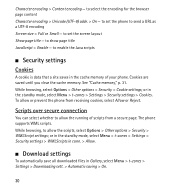
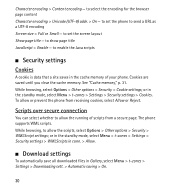
... to show page title JavaScript > Enable - to set the phone to send a URL as a UTF-8 encoding Screen size > Full or Small - The phone supports WML scripts. While browsing, select Options > Other options > Security > Cookie settings; or in the standby mode, select Menu > t-zones > Settings > Security settings > WMLScripts in conn. > Allow.
■ Download settings
To...
Nokia 6301 User Guide in English - Page 34
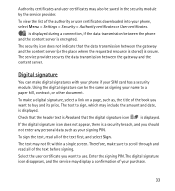
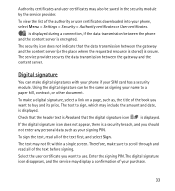
... the requested resource is stored) is encrypted. Therefore, make sure to a paper bill, contract, or other document. The service provider secures the data transmission between the phone and the content server is secure. Using the digital signature can make a digital signature, select a link on a page, such as your signing PIN. If the digital...
Nokia 6301 User Guide in English - Page 56
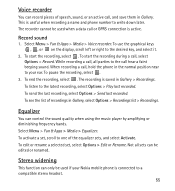
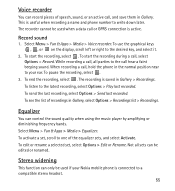
...the list of speech, sound, or an active call , hold the phone in the normal position near to your Nokia mobile phone is active. This is saved in Gallery > Recordings. When recording a... Menu > Fun & Apps > Media > Voice recorder. The recording is useful when recording a name and phone number to the call , select Options > Record. Not all parties to write down later.
To start the...
Nokia 6301 User Guide in English - Page 70
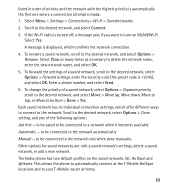
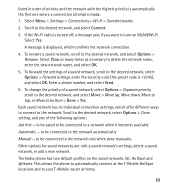
... top, or Move to the network. Enter a phone number, and select Send.
6. This allows the phone to automatically connect at the T-Mobile HotSpot locations and to the network automatically
Manual - ...desired network, select Options > Forward settings, enter the security code (the preset code is turned off, a message asks if you want to a network when it becomes available
Automatic -
Nokia 6301 User Guide in English - Page 71


... > Wi-Fi radio > Off. For the duration of the process (for which you want to
turn on WLAN/Wi-Fi. The phone searches for the new security. When used with a T-Mobile wireless router. Scroll to delete the network name and enter the new network name. 5. This key is blinking), all laptops and devices...
Nokia 6301 User Guide in English - Page 73


...> Settings > Connectivity > Packet data > Packet data conn. Select the device that allows mobile phones to send and receive data over an internet protocol (IP)-based network. to check which ...security, turn off the Bluetooth function, or set My phone's visibility to Hidden. Search audio enhanc. - to set the phone to automatically connect to a packet data network when you switch the phone...
Nokia 6301 User Guide in English - Page 76
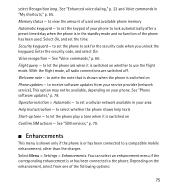
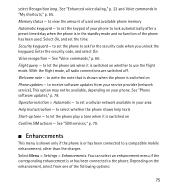
... Voice commands in your service provider (network service). to set the phone to a compatible mobile enhancement, other than the charger. to set the time. Voice recognition - See "Phone software updates," p. 78. to select whether the phone shows help texts Start-up tone - Enter the security code, and select On. See "Voice commands," p. 66. Depending on your...
Nokia 6301 User Guide in English - Page 78


... - Call restrictions - When the fixed dialing is selected, and you have not added any, select Add new; If you select Memory, the phone asks for the security code whenever a new SIM card is required.
sett. - The parameters differ according to activate or delete them. to restrict incoming calls to it, and select Options...
Nokia 6301 User Guide in English - Page 79


... - module details, activate Module PIN request, or change the security code, PIN code, UPIN code, PIN2 code, or restriction password Code in use the device, even to change the module PIN and signing PIN. See also "Access codes," p. 9.
■ Phone software updates
Your service provider may not be active PIN2 code request - Warning: If you install a software update, you...
Nokia 6301 User Guide in English - Page 80
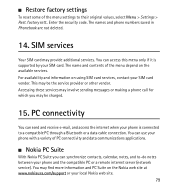
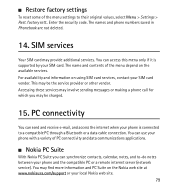
You can send and receive e-mail, and access the internet when your phone is supported by your SIM card. Enter the security code. For availability and information on the available services. You can use your phone with a variety of PC connectivity and data communications applications.
■ Nokia PC Suite
With Nokia PC Suite you may...
Nokia 6301 User Guide in English - Page 97
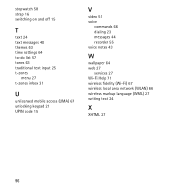
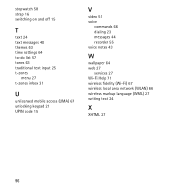
... themes 63 time settings 64 to-do list 57 tones 63 traditional text input 25 t-zones
menu 27 t-zones inbox 31
U
unlicensed mobile access (UMA) 67 unlocking keypad 21 UPIN code 15
V
video 51 voice
commands 66 dialing 23 messages 44 recorder 55 voice notes 43
W
wallpaper 64 web 27
services 27 Wi...
Similar Questions
I Forget My Nokia X2-01 Mobile Phone Password What Is My Password Plz Answer
(Posted by KAVImk 9 years ago)
Nokia 6301 - Need Unlocking!
Hiya, I have a Nokia 6301 and is locked to orange. When i insert my vodafone sim is asks for a restr...
Hiya, I have a Nokia 6301 and is locked to orange. When i insert my vodafone sim is asks for a restr...
(Posted by doogle18 10 years ago)
Nokia 6301 Security Settings
I need to set the phone so that the pin code needs to be inputted every time it is used, not just wh...
I need to set the phone so that the pin code needs to be inputted every time it is used, not just wh...
(Posted by louisejones 11 years ago)
How I Can Change Picture Resolution In Nokia C5 03 Mobile Phone
HOW I CAN CHANGE PICTURE RESOLUTION IN NOKIA C5-03 MOBILE PHONE
HOW I CAN CHANGE PICTURE RESOLUTION IN NOKIA C5-03 MOBILE PHONE
(Posted by josekp 11 years ago)

