Nokia 6280 Support Question
Find answers below for this question about Nokia 6280 - Cell Phone 10 MB.Need a Nokia 6280 manual? We have 2 online manuals for this item!
Question posted by princesskiosha on July 26th, 2012
How Do I Unlock A Nokia 6280 Phone Vodafone
The person who posted this question about this Nokia product did not include a detailed explanation. Please use the "Request More Information" button to the right if more details would help you to answer this question.
Current Answers
There are currently no answers that have been posted for this question.
Be the first to post an answer! Remember that you can earn up to 1,100 points for every answer you submit. The better the quality of your answer, the better chance it has to be accepted.
Be the first to post an answer! Remember that you can earn up to 1,100 points for every answer you submit. The better the quality of your answer, the better chance it has to be accepted.
Related Nokia 6280 Manual Pages
User Guide - Page 2


....
For more information, see product Eco-Declaration or country specific information at http://www.nokia.com/phones/declaration_of_conformity/.
0434
The crossed-out wheeled bin means that this document without the prior written permission of Nokia is licensed under the MPEG-4 Visual Patent Portfolio License (i) for personal and noncommercial use in connection with information...
User Guide - Page 4


...
For your safety 6
General information 9
Access codes 9 Configuration settings service ........ 10 Download content and applications 10 Nokia support and contact information 11
1. Get started 12
Install the SIM card and... the battery 12 Install a memory card 13 Charge the battery 14 Switch the phone...
User Guide - Page 5


... date 62 My shortcuts 62 Connectivity 64 Call 70 Phone 70 Enhancements 72 Configuration 72 Security 73 Phone updates 74 Restore factory settings 75
10.Operator menu 76
11.Gallery 77
Format memory card...memory 104 Browser security 104
17.SIM services 107
18.PC connectivity 108
Nokia PC Suite 108 EGPRS, HSCSD, CSD, and WCDMA 108 Data communication applications 108
19.Battery ...
User Guide - Page 10
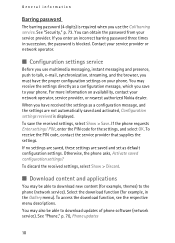
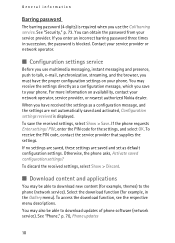
... can obtain the password from your network operator, service provider, or nearest authorized Nokia dealer. You may receive the settings directly as a configuration message, and the ... blocked. Select the download function (for the settings, and select OK. See "Phone," p. 70, Phone updates
10 General information
Barring password
The barring password (4 digits) is required when you use ...
User Guide - Page 64
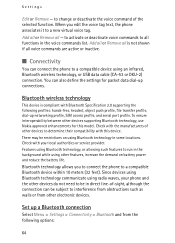
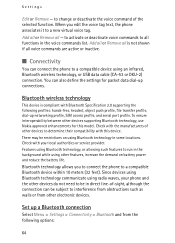
... device. Bluetooth technology allows you edit the voice tag text, the phone associates it to a compatible Bluetooth device within 10 meters (32 feet). Set up a Bluetooth connection
Select Menu > Settings... compliant with your phone and the other devices do not need to run in the background while using other devices supporting Bluetooth technology, use Nokia approved enhancements for ...
User Guide - Page 69


...data between the memory card inserted in the phone and a compatible PC or a printer supporting PictBridge.
Synchronize from the PC. See "Configuration settings service," p. 10 and "Configuration," p. 72. Select Menu >... settings as a configuration message. when the phone displays USB data cable connected. You can use the phone with Nokia PC Suite. For more information and the settings...
User Guide - Page 70


... make a maximum of 10 attempts to the person you are active. to dial the names and phone numbers assigned to the speed-dialing keys 3 to voice auto-redial - To use the phone as a data storage device... Yes - to answer calls when you open the slide, or end the calls when you have Nokia software and use the setting agreed upon with your service provider, select Set by your incoming calls ...
User Guide - Page 120


... text
predictive 28 traditional 28 writing 28 text messages 31 themes 60 time settings 62
to-do list 93 traditional text input 29
U
unlocking the keypad 22 updates 10
phone 75 USB data cable 69
V
vibrating alert 60 video messages 46 video sharing 26 voice commands 63 voice dialing 23 voice messages 46...
User Manual - Page 2


... the right to make changes and improvements to promotional, internal and commercial uses may be found at http://www.nokia.com/phones/ declaration_of_conformity/.
0434
Copyright © 2006 Nokia. All rights reserved.
DECLARATION OF CONFORMITY Hereby, NOKIA CORPORATION declares that relating to any of the products described in compliance with the essential requirements and other...
User Manual - Page 4


Your phone 6 Keys and parts 6 Standby mode 7
Active standby 8 Standby mode shortcuts 9 Power saver 9 Indicators 9
Keypad lock (keyguard 10
3. Call functions 11 Make a voice ...21 Read and reply to a multimedia message 21 Memory full 22 Folders 22
Copyright © 2006 Nokia. Contents
For your safety vii About your device viii Network services viii Shared memory ix Enhancements ix
...
User Manual - Page 6


... a compatible PC 50 Synchronize from a server 50 USB data cable 51 Call 51 Phone 52 Enhancements 53 Configuration 53 Security 54 Phone updates 55 Settings 55 Request a software update 55 Install a software update 55 Restore factory settings 55
10. Operator menu 56
Voice recorder 62 Record sound 63 List of recordings 63 Define...
User Manual - Page 11


...; Access codes
Security code
The security code (5 to 10 digits) helps to protect your phone against unauthorized use. If you enter an incorrect security code...Nokia.
See "Security module," p. 80. You can obtain the password from your service provider or network operator.
The module PIN is switched on. Wait for the codes.
Set the phone to request the PIN code each time the phone...
User Manual - Page 13


..., you still require assistance, please refer to visit www.nokia-asia.com/repair. All rights reserved. ■ Nokia support and contact information
For the latest version of this guide, downloads, services and additional information related to your Nokia product, please visit www.nokia-asia.com/6280/support or your phone model at www.nokia-asia.com/phonesettings.
User Manual - Page 19


Camera key
7. Camera light 6. All rights reserved. Number keys
6
Copyright © 2006 Nokia. Mirror 4. Left, middle, and right selection
keys 10. 4-way scroll key 11. Your phone
■ Keys and parts
1. Camera lens 5. Ear piece 9. Power key 2. Call key 12. Your phone
2. End key 13. Front camera 8. Volume keys 3.
User Manual - Page 20
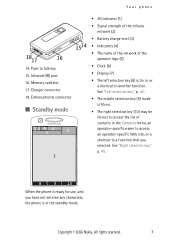
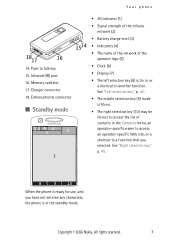
...; Battery charge level (3) • Indicators (4) • The name of contacts in the standby mode.
See "Right selection key," p. 45.
8
9
10
When the phone is ready for use, and you selected. Copyright © 2006 Nokia. All rights reserved.
7 Infrared (IR) port 16. 14. Push to another function. See "Left selection key," p. 45. • The...
User Manual - Page 22


...connected to the instant messaging service.
The alarm clock is not selected as date, cell info display, info messages, PTT default group name, and closed user group index.... is connected to a GPRS, EGPRS, or WCDMA network.
Copyright © 2006 Nokia. Your phone
General indicators - The phone registered a missed call or text message. Power saver
To set the power saving function...
User Manual - Page 23


... be possible to the official emergency
Calls are diverted to the phone.
10
Copyright © 2006 Nokia.
For Automatic keyguard and Security keyguard, see "Phone," p. 52. When the keyguard is active.
When you have two phone lines, the security code.
To unlock the keypad, open , select Unlock, and press * within 3.5 seconds to a closed number programmed into your...
User Manual - Page 57


...
To set . to display or hide the operator logo
Cell info display > On - to set the scroll key icons that are set your phone to display an image or a slide as wallpaper. The...Time and date > Clock > Time zone and the time zone of the phone is activated, select Time-out. to
44
Copyright © 2006 Nokia. To activate the screen saver, select On. Settings
Wallpaper -
to set ...
User Manual - Page 71
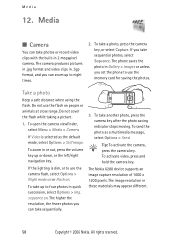
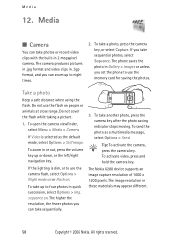
... Images or unless you can take a photo, press the camera key, or select Capture.
The Nokia 6280 device supports an image capture resolution of 1600 x 1200 pixels.
Media
■ Camera
You can ... camera, press the camera key.
The higher the resolution, the fewer photos you set the phone to four photos in .3gp format, and you take sequentially.
3. sequence on people or ...
User Manual - Page 110
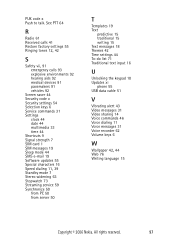
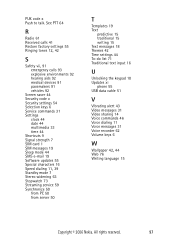
... Text
predictive 15 traditional 15 writing 15 Text messages 18 Themes 42 Time settings 44 To-do list 71 Traditional text input 16
U
Unlocking the keypad 10 Updates xi
phone 55 USB data cable 51
V
Vibrating alert 43 Video messages 31 Video sharing 14 Voice commands 46 Voice dialing 11 Voice messages 31...
Similar Questions
Unlocked My Phone
How to unlock my phone without security code
How to unlock my phone without security code
(Posted by Anonymous-170326 2 years ago)
I Want The Code Nokia 6280(imei:357603002856805)
(Posted by okyereyeboahdaniel 9 years ago)
How To Restore Security Code Nokia 6280
(Posted by owlm19barb 9 years ago)
Nokia C2-01.5 Unlocked Gsm Phone
Can we use in India Nokia C2-01.5 Unlocked GSM Phone
Can we use in India Nokia C2-01.5 Unlocked GSM Phone
(Posted by charanjeet3usa 11 years ago)

